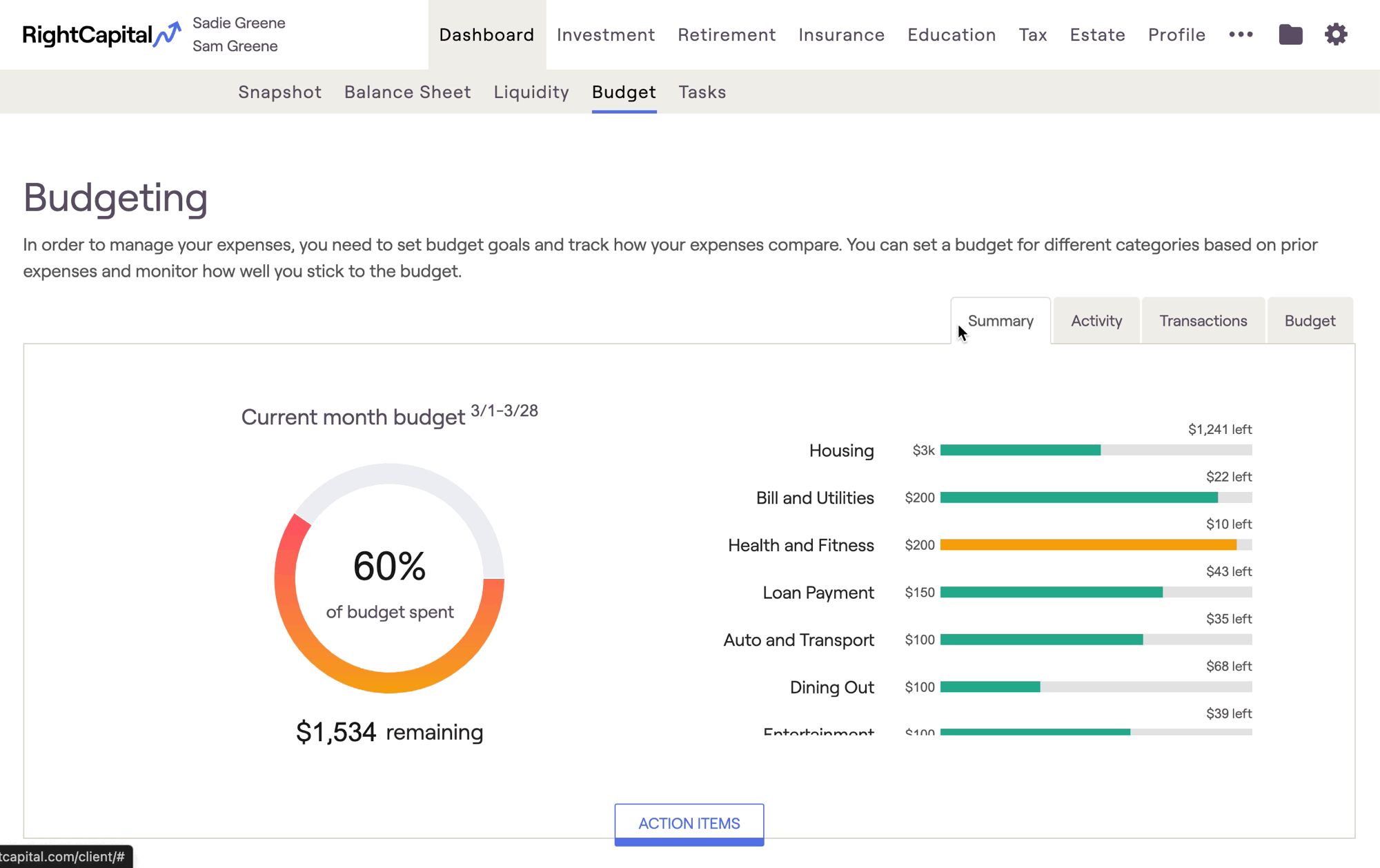
In order to utilize the budget analysis, clients must be invited to access their Client Portal, and must use account aggregation to link at least one bank account or credit card to the plan that is feeding in transactions.
To learn more, click here.
If it appears that one or more transactions are missing from a client's budget analysis, the first thing to check is the 'Other' category within the Transactions tab. This can be done using the second dropdown menu at the top of the page:
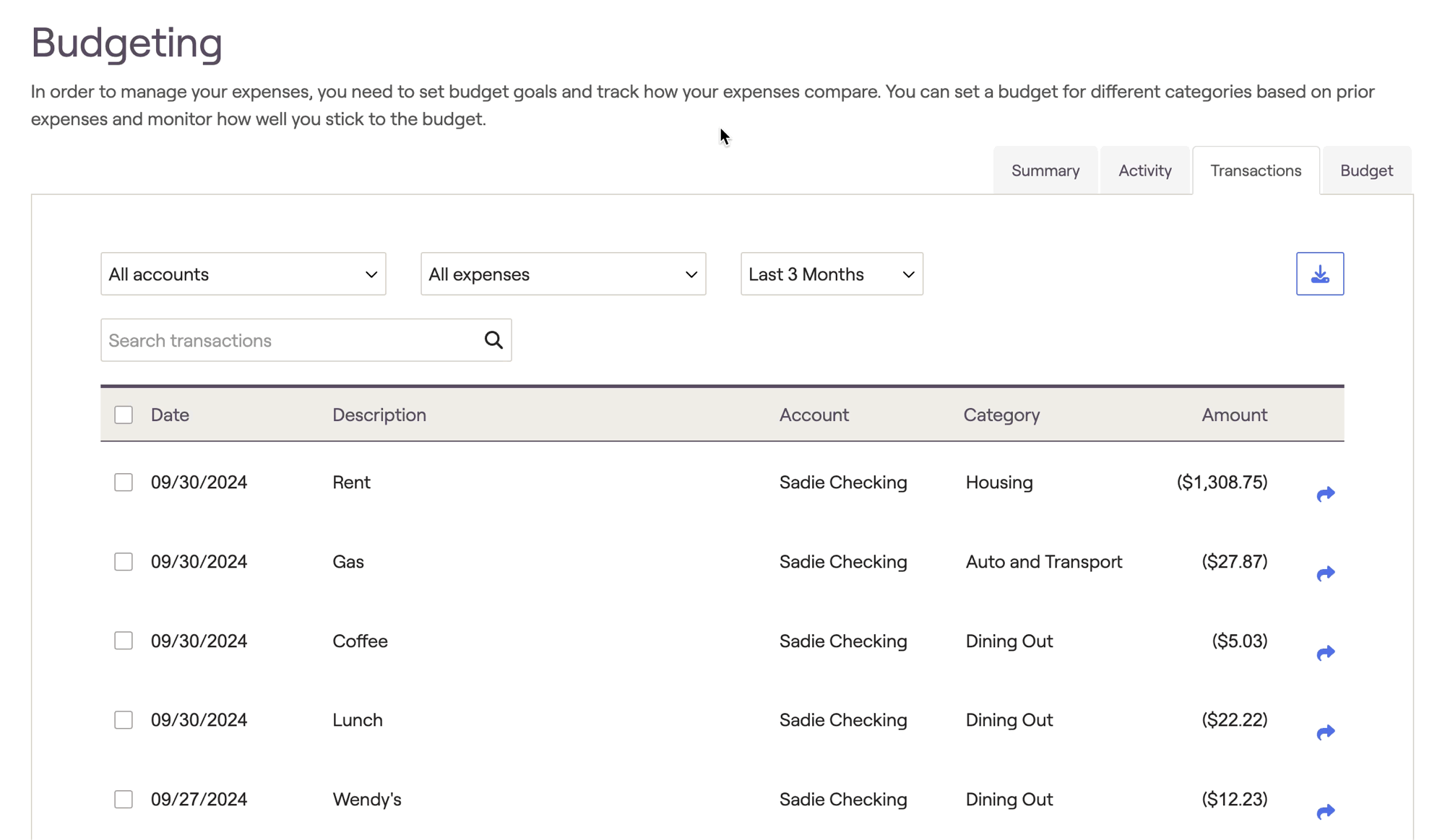
In many cases, transactions that appear to be missing may be located within the 'Other' category. If this is the case, you can recategorize these transactions to remove them from 'Other' and ensure that they are included with the rest of the client's income or expenses.
In addition to checking the 'Other' category, you can also try searching for transactions by name, or using the 'Custom' timing option to locate transactions from a specific time period. If you are still unable to locate missing transactions, you can reach out to our support team for further assistance.