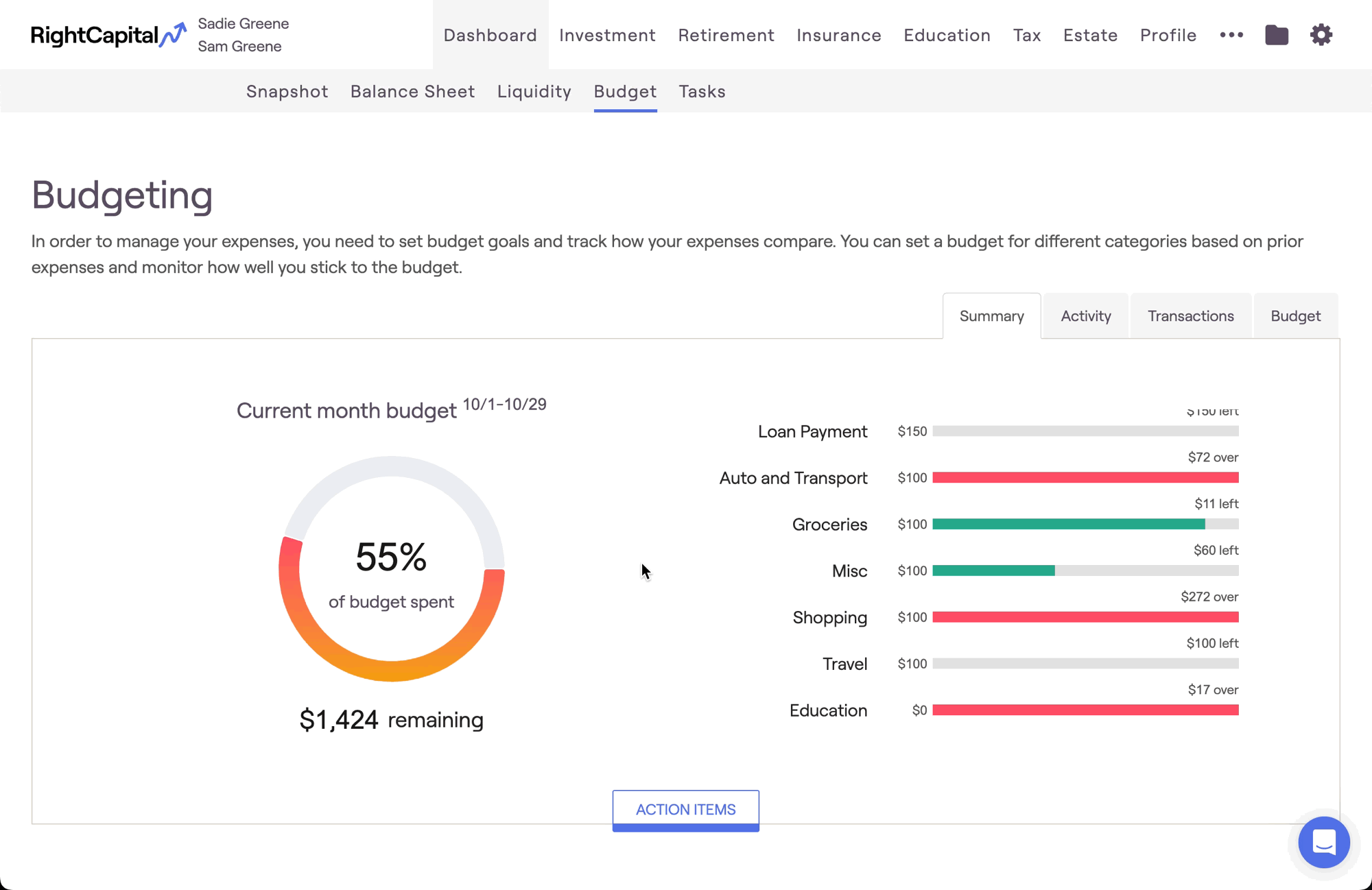RightCapital's Budget Analysis tool provides you with the flexibility to choose which of the client's accounts are included in / excluded from the analysis. This module can be found within the Dashboard > Budget tab of each client plan:
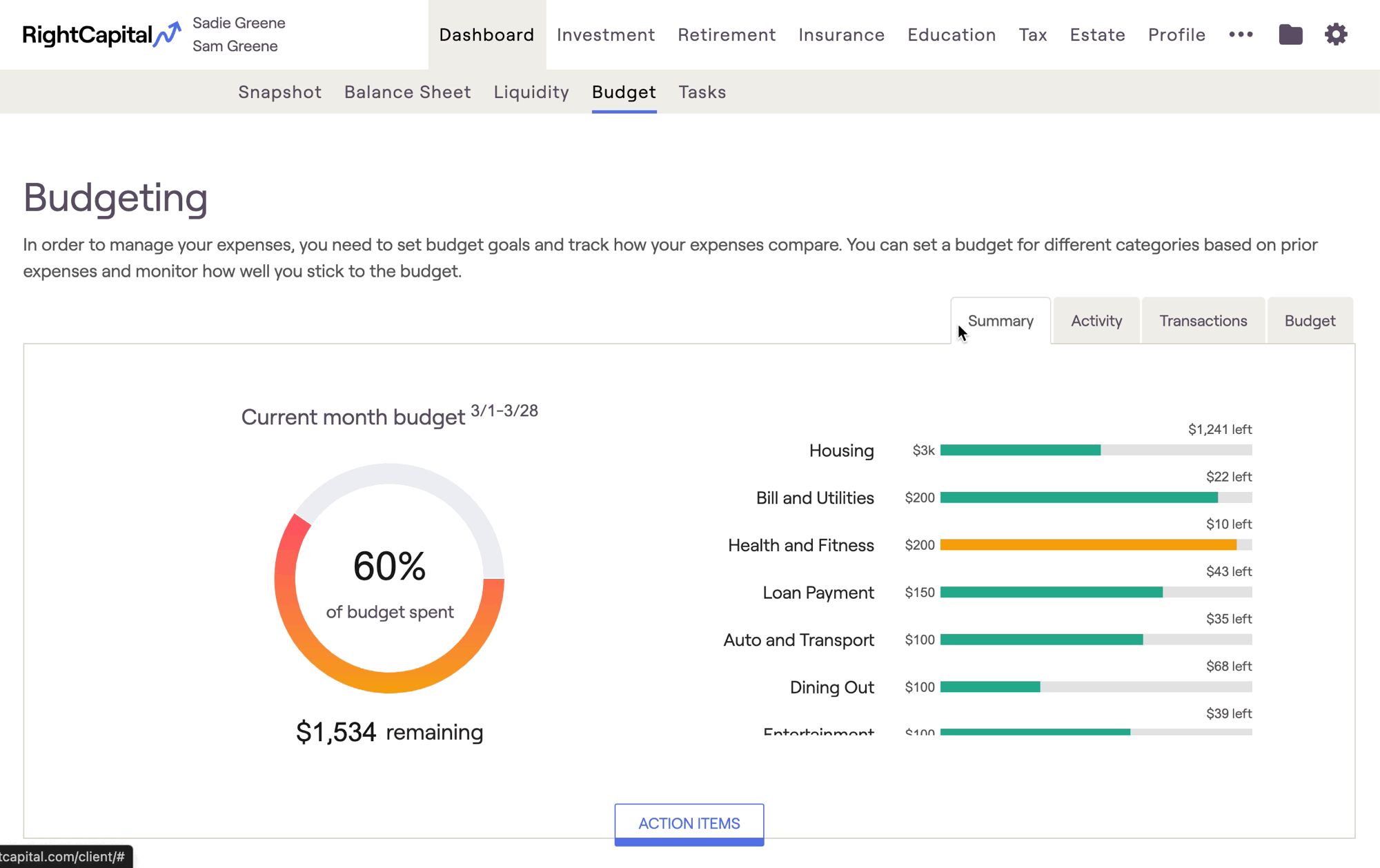
Don't see any information in the Dashboard > Budget Tab?
In order to utilize the budget analysis, clients must be invited to access their Client Portal, and must use account aggregation to link at least one bank account or credit card to the plan that is feeding in transactions.
To learn more, click here.
All bank accounts and credit cards will be included in a client's budget analysis by default. However, you can customize which accounts are included by clicking into the Action Items at the bottom of the page, and clicking the Edit button in the lower right. This can be valuable if clients have linked certain accounts and cards (like business accounts) that should not be factored into their personal budget: