RightCapital's Budget Analysis empowers clients to set a healthy budget and stay on top of their monthly expenses, all within their RightCapital financial plan.
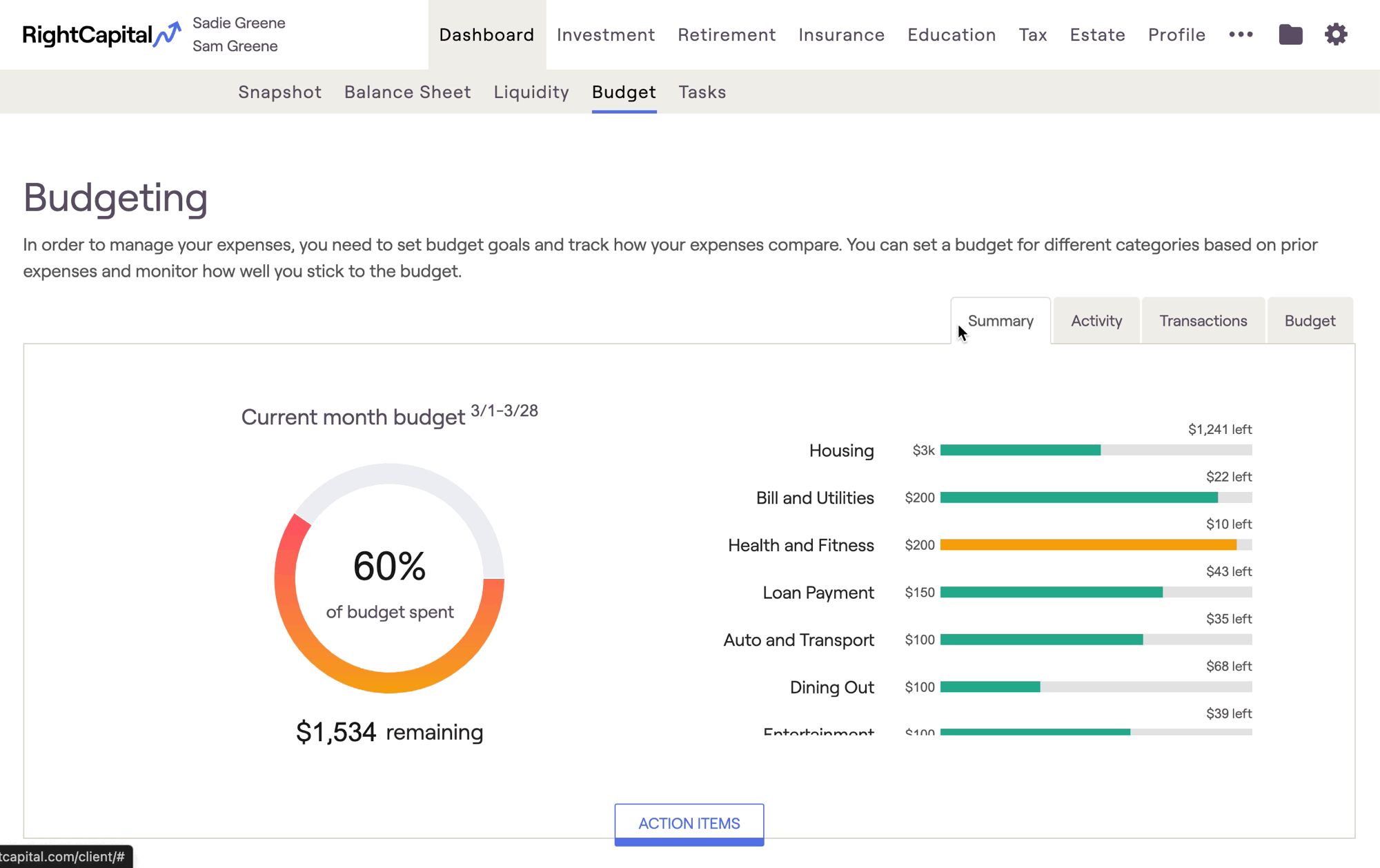
In order to utilize the budget analysis, clients must be invited to access their Client Portal, and must use account aggregation to link at least one bank account or credit card to the plan that is feeding in transactions.
To learn more, click here.
Budget Tab
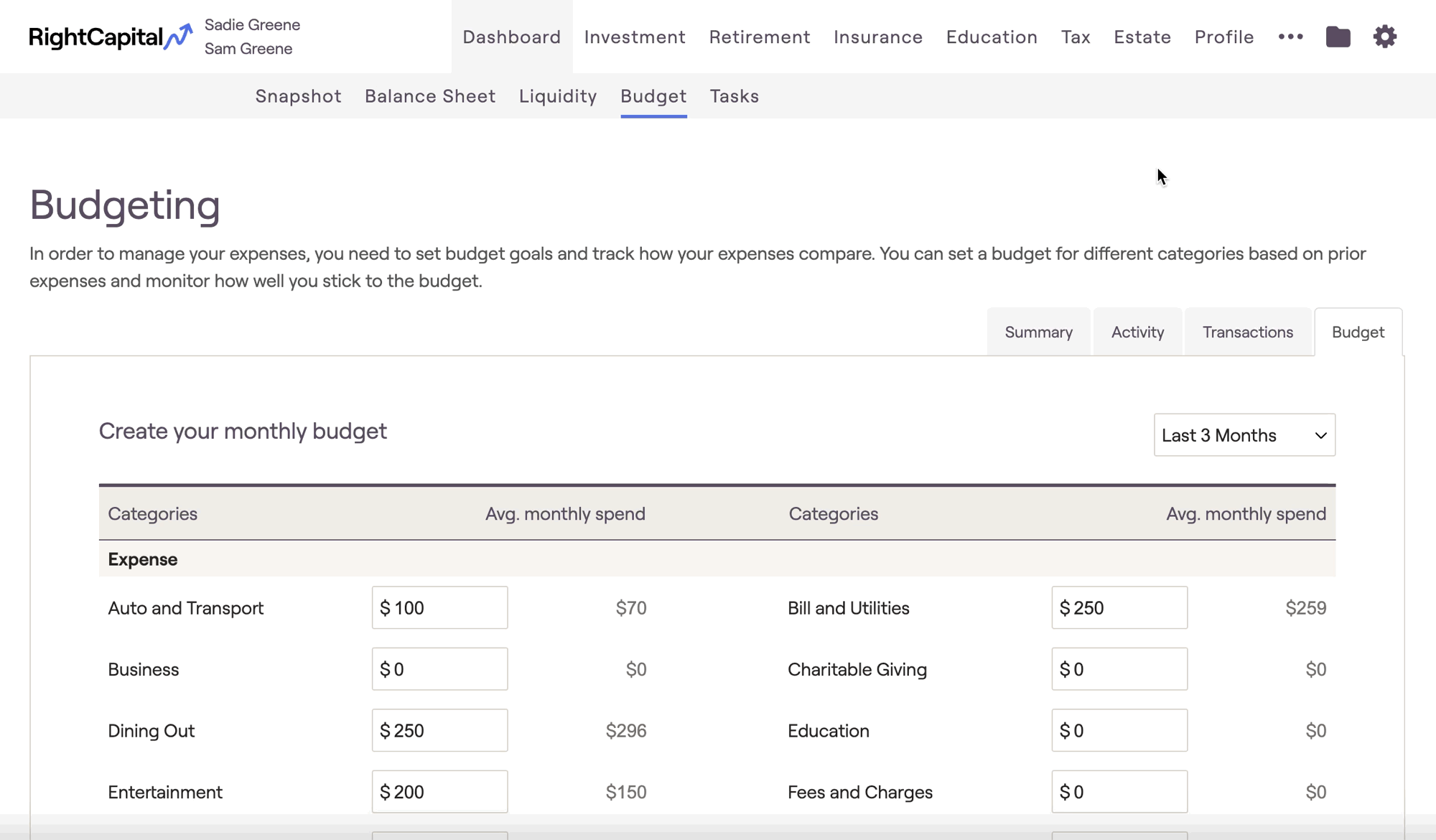
The sum of all categories will make up the total monthly budget, visible in the lower right of the page. You can also use the client's average monthly spending as a frame of reference when setting the target amount for each category. Use the dropdown menu in the upper right to select a time frame, which will update the values in the Avg. monthly spend column:
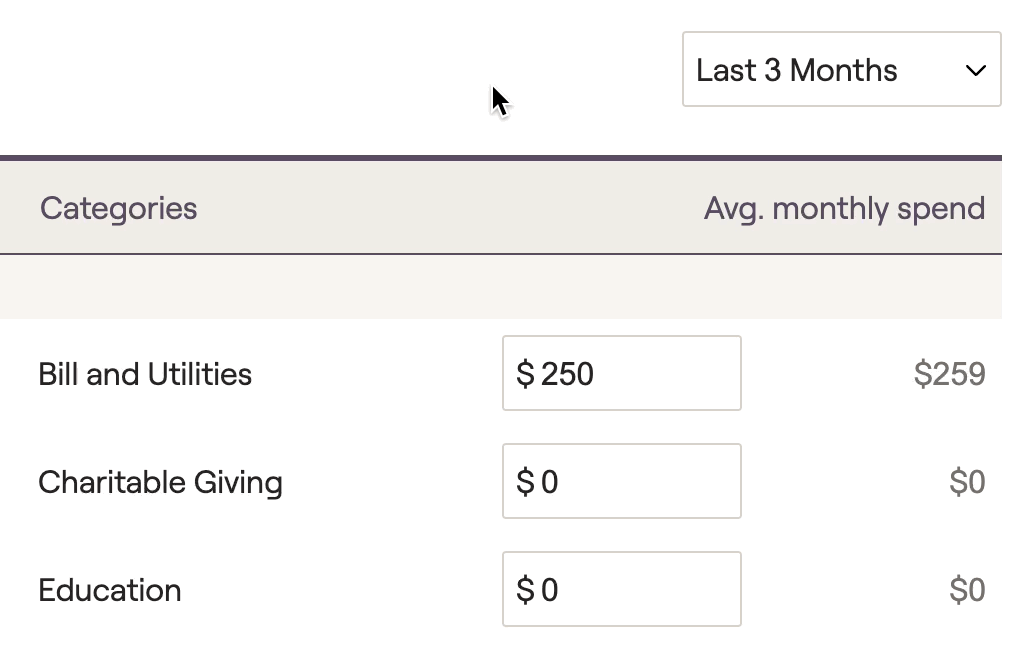
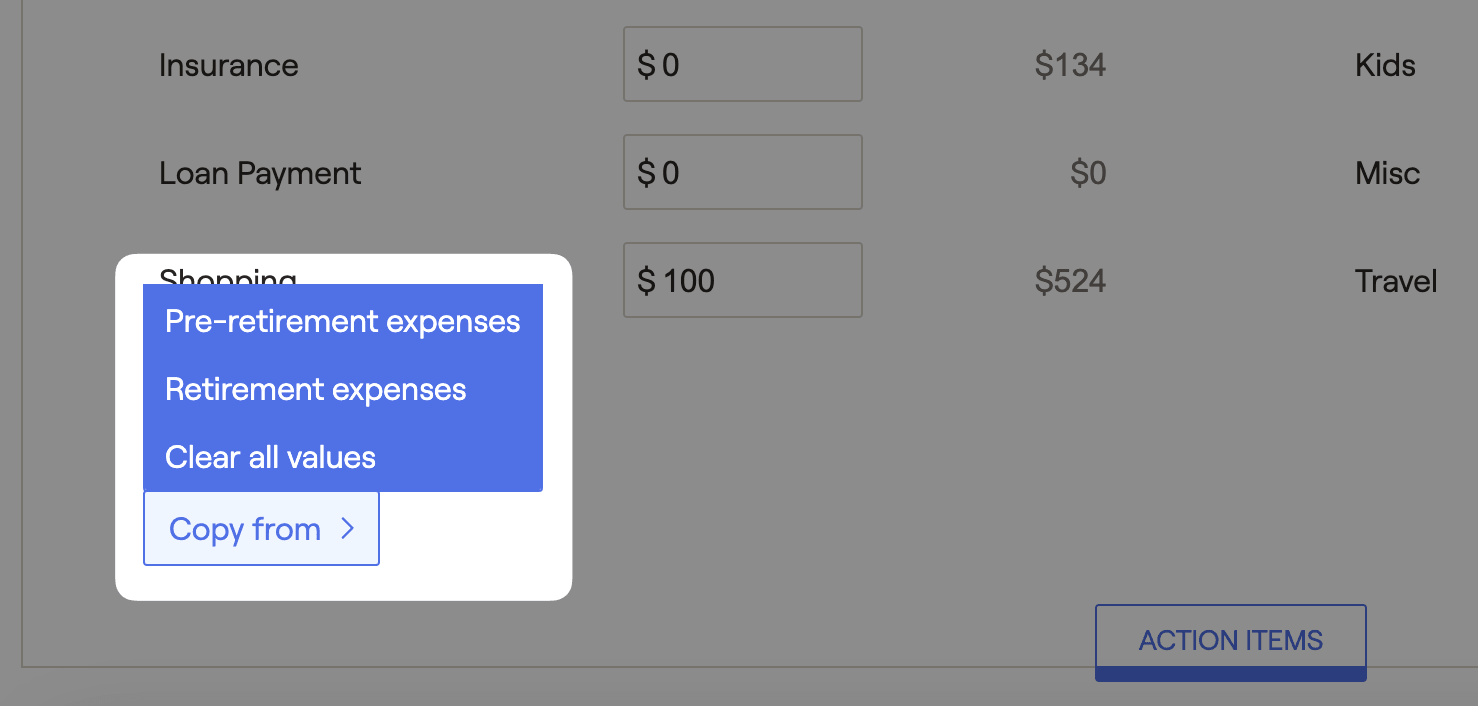
Customize Budget Categories
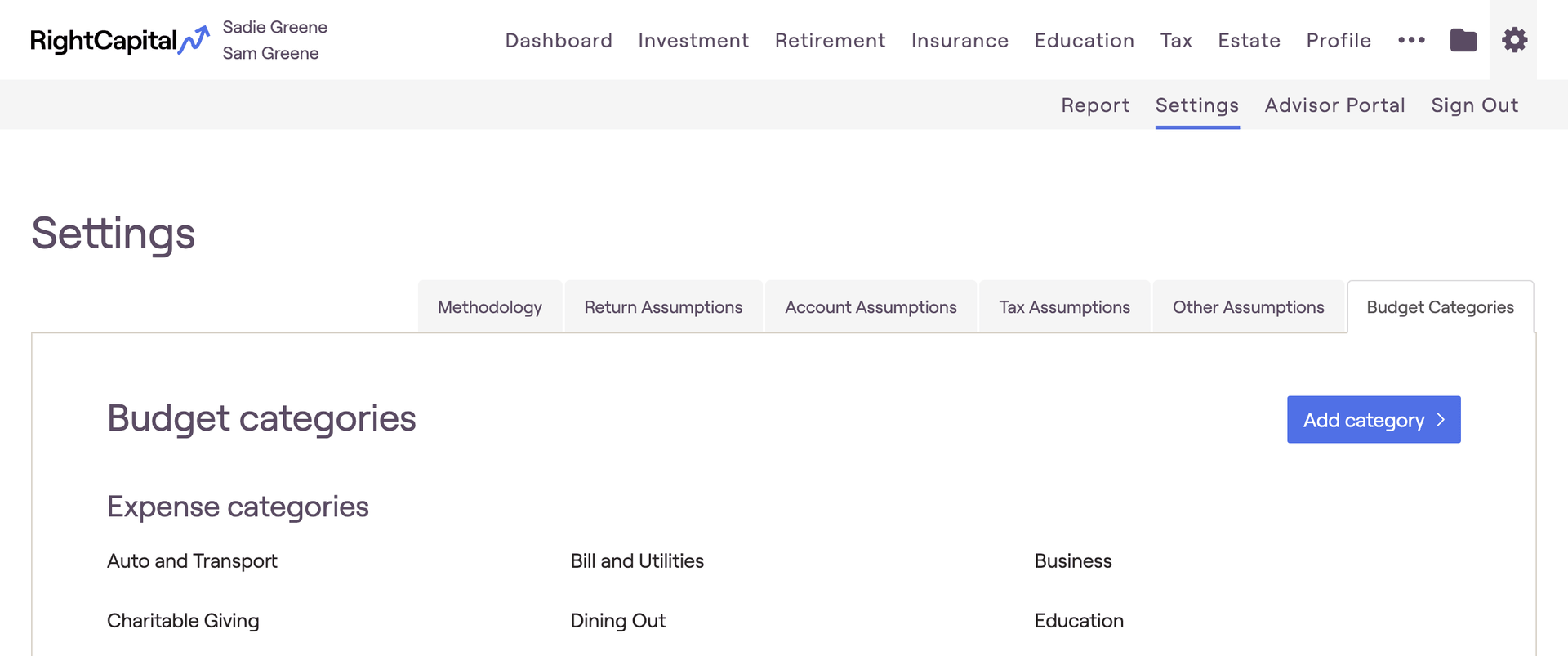
Depending on your needs, you can also create budget category templates, and even replace the default budget categories with your own set of custom categories. To learn more about customizing budget categories in RightCapital, please reference the help center resource below: