
Invite Clients & Manage Access

After the invitation has been accepted by the client, you can manage their access by clicking the 'Manage' button next to their email:

Client Portal Settings
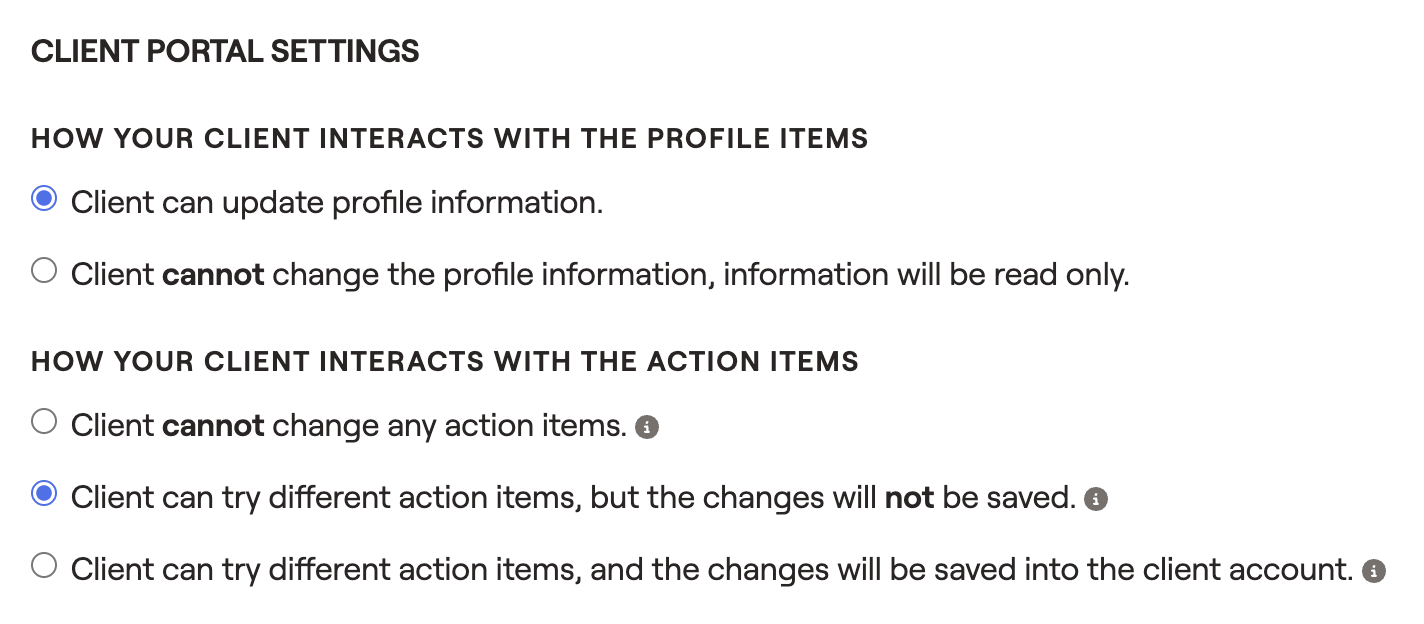
- "Client can update profile information" will allow the client to update their Net Worth, Goals, Income, Savings, Expenses, and Family Profile.
- "Client cannot change the profile information; information will be read only" will prevent clients from entering any data themselves.
For advisors with Account Aggregation enabled, your clients will always be able to Link Accounts in the Profile > Net Worth section, regardless of the option you select for this setting.
- "Client cannot change any action items" will prevent clients from making changes to the Action Items.
- "Client can try different action items, but the changes will not be saved" will allow clients to use the Action Items, but will prevent them from being able to Save any changes.
- "Client can try different action items, and the changes will be saved into the client account" will allow clients to use the Action Items, as well as Save their changes. When using this option, the Action Items on the client side will differ from those on the advisor side. Changes made and saved on the client side will never overwrite changes made and saved on the advisor side.
Clients will not have the ability to Add New Proposals to the Retirement Analysis, regardless of the option you select for this setting. They will also not have access to the Action Items > Edit or Reset buttons.