
If you already have a large book of business, try searching "Sample" in your Client List search bar, or sorting by the "Sample Clients" client group.
Each of these sample plans is meant to represent a client at a different stage of their financial journey. The data entry in the Profile tab is already fully completed, and each plan has unique changes dialed in via the Action Items in the Retirement > Analysis section.
If you wish to delete the sample plans from your client list, you can do so by selecting the three dot icon next to the sample client name and then select "delete":
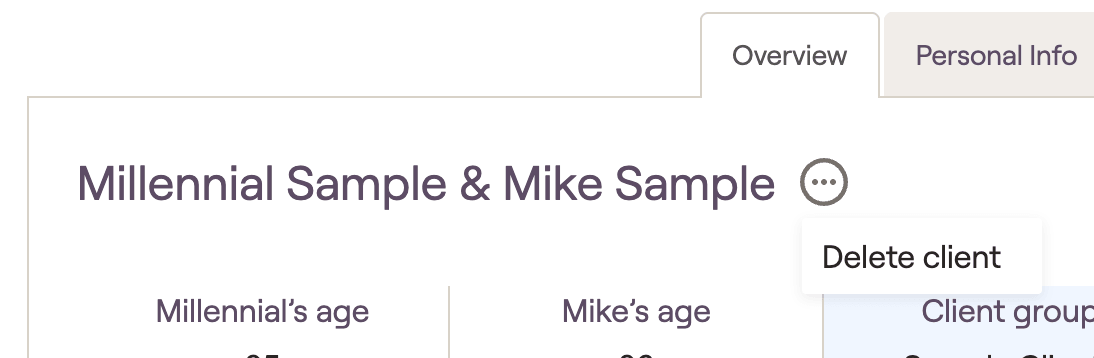
Alternatively, if you're looking to access a sample plan and don't see it in your client list (or if you've previously deleted a sample and wish to have it restored) please reach out to the RightCapital Support team.