If you need to delete a client plan from your client list (found within the Advisor Portal > Clients tab), you can do so by selecting the client in the list, heading to the Personal Info tab, and selecting the '...' icon next to the client's name!
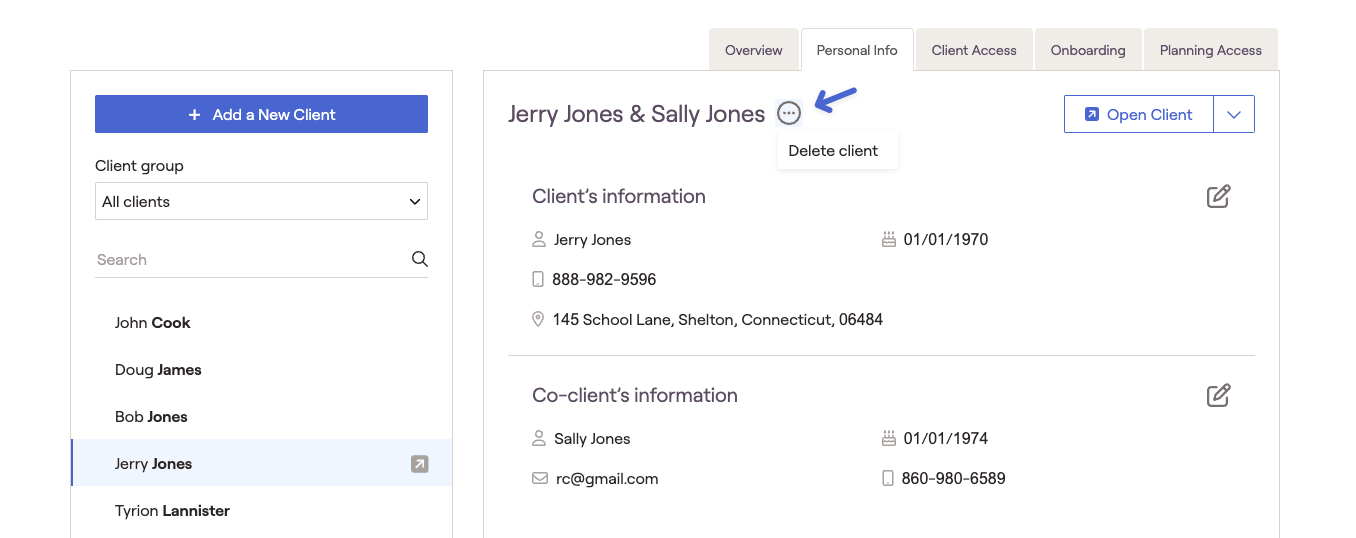
Within the confirmation pop-up that appears, click Delete to remove that client from your book of business in RightCapital.
If you ever delete a client plan by mistake and need it recovered, please reach out to RightCapital Support.