Whether you are entering a new client or updating an existing client's plan there are important steps needed to access areas that you can edit. Use the steps below to update or create new financial plans:
1
Use the dropdown menu on the upper left corner of the screen to select the advisor license the client is associated with.
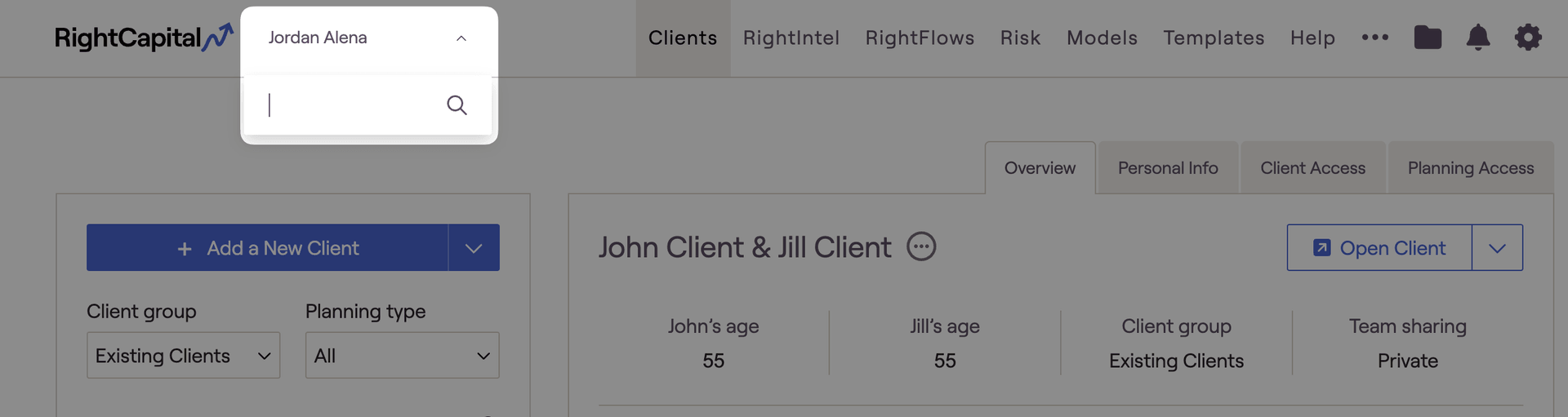
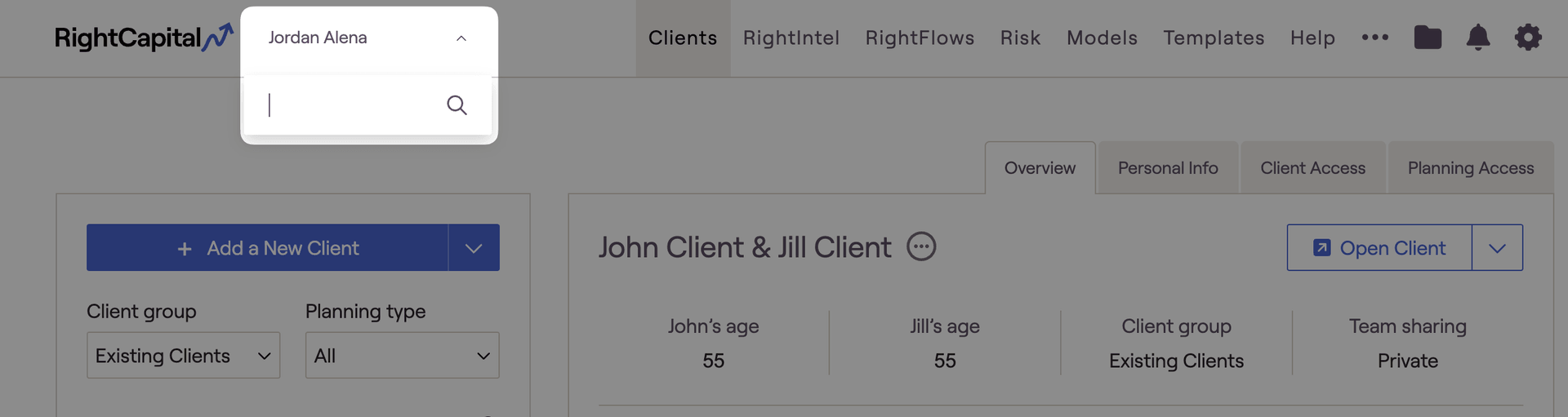
2
Once you have accessed the advisor's portal, use the client list to search for clients that need to be updated, or select "Add a new client" to create a new plan.
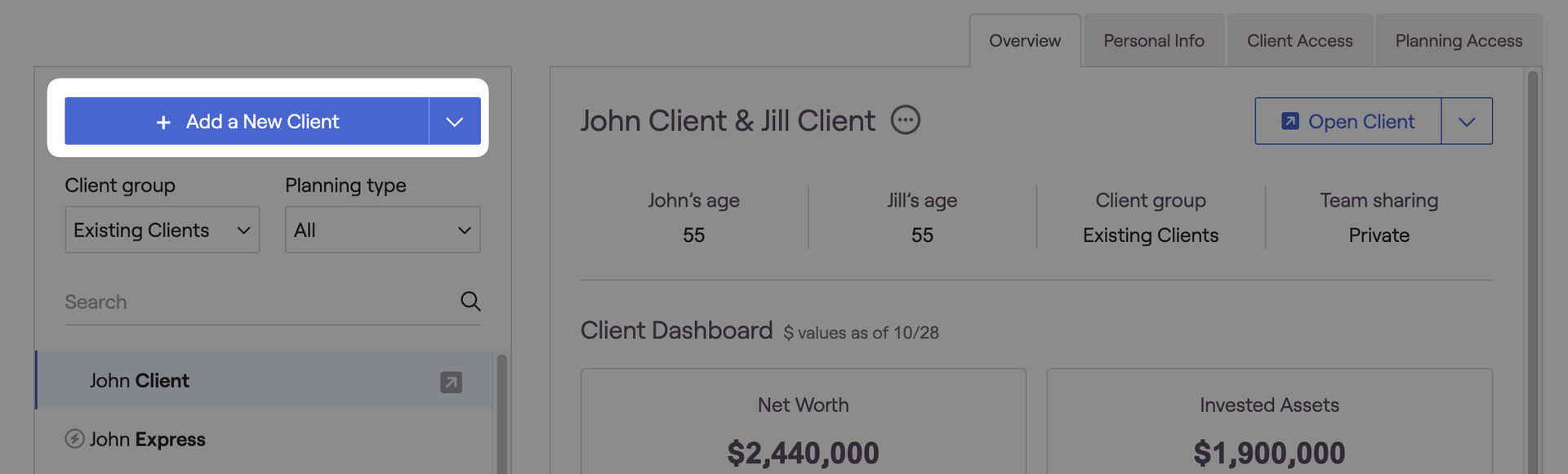
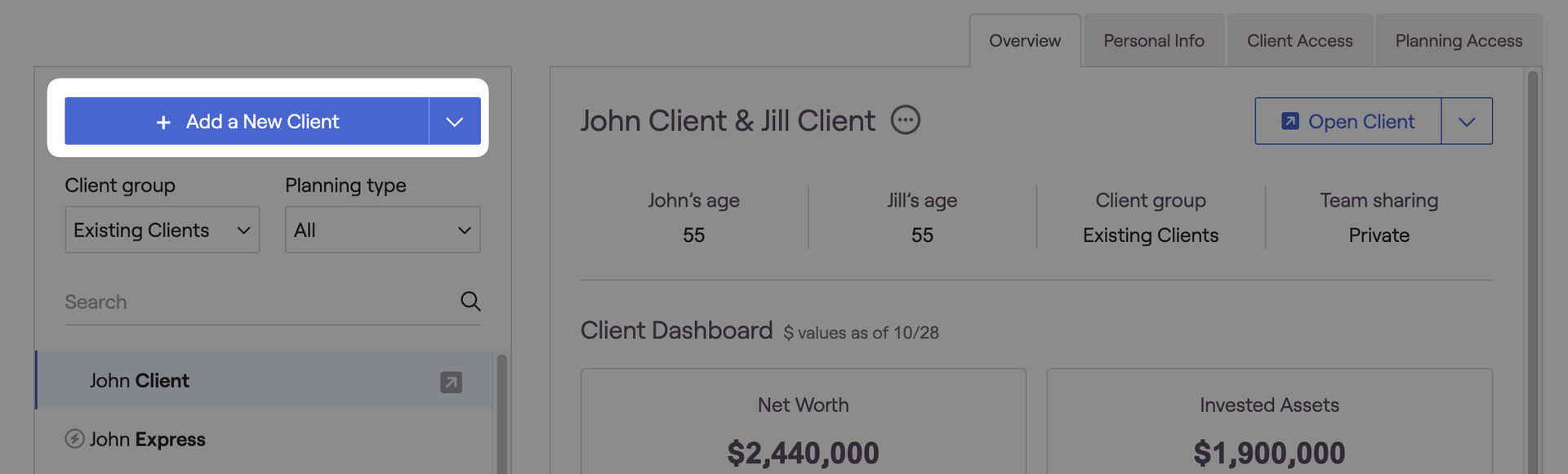
3
Use the six steps of initial data entry, when creating a new plan, or the profile tab, in an existing plan, to update the clients' family profile, income, savings, net worth, expenses, and goals.
