What integrating with Schwab does for you
Integrating with Schwab API connects client information in Charles Schwab to a client in RightCapital. Once integrated, RightCapital pulls in position-level account data from each account and connects them with the client's net worth. The positions and values will be updated Monday through Friday evening with the previous night's closing value.
How to set up your Schwab API integration


How to use the Schwab integration
Once the integration is set up, link client accounts:
Log in to RightCapital

This button only appears if integration has already been established.
Search for the client's name, account number, or address from the integrated database.
Select accounts (using the checkboxes in the “Link” column) to assign to the current client:
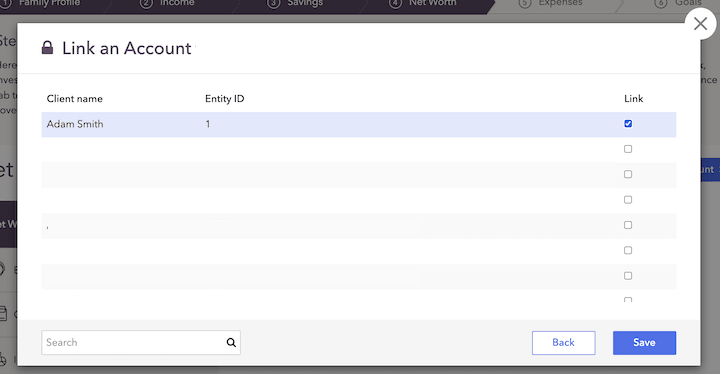
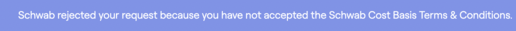
If an error message like the one above appears during this step, click the link below to accept the Cost Basis Terms & Conditions in Schwab Advisor Center:
https://si2.schwabinstitutional.com/SI2/Home/default.aspx?&tab=costbasis
Charles Schwab vs. Schwab API
There are two Schwab integrations in RightCapital: Charles Schwab, and Schwab API.
- The Schwab API integration is quick and easy to set up, and is a great way to get up and running in RightCapital. However, due to this being an API and not a file-based integration, it can experience technical difficulties more often.
- The file-based Charles Schwab integration takes 3-5 business days to set up, and is recommended for increased long-term stability.
We recommend setting up the Schwab API first for temporary use while the other more stable integration is being set up.
To read more about the Charles Schwab integration and its set-up process, click here.