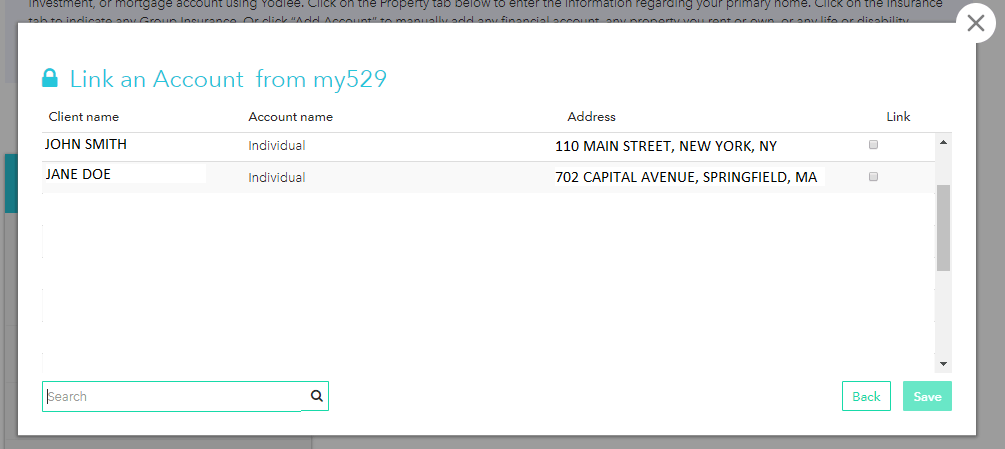What integrating with my529 does for you
Integrating with my529 allows you to connect client accounts my529 to RightCapital. Once integrated, RightCapital pulls in position-level account data from each account and connects them with the client's net worth. The positions and values will be updated Tuesday through Saturday evening with the previous night's closing value.
How to set up your my529 integration
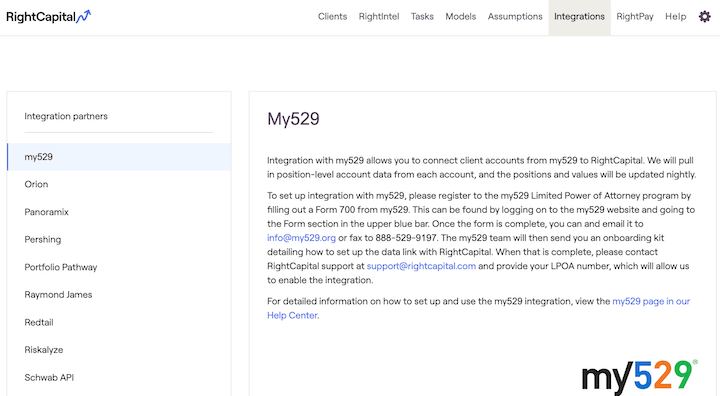
Register for the my529 Limited Power of Attorney (LPOA) program by filling out Form 700 from my529. This form can be found by logging on to the my529 website and going to the Form section in the upper blue bar.
- Please note, this form is only available via my529s Financial Advisor login.
Once the form is complete, email it to info@my529.org or fax it to (888) 529-9197
The my529 team will then send you an onboarding kit within 10 calendar days, detailing how to set up the data link with RightCapital.
Once you have linked to RightCapital in your my529 advisor access, contact our Product Support team via Intercom chat or at support@rightcapital.com, and provide your LPOA number.
Our Product Support team will set up the integration and notify you when it is available.
How to use the my529 integration
Once the integration is set up, link client accounts:
Log in to RightCapital
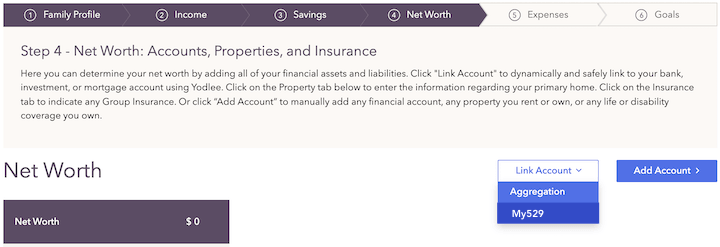
This button only appears if an integration has already been established
Search for the client's name from the integrating database
Select accounts (using the check boxes in the “Link” column) to assign to the current client.