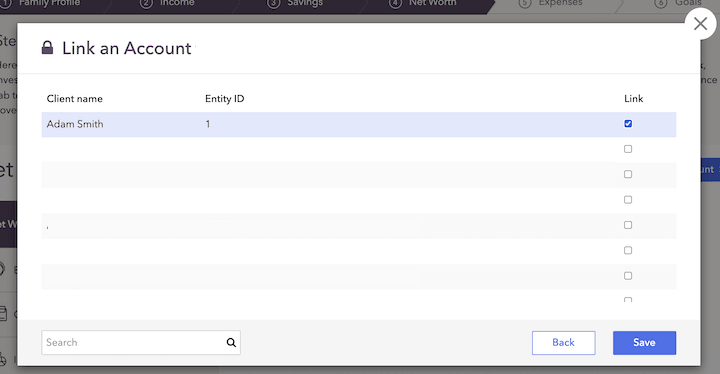What integrating with AXOS does for you
Integrating with AXOS Advisor Services connects client accounts at AXOS to RightCapital. RightCapital pulls in position-level account data from each account and connects them with the client's net worth. The positions and values will update Tuesday through Saturday evening with the previous night's closing value.
How to set up your AXOS Advisor Services integration
To set up integration with AXOS Advisor Services:
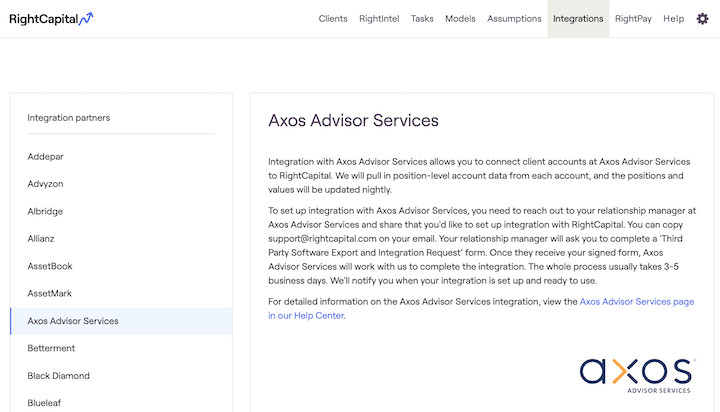
Reach out to your relationship manager at AXOS Advisor Services
Share you'd like to set up integration with RightCapital
Copy Support@rightcapital.com on your email
You may be asked to complete a 'Third Party Software Export and Integration Request’ form
Once AXOS Advisor Services receives your signed form, they will work with us to complete the integration
The whole process usually takes 3-5 business days.
You’ll receive an email from our Support team when your integration is set up and ready to use.
How to use the AXOS Advisor Services integration
Once the integration is set up, link client accounts:
Log in to RightCapital
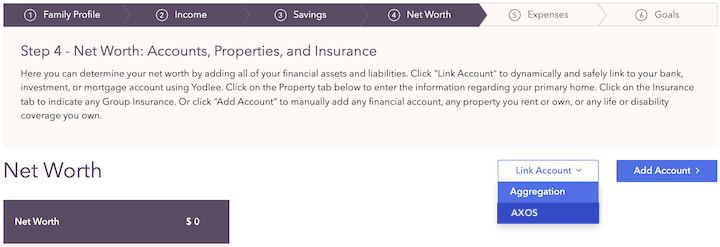
This button only appears if an integration has already been established
Search for the client's name from the integrating database
Select accounts (using the check boxes in the “Link” column) to assign to the current client.