What integrating with Apex Fintech Solutions does for you

To set up an integration with Apex Fintech Solutions:
Submit a ticket to Apex Service Center (Zendesk) to request access to the RightCapital data feed.
Specify the requested access level: Correspondent Level, Branch Level, or Rep Level.
Provide Branch code, Repcode, and Correspondent code (if applicable).
Once Apex reviews the data feed request, an email will be sent by Apex to RightCapital Support Team to request the integration.
You will receive an email from RightCapital Support when your integration is set up and ready for use.
The integration process usually takes 3-5 business days.
How to use the Apex Fintech Solutions integration
Once the integration is set up, link client accounts:
Log in to RightCapital.
Click 'Open Client' next to the client you'd like to integrate.
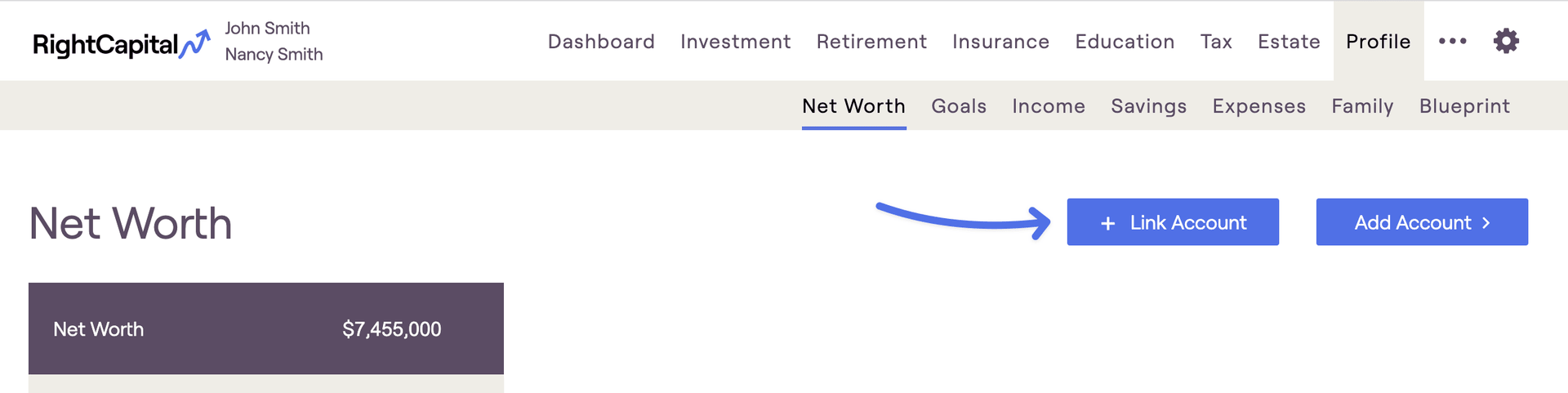
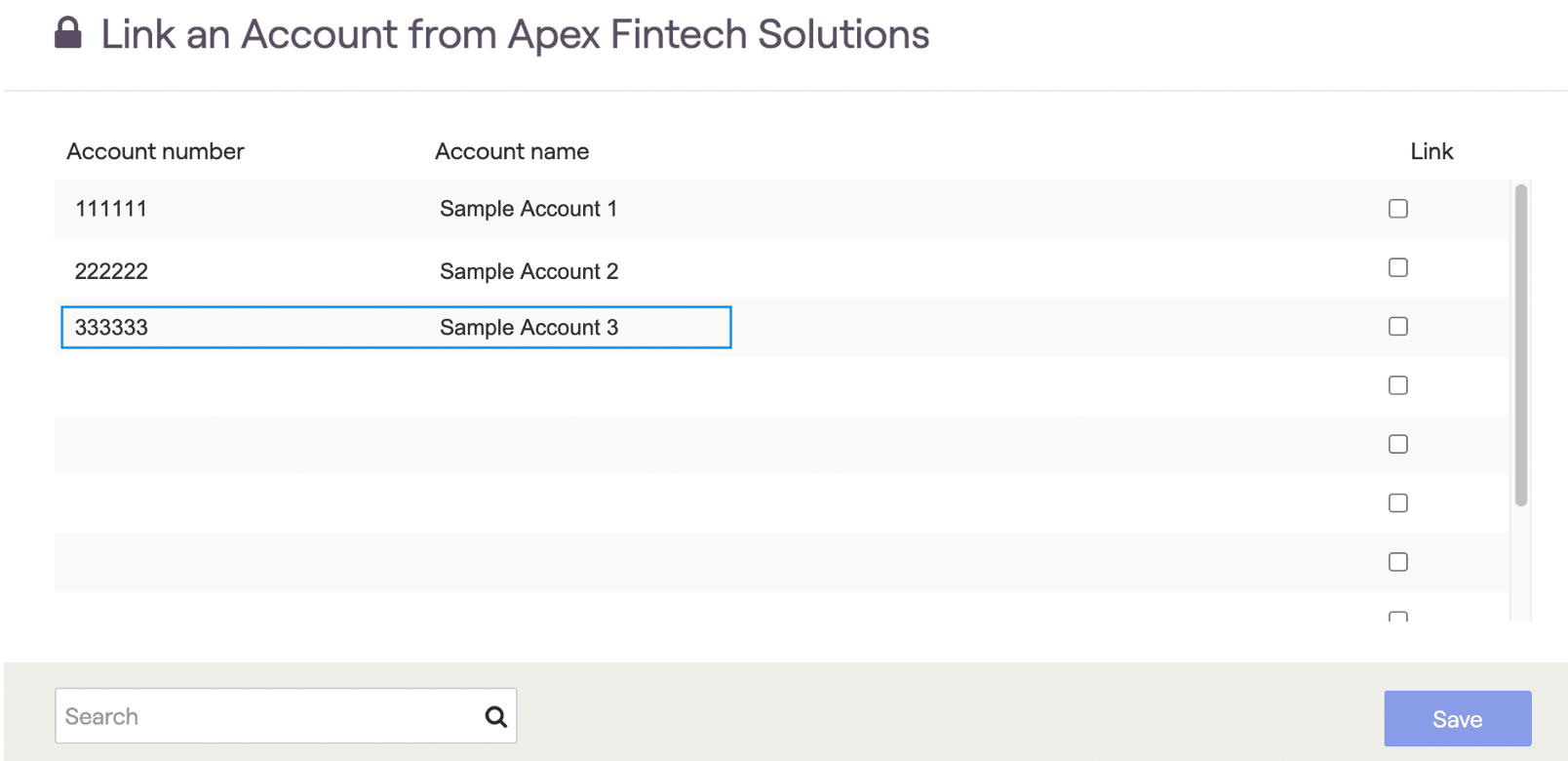
Select accounts (using checkboxes in the "Link" column) to assign to the current client.
Save to create the connection for the accounts selected. Integrated accounts will then appear under the Investment bar on the left side of the Net Worth screen.