What integrating with Fidelity does for you
Integrating with Fidelity connects client accounts held at Fidelity to RightCapital. Once integrated, RightCapital pulls in position-level account data from each account and connects it to the client's net worth. The positions and values will be updated Tuesday through Saturday evening with the previous night's closing value.
How to set up your Fidelity integration
Using Integration Xchange, submit the request by following the attached step-by-step instructions for requesting third-party transmissions:
Once you submit the request in Integration Xchange, email support@rightcapital.com to let us know it’s been submitted. Our Support team will confirm once the integration is set up, typically within 3–5 business days.

- The client "Header" is generated and provided to you by RightCapital. Please reach out to support@rightcapital.com for your client header before submitting the outbound transmission rule.
- Requests submitted using Integration Xchange are effective the same day. Once completed, reach back out to support@rightcapital.com to finish your integration setup.
When following the step-by-step instructions in the PDF linked above- if you notice that you do not have the same features outlined in the instructions, it is possible that you do not have permission to create an Outbound Transmission Rule. If this happens, we recommend reaching out to your back office contact to confirm who can set these up.
How to use the Fidelity integration
Once the integration is set up, link client accounts:
Log in to RightCapital

This button only appears if an integration has already been established.
Search for the client's name from the integrated database
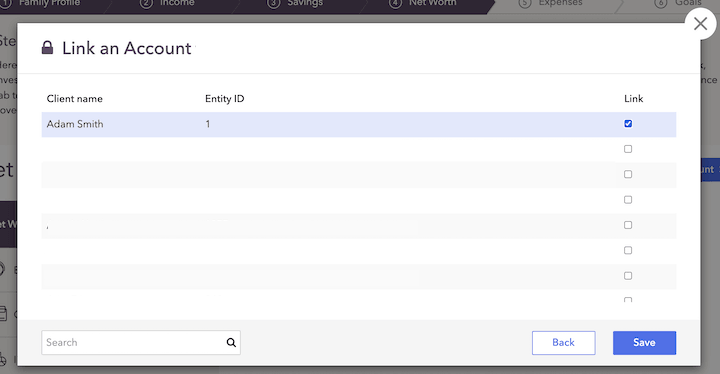
Select accounts (using the checkboxes in the “Link” column) to assign to the current client.