Client Permissions can be accessed via the Client Settings > Permissions tab of the Advisor Portal:
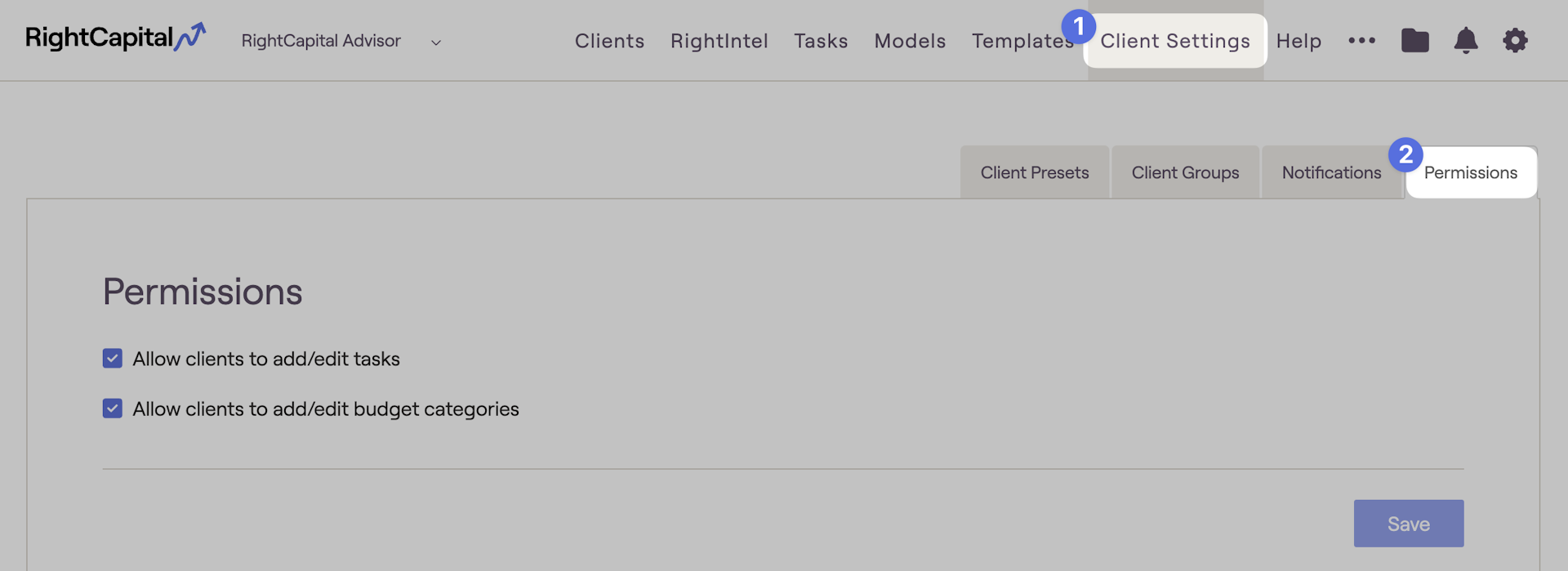
Allow client to add/edit tasks
This setting is checked by default. Advisors can grant clients access to add/edit tasks. This is a global setting and will apply to all clients. Clients can only edit tasks they have created, not tasks the advisors have entered.
Allow client to add/edit budget categories
This setting is checked by default. If you wish to revoke access from clients being able to add/edit budget categories, uncheck this setting and press the Save button on the bottom right-hand side. This is a global setting and will apply to all clients.