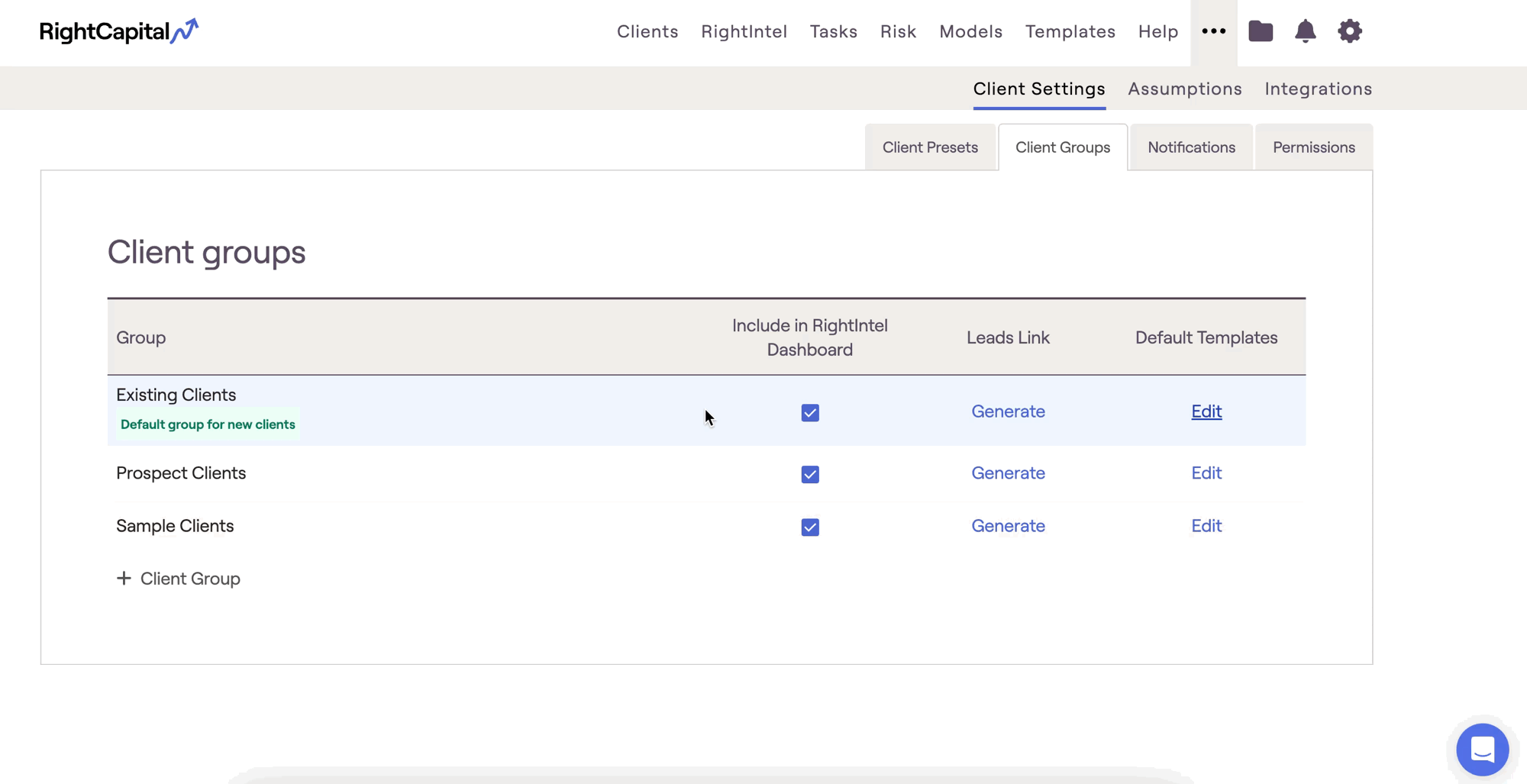Templates allow you to save a particular Estate plan layout for quick and easy use in the future. Utilizing checklist templates is a great way to create efficiency and consistency in your financial plans.
Creating an Estate Checklist Template
To add an Estate Checklist Template, navigate to the Advisor Portal > Templates > Estate Checklist tab.
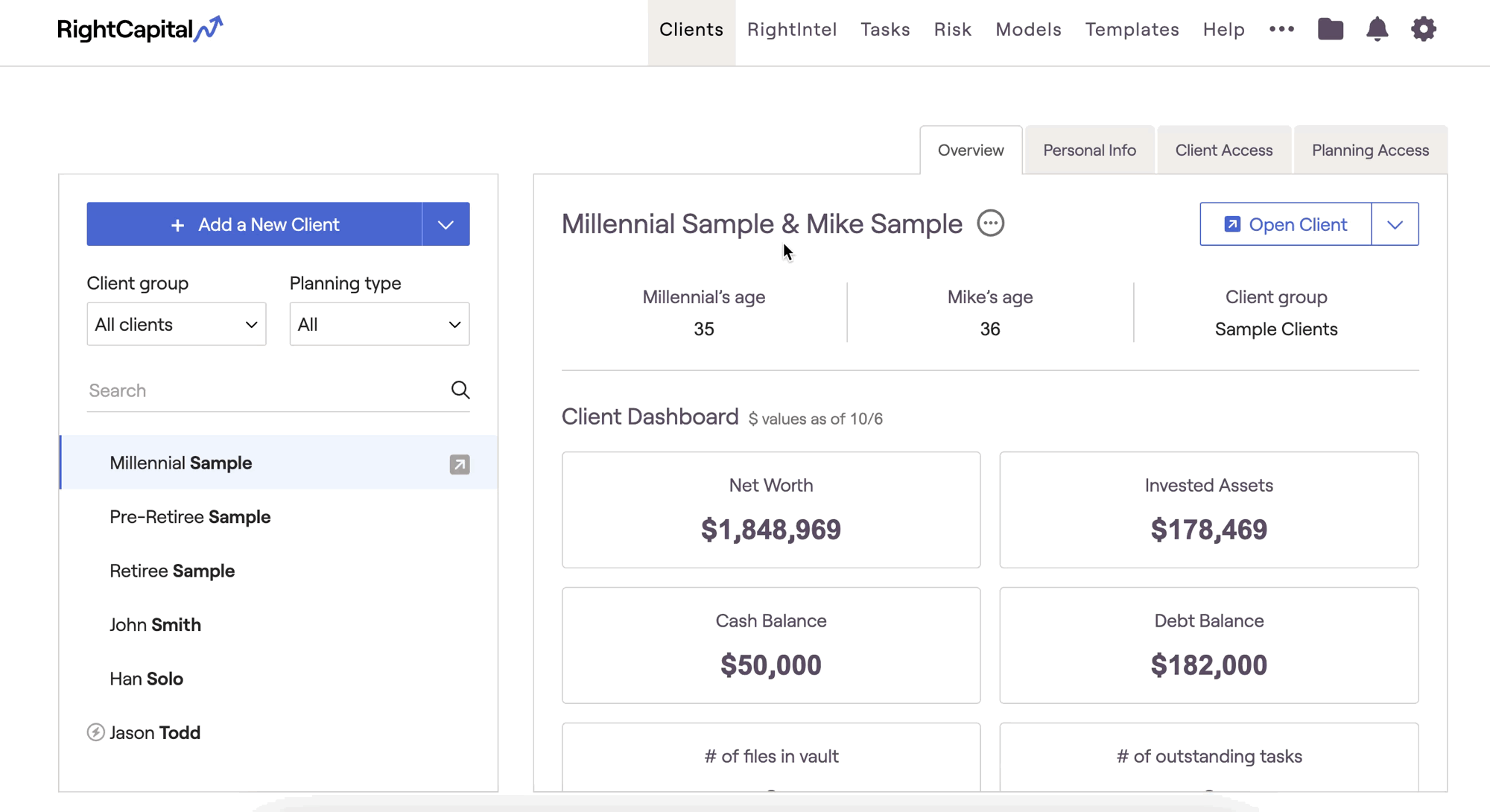
Modify an Estate Checklist Template
After being saved, Estate Checklist templates can be modified within the Advisor Portal > Templates > Estate Checklist tab. In this area, you will find a dropdown menu in the upper left to select specific templates and make any necessary modifications:
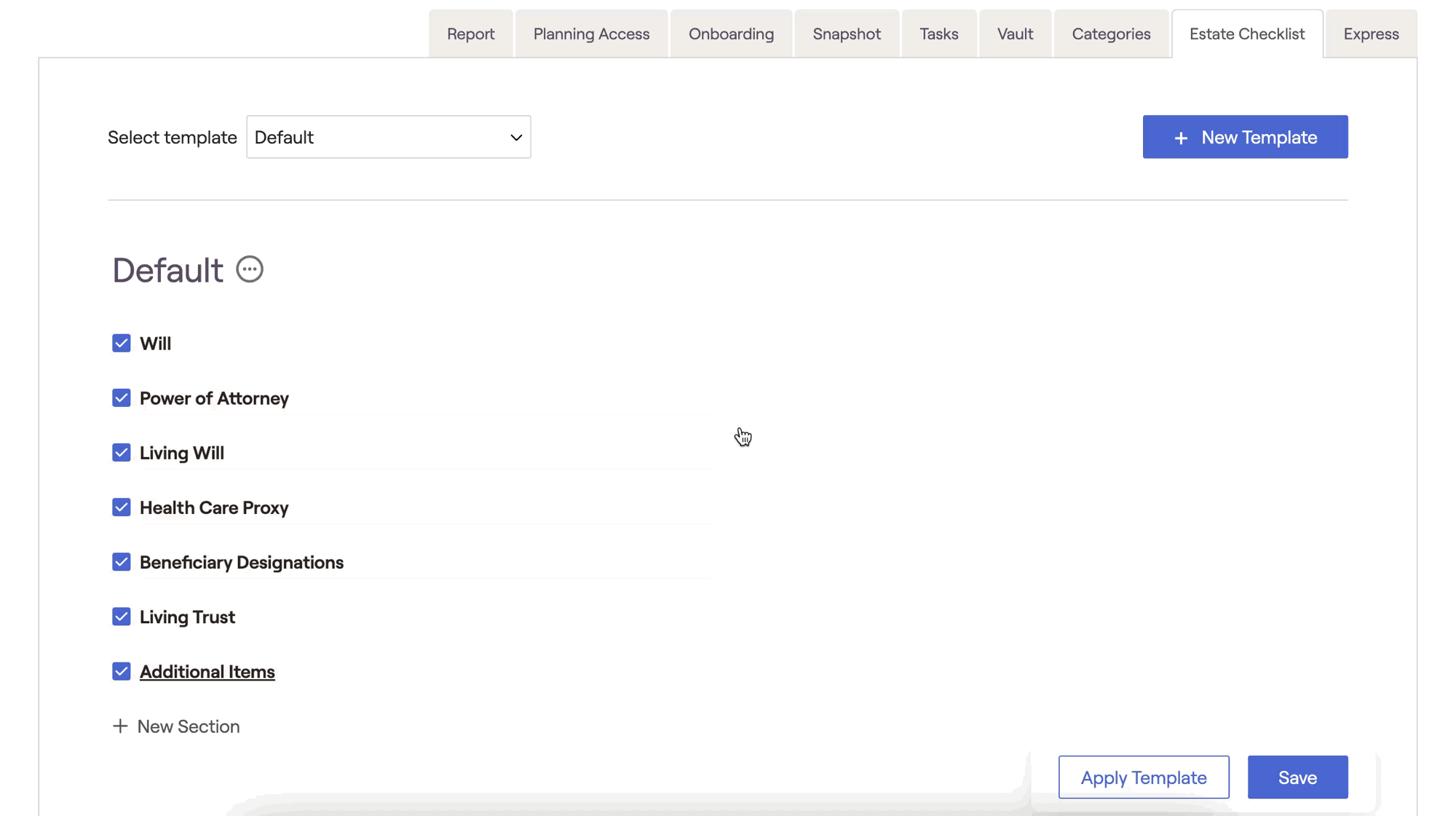
Apply an Estate Checklist Template
An estate checklist can be applied to a specific plan or group of plans by selecting "Apply Template" at the bottom of the template page here:
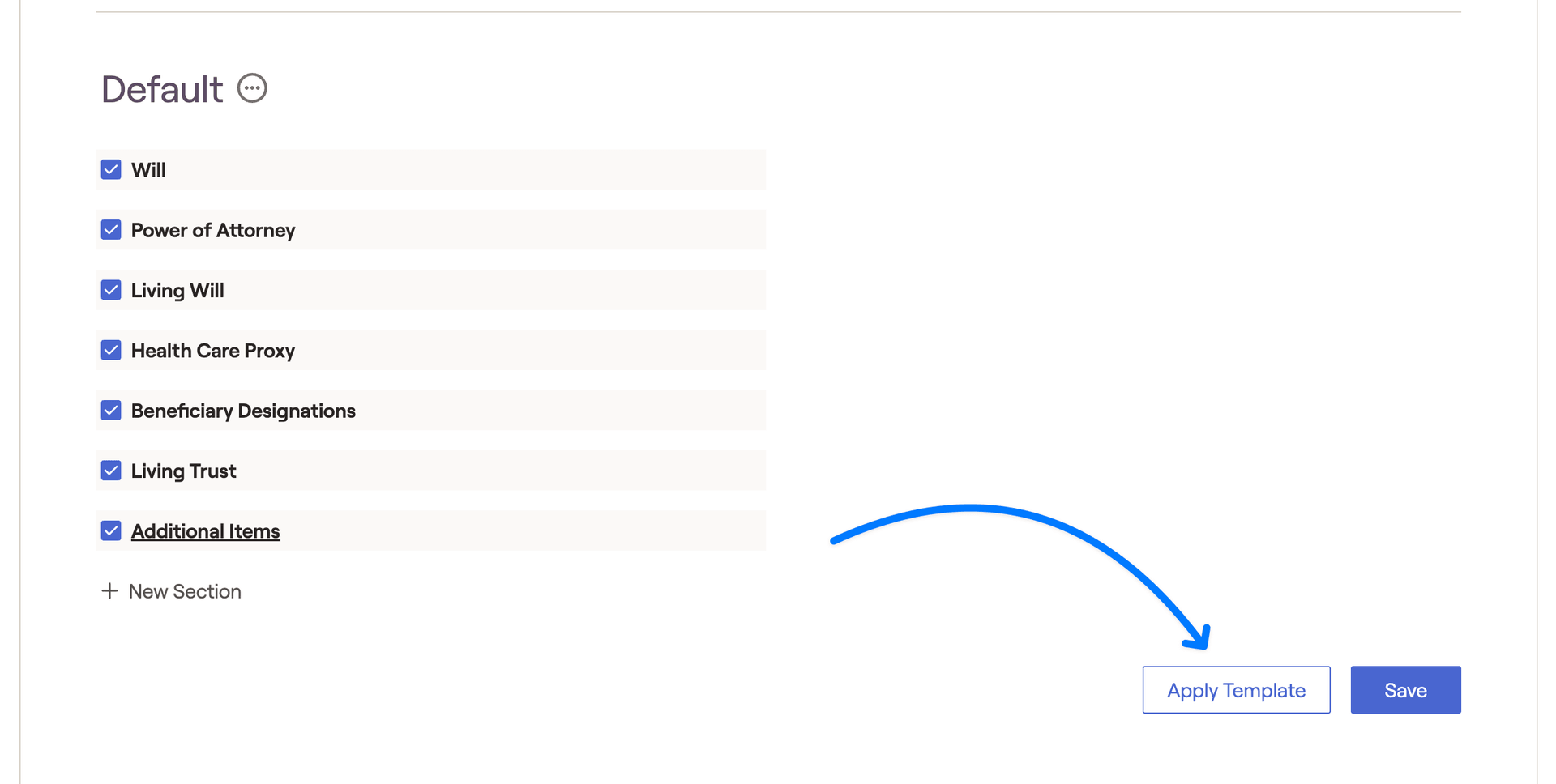
To make an Estate Checklist template the default for a client group, head to the Advisor Portal > Client Settings > Client Groups > Edit.