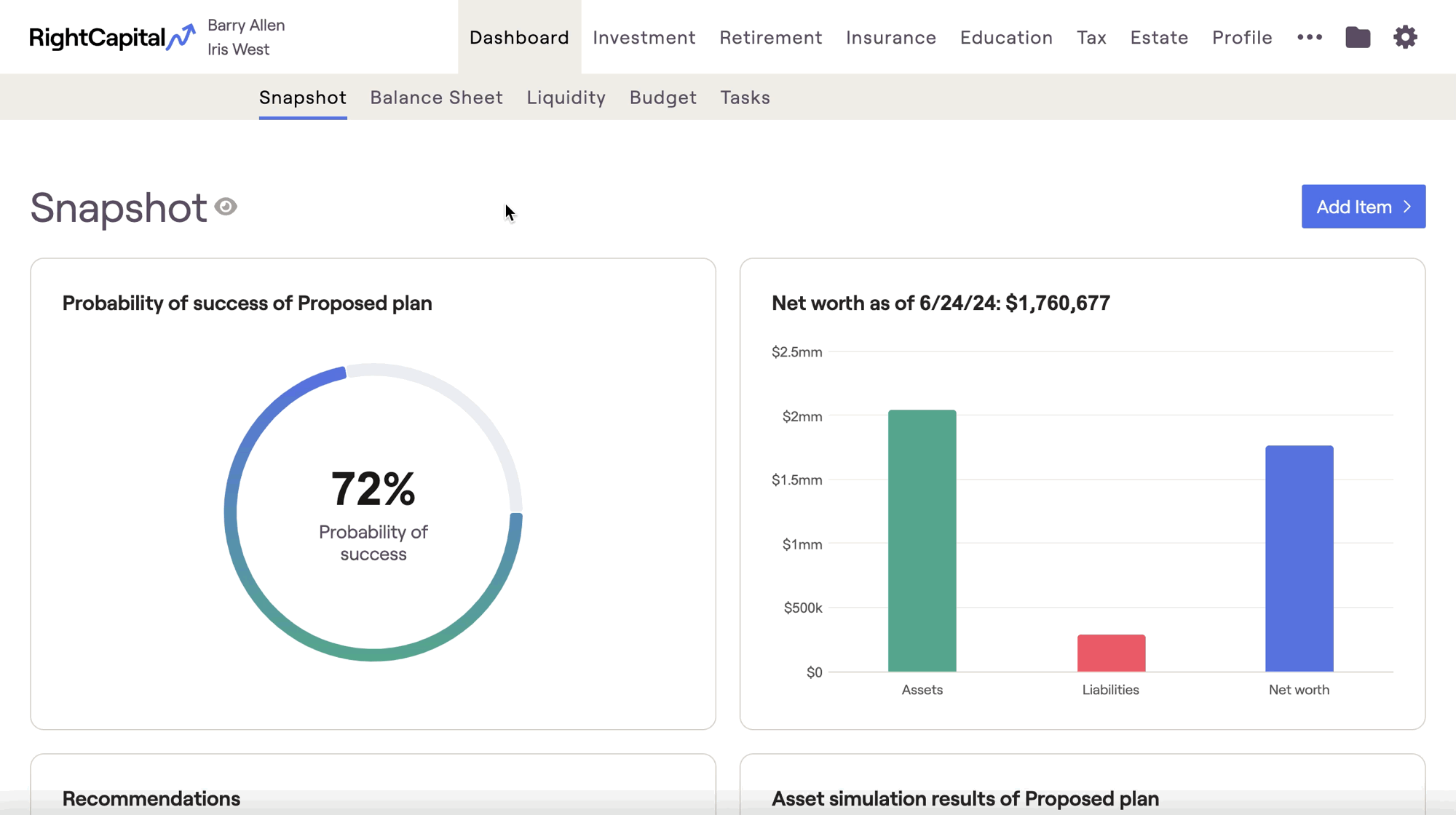The Snapshot module, located within the Dashboard > Snapshot tab of each client plan, can be generated as a PDF file within the Gear Icon > Report tab:

Once here, check the box next to Snapshot at the top of the page (located within the Dashboard section). If you'd like to include other areas in the report, you can check those boxes as well. After making your selections, scroll down to the bottom of the page and click Download selected pages in the lower left. This will generate and download a PDF file of the Snapshot report (as well as any other areas you selected):
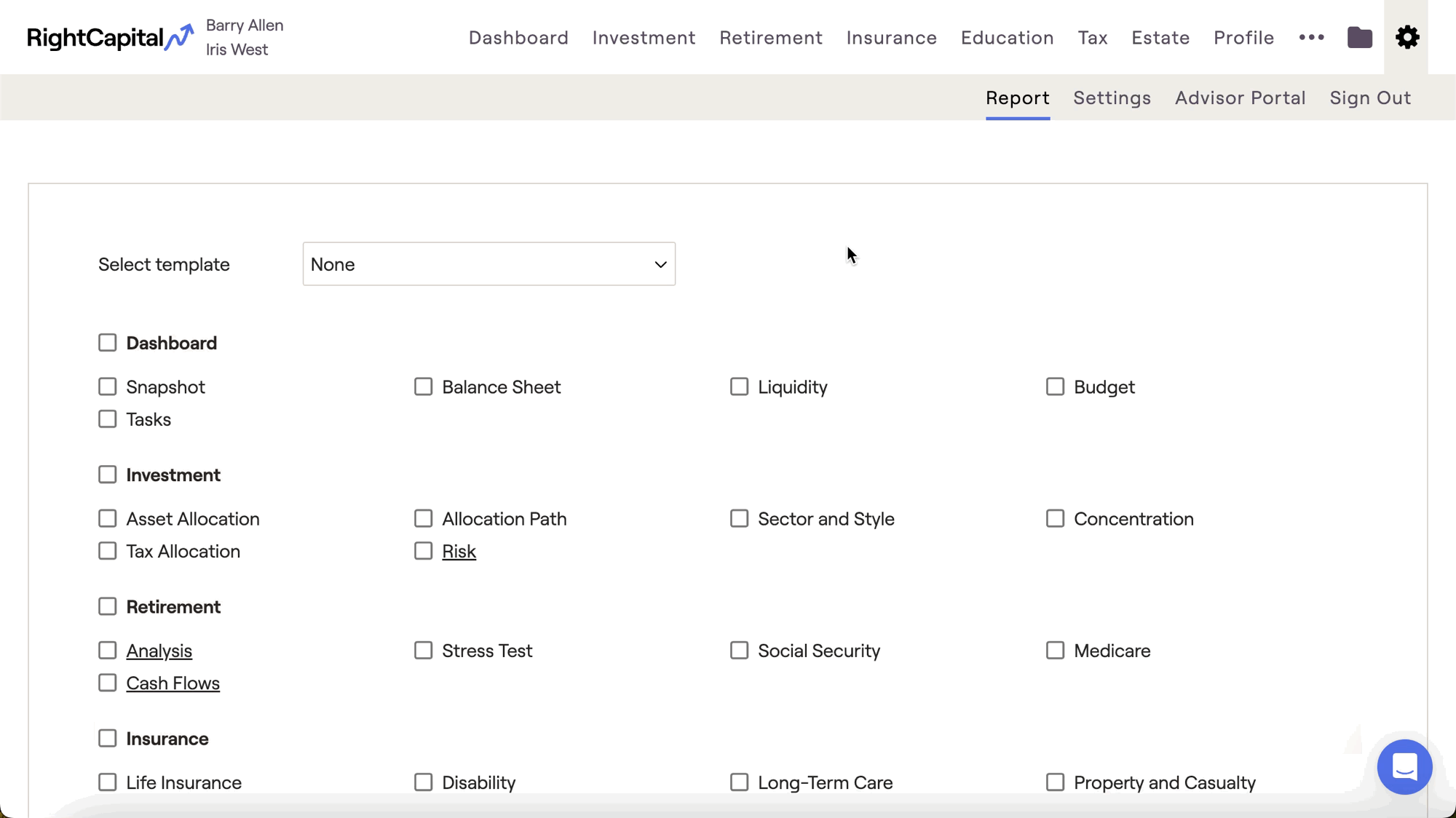
PDF Report Preview
The Snapshot also provides a PDF Report Preview, which allows you to see the layout of your Snapshot prior to generating it as a PDF file. To view the preview, click the 'eye' icon to the right of the Snapshot module header: