What integrating with Redtail does for you
Integrating with Redtail allows household contact information from Redtail to sync into RightCapital. Contact information, including names and date of birth, will be connected. At this time RightCapital does not retrieve any account information from Redtail. For information on using the single sign-on into Redtail from RightCapital click here.
How to set up your Redtail integration
Navigate to Advisor Portal > Integrations > Redtail.
Enter your login credentials to Redtail
Click Connect. The integration is now complete and ready for use.
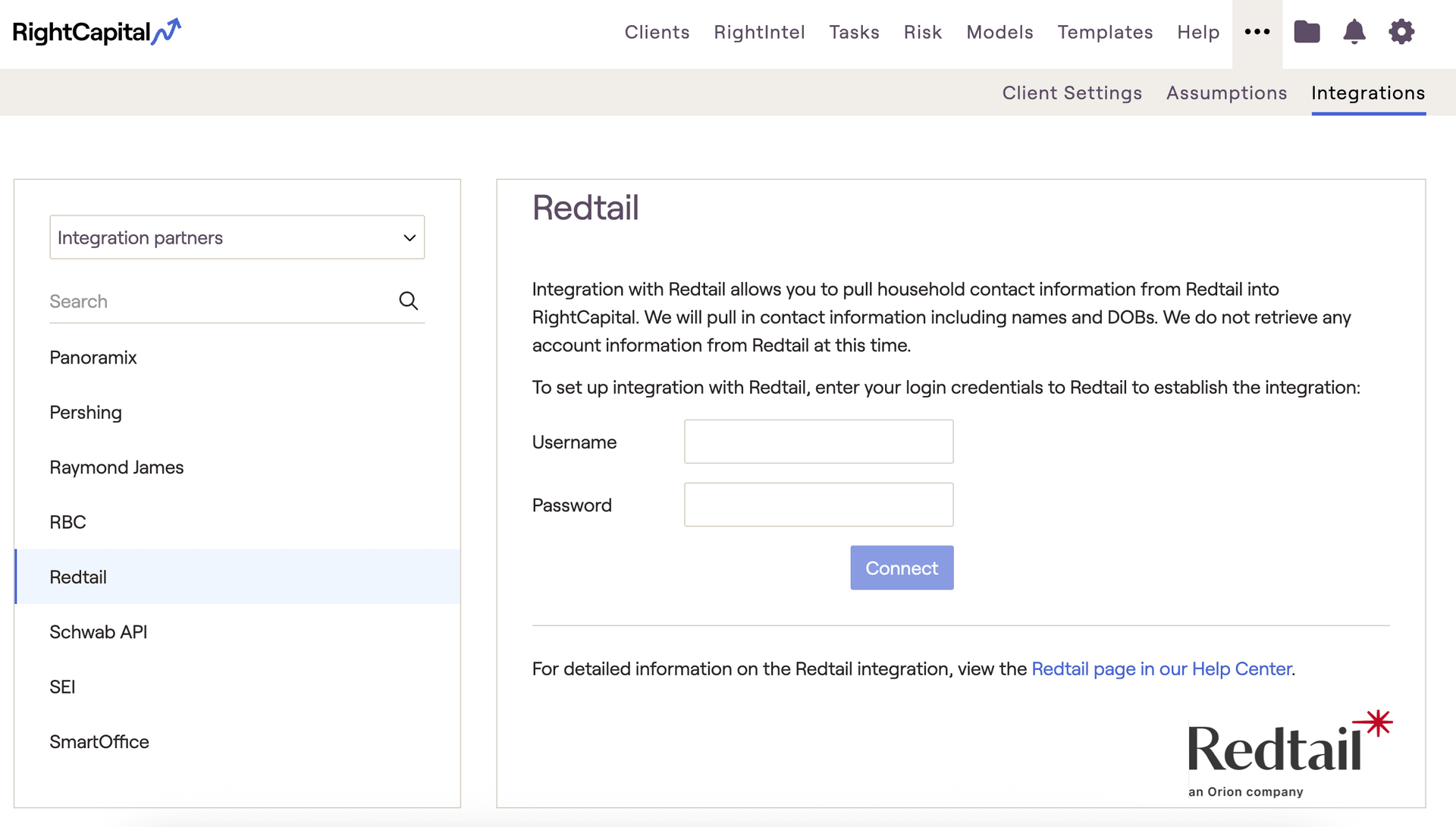
How to use the Redtail integration
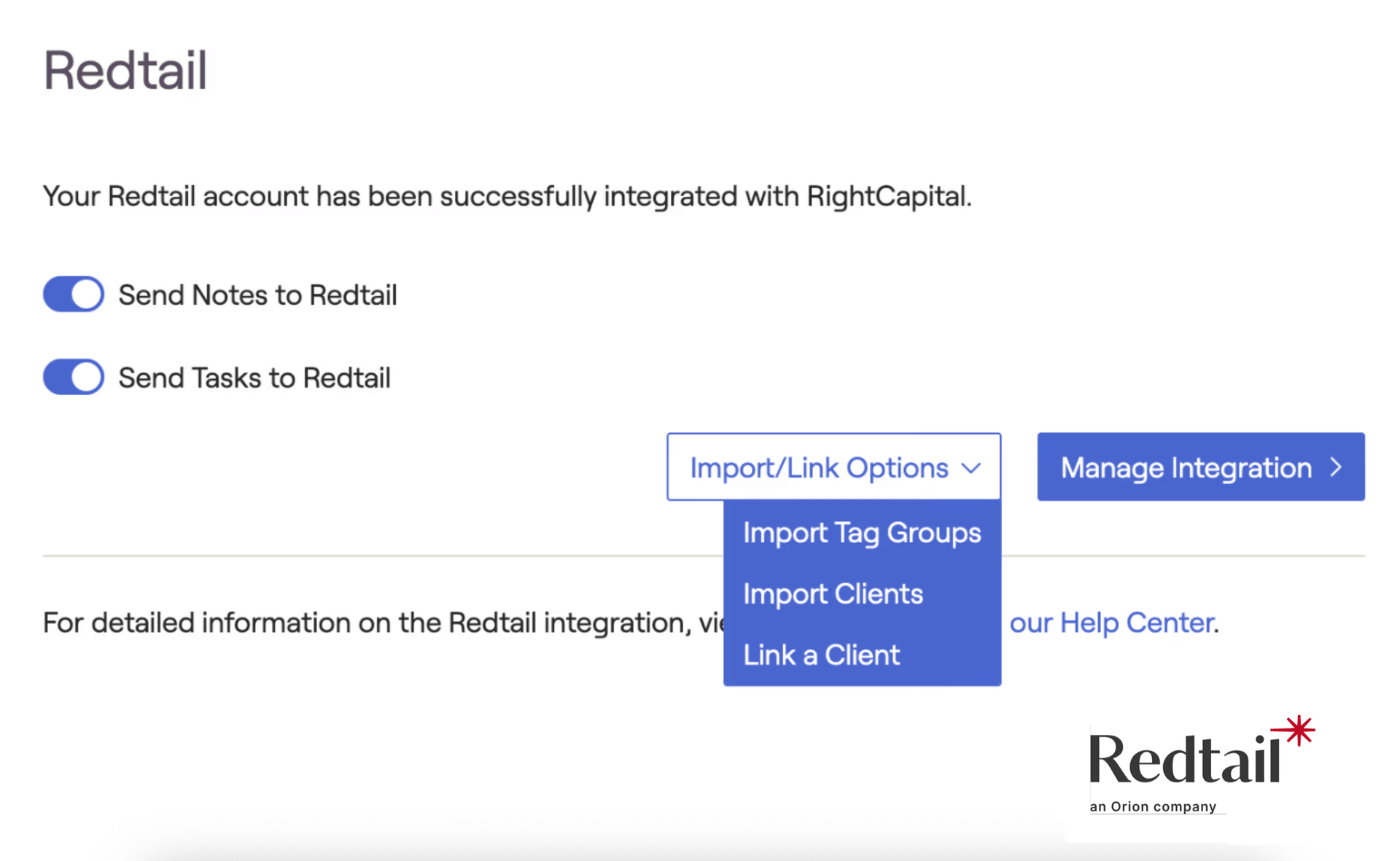
Import Tag Groups

Import Clients

Link a Client
Select the client in RightCapital from the dropdown menu, then enter the last name of the corresponding Redtail contact. Once both names are selected, click the blue Link button. This will link the clients, but no contact data will be overwritten until the client is manually synced from the Manage Clients page.
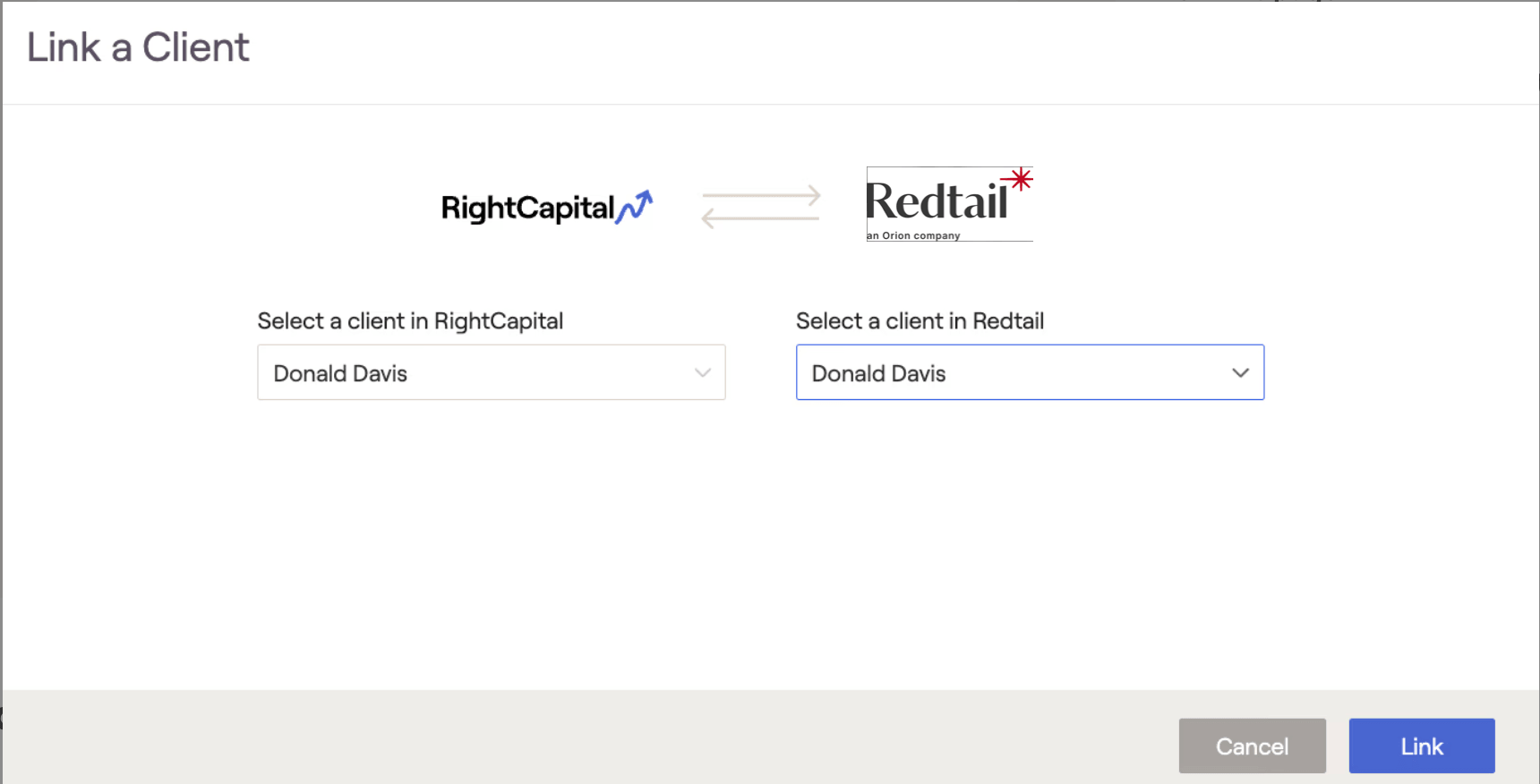
Updating Client Information from Redtail
Manage clients

Sync

Additional Functionality
Please visit the links below to explore additional functionality between Redtail and RightCapital:
Disconnect the Integration
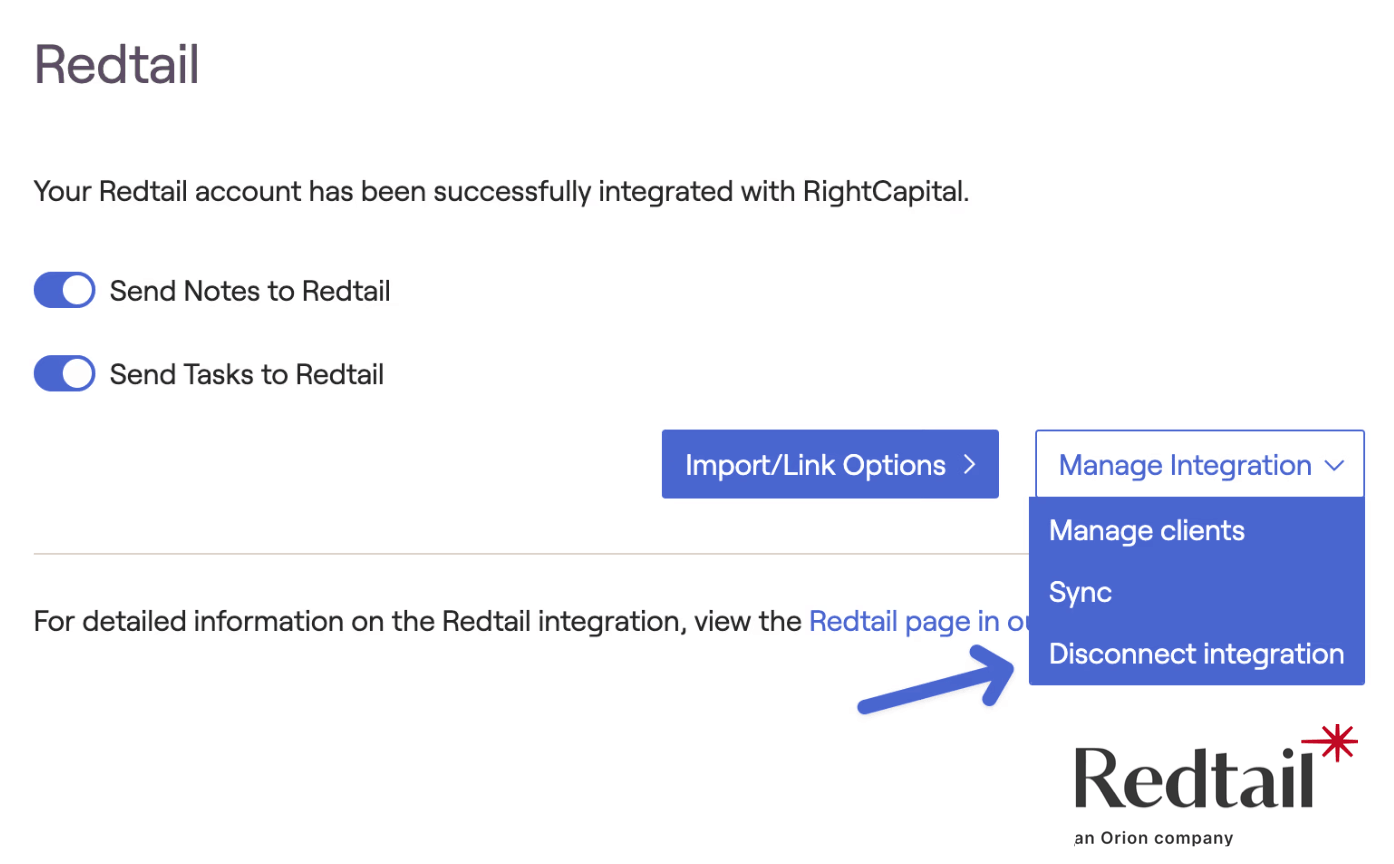
Troubleshooting
Here are the data points needed in Redtail to import into RightCapital. If any of these are missing the import will fail:
A household must have exactly one head of household and clients cannot have more than 1 spouse.
- Even clients that are single must have a family name to be imported (in Redtail: found underneath client name > create a new family).

A person must have a first name, last name, and date of birth.
The client must have an address, city, and state. The state must be a 2-letter state code or the state's full name.
The email address must be a valid email.
The phone number must be a number.
The client must not be marked as "private" in Redtail.
A common item missing from a contact is whether they are part of a household. An easy way to check is if the contact has a household is if they have this symbol next to their name:
