Explore Debt Management in RightCapital

Debt Overview
RightCapital's dedicated debt management tool allows advisors to easily demonstrate the value of eliminating debt in a financial plan using specific debt reduction strategies. Before implementing these strategies advisors can view all the necessary information regarding account balances, minimum payments, and annual percentage rate (APR). This allows the adviser to view all debts in one location and determine the best approach for each client's needs:

The Debt module is made up of three subtabs: Strategy, Payment, and Details:
- The Strategy Tab is where you can curate a Proposed Payment Strategy for a client, and compare your strategy to the client's current debt payment strategy.
- The Payment Tab is where you can find a breakdown of each loan in the plan, providing you crucial details on their current loans.
- The Details Tab allows you to view the amortization schedules for each loan in the Proposed Payment Strategy on an annual or monthly basis.
Strategy Tab

Proposed payment strategy
Common debt reduction methods prioritize debt payments using a "snowball" or "avalanche" technique, which can be modeled in the Proposed Payment Strategy section of the Action Items. In each strategy, the minimum payments are met but the total monthly debt payments do not decrease as the debt is paid off. Instead, as each liability is eliminated, the previous payment gets rolled into the next prioritized debt. RightCapital allows users to choose from the following strategies in the 'Payment Priority' menu:

- Highest to Lowest Interest Rate: Prioritizing debt payments from the highest to the lowest interest rate is known as the "debt avalanche" strategy. This saves money on interest payments by quickly paying down the principal balance on high-interest debt. This method reduces the interest accruing on debts which can heavily impact total costs.
- Lowest to Highest Balance: Prioritizing debt payments from lowest to highest balance is known as the "debt snowball strategy". This strategy allows clients to gain momentum by paying off multiple debts in a short period of time. Although this strategy saves less on interest when compared to the "debt avalanche" method, it can offer encouragement for clients who are overwhelmed with multiple debt payments.
- Same Priority for All Debt: Debt payments will have the same priority, regardless of interest rate or balance.

Individual loan strategy
Choose which loans you would like to include in your proposed payment strategy within the Individual Loan Strategy section of the Action Items. To exclude a particular loan from the proposed payment strategy, switch to "Keep Current Payments" within the Strategy column for that loan:

You can also model a refinance for a particular loan within the Strategy menu for that loan. This will allow you to enter the cost of the refinance, the new term, and new interest rate:
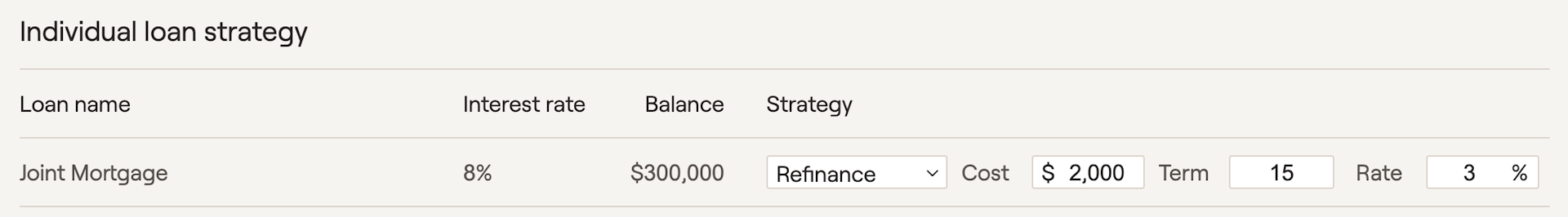
Adjusted rate mortgages, Interest only mortgages, Home equity lines of credit, and Reverse mortgages are not included in the proposed payment strategies due to the complex calculations involved.
Payment Tab
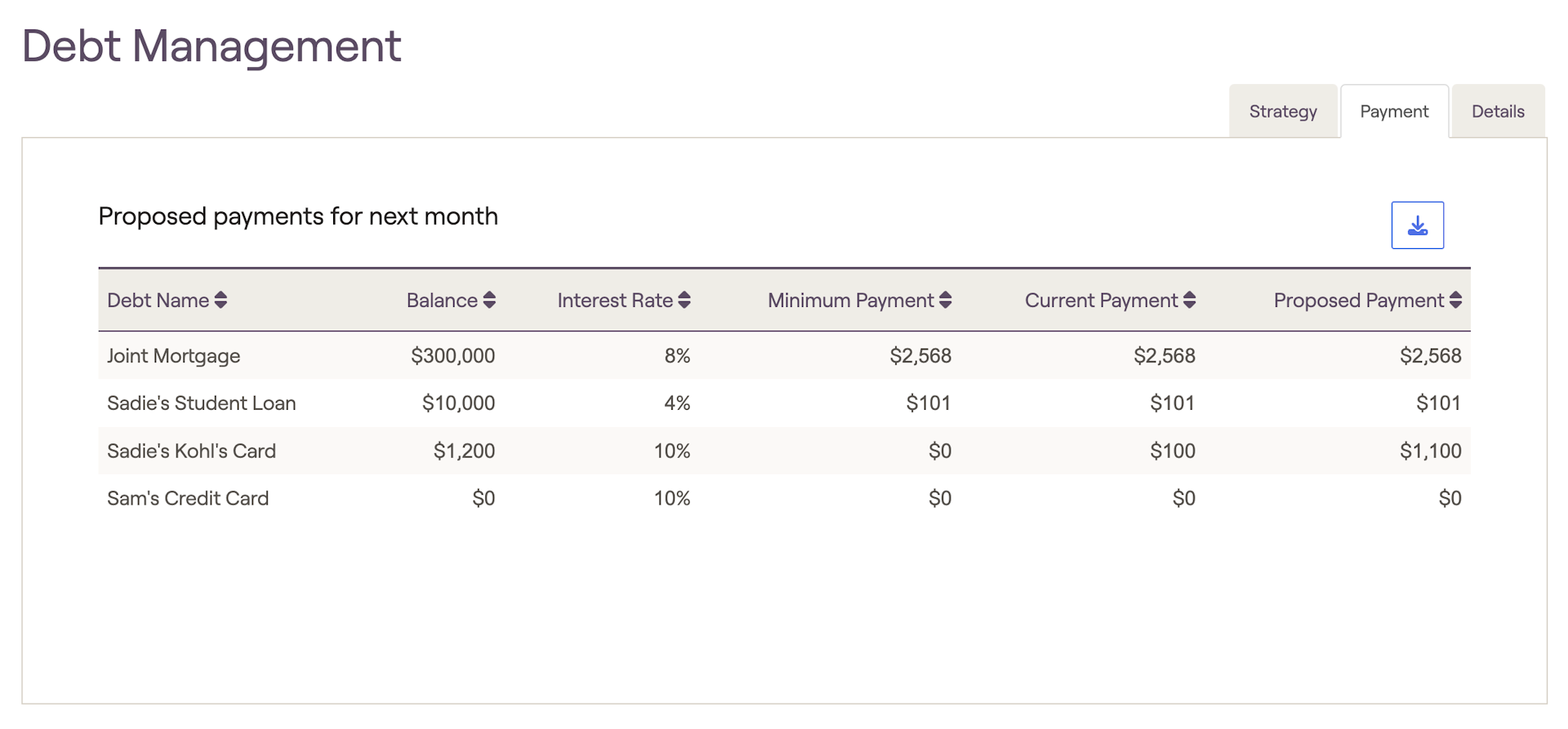
Details Tab
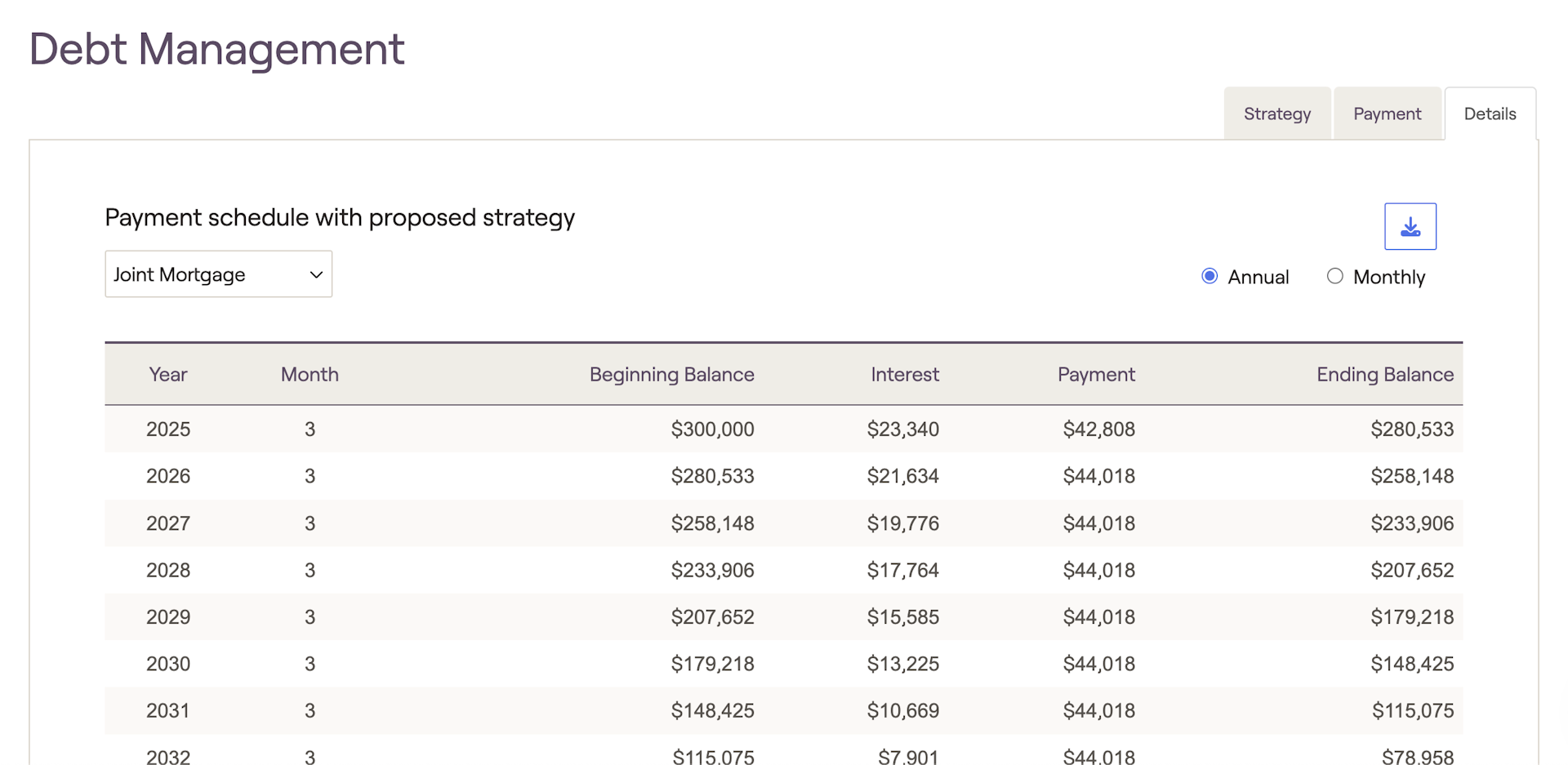
Applying Your Debt Proposal in the Retirement Analysis
In the right-hand column under Strategies, find the Debt Strategy item, toggle from "Current Payments" to "Debt Proposal", and click the Refresh button in the lower right. This will cause the proposed payment strategy from the Debt module to be incorporated into your proposed plan:

Interaction with Student Loans
In addition, no changes to the Student Loan planning module will impact what is reflected on the Debt screen or vice versa.