The Retirement > Social Security > Summary tab in each client plan will show you the cumulative total income received for each filing strategy. Hover your mouse over the bar chart to see the total income for each individual strategy. The key metric to the right of the chart will highlight the cumulative total income for the Optimal strategy:
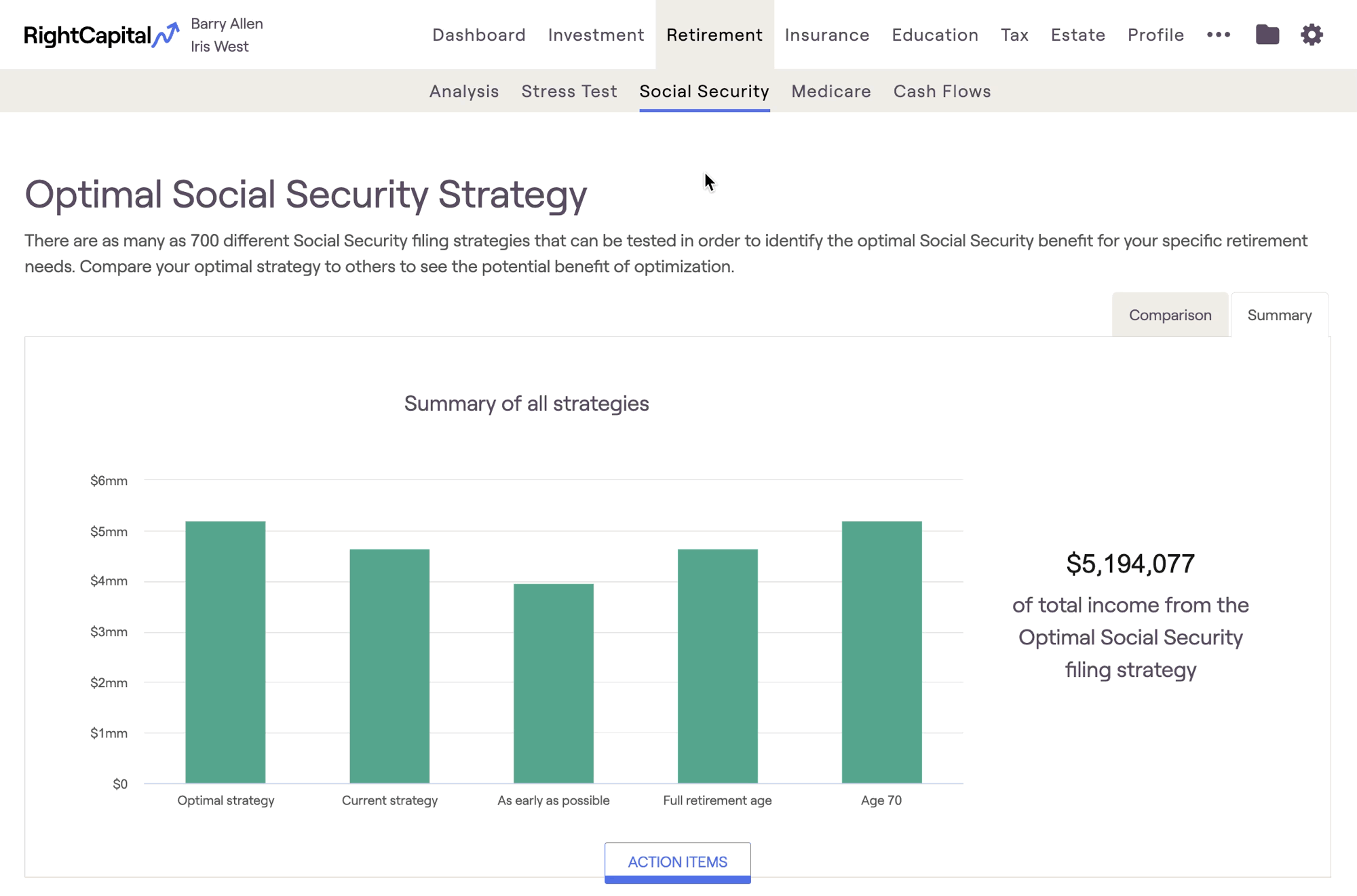
The Social Security filing options include the Optimal strategy, the Current strategy, As early as possible, Full retirement age, and Age 70:
Optimal strategy
The Optimal Strategy is calculated on a per-client basis to maximize the dollars the client(s) will receive through Social Security.
Current strategy
The Current Strategy reflects the filing age and benefit amount entered within the Profile > Income > Social Security card(s). For more information on how to enter Social Security benefits, click here.
As early as possible
Selecting As early as possible will see the client(s) file at age 62. For clients who are already past the age of 62, it will see them file right away within the plan, based on their current age. Early filing penalties will be factored in when using this option.
Full retirement age
Selecting Full retirement age will see the client(s) file at FRA, based on the birthday(s) entered in the Profile > Family section (you can find a client's FRA by birth year in the full retirement age chart).
Age 70
Selecting Age 70 will see the client(s) file at age 70. Delay credits will be factored in when using this option.