Accessible from the Advisor Portal, the RightIntel Dashboard allows Advisors to view key metrics about clients entered in RightCapital. Values will be updated each day.
Add, Remove, & Reorder
The top three widgets (Total number of clients, Total Invested assets, & Managed asset percentage) are static and cannot be removed or reordered. The remaining charts and tables can be removed, added or re-ordered through the drag and drop feature:
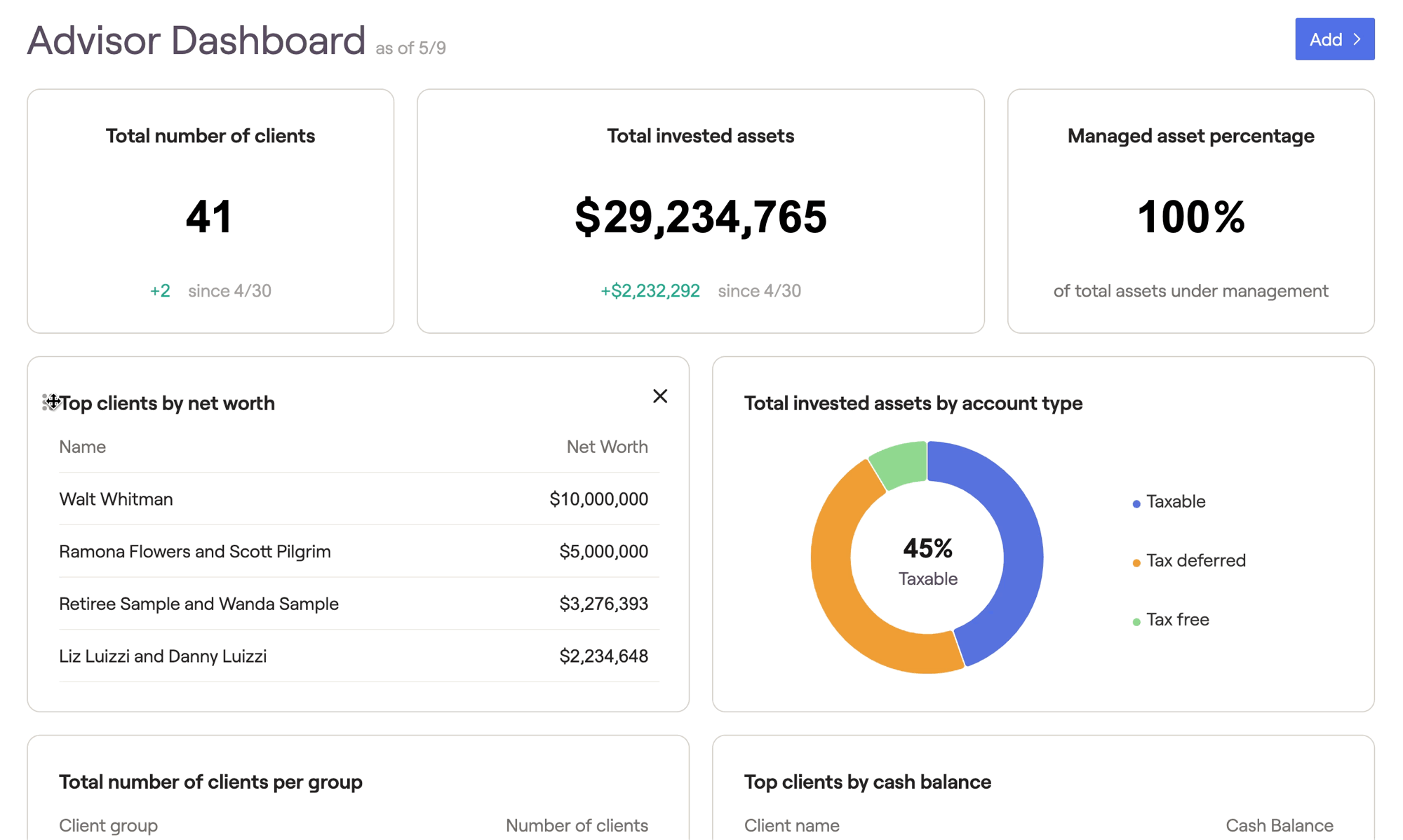
To remove additional widgets, hover your mouse over the tile until the "x" icon appears in the upper right corner. Then click "x" followed by "Delete". Widgets that have been removed, can be re-added by clicking the blue "add" button in the upper right corner of the RightIntel dashboard:
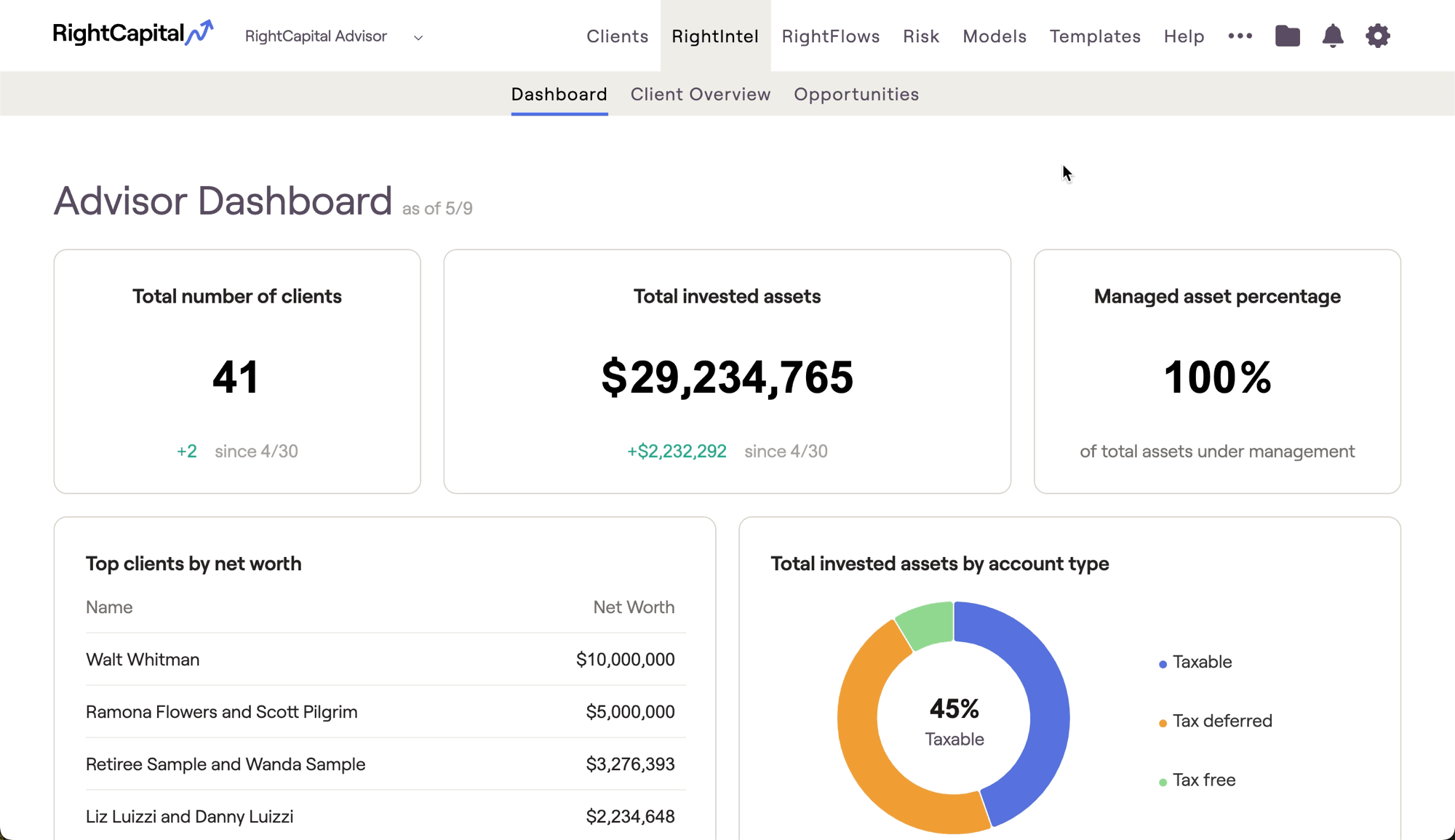
Available Widgets
Exclude Client Groups
