The RightIntel > Client Overview section consolidates client data into sortable tables that help you deliver more value to each client.
Summary
The summary page enables advisors to view key statistics for all of their clients in one place. This includes items such as the net worth, invested assets, number of outstanding tasks, date a report was last generated, and the client's last login:

Insurance
The Insurance tab will display a summary of client Insurance accounts. We can see data such as Client Age, Life Insurance death benefit amount and number of policies, LTC insurance benefit amount and number of policies, Disability insurance number of policies, and Property & Casualty Insurance number of policies.
Advisors will be able to click on each type of policy to see additional details such as Policy owner, Policy type, Insured, and Premium information:
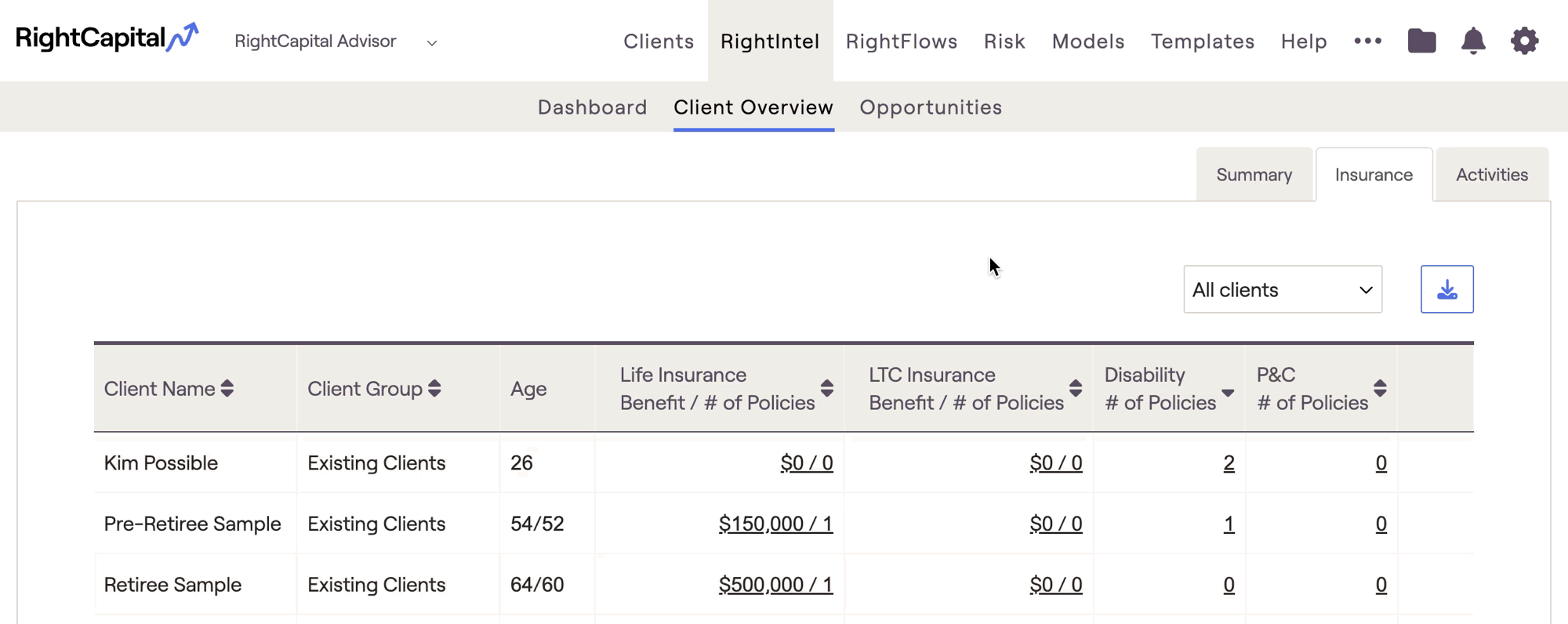
Activities
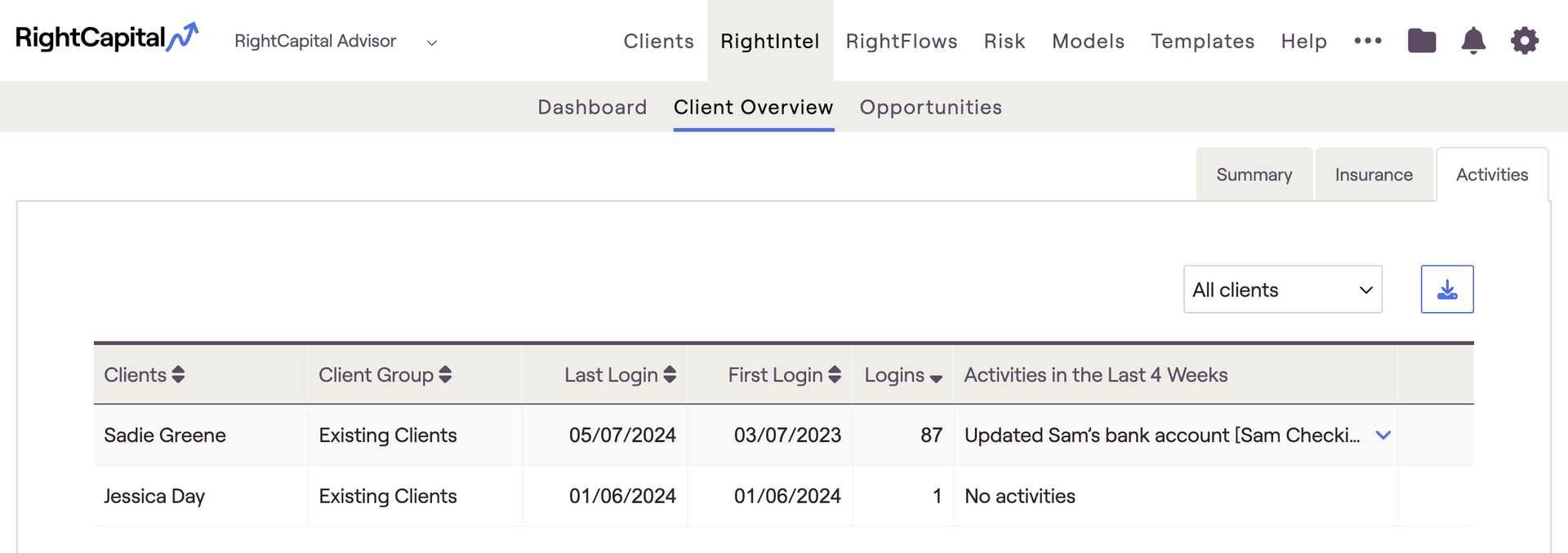
You can immediately locate a particular client within the Activities section by pressing (Control + F) for PC users, or (Command + F) for Mac users, and typing in the client's name.
The Activities section will display your invited client's login activity, such as when they first logged in, when they last logged in, and how many total times they've logged into their portal. It will also display specific activities they've performed within the last four weeks, such as changes they've to particular accounts and updates to other Profile cards.