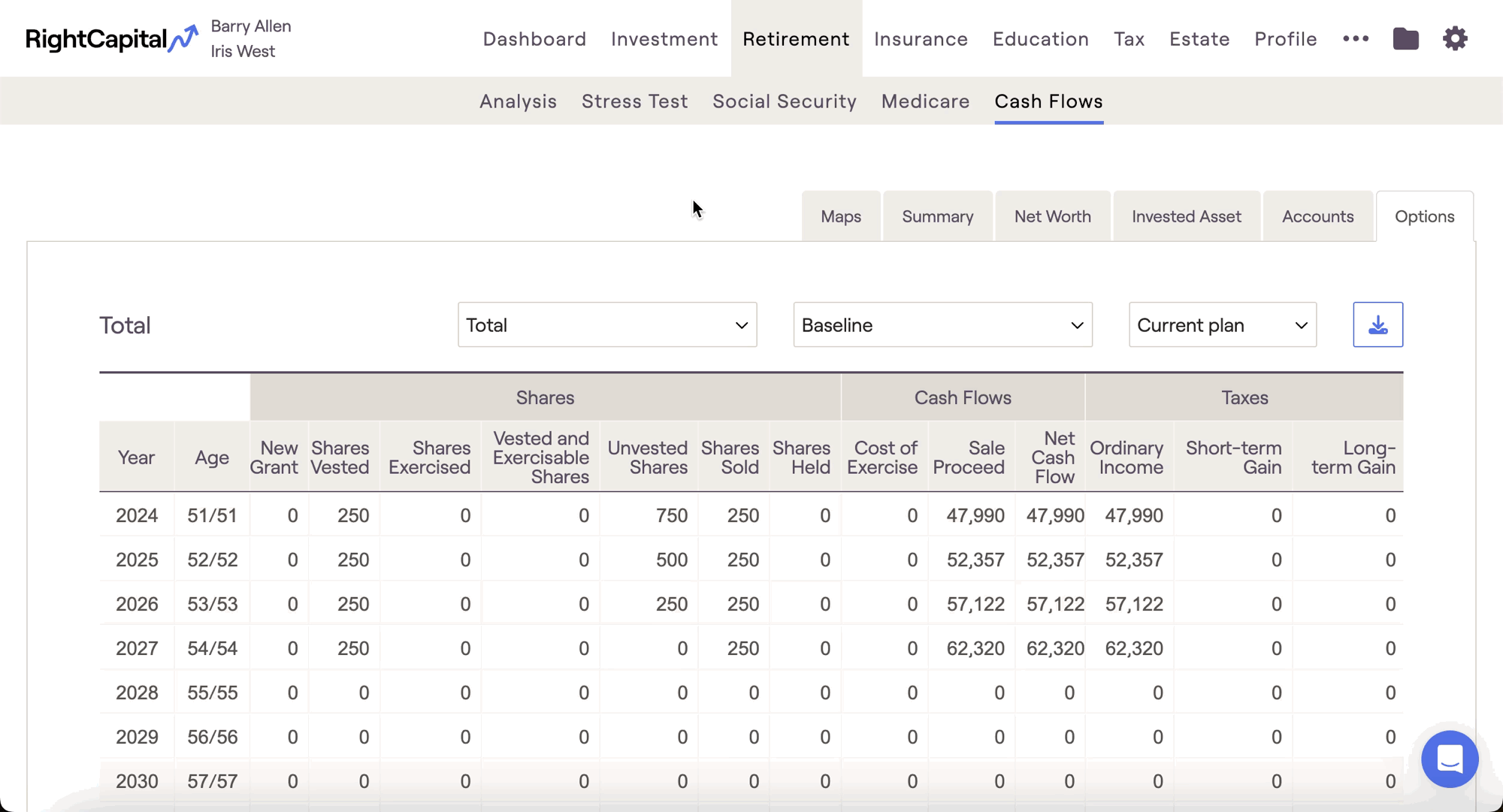After new vesting schedules are created and saved in the Models > Vesting tab of the Advisor Portal, they can be leveraged in every client plan. Within a stock plan entry in the Profile > Net Worth, you will find your custom vesting options alongside the default schedules:
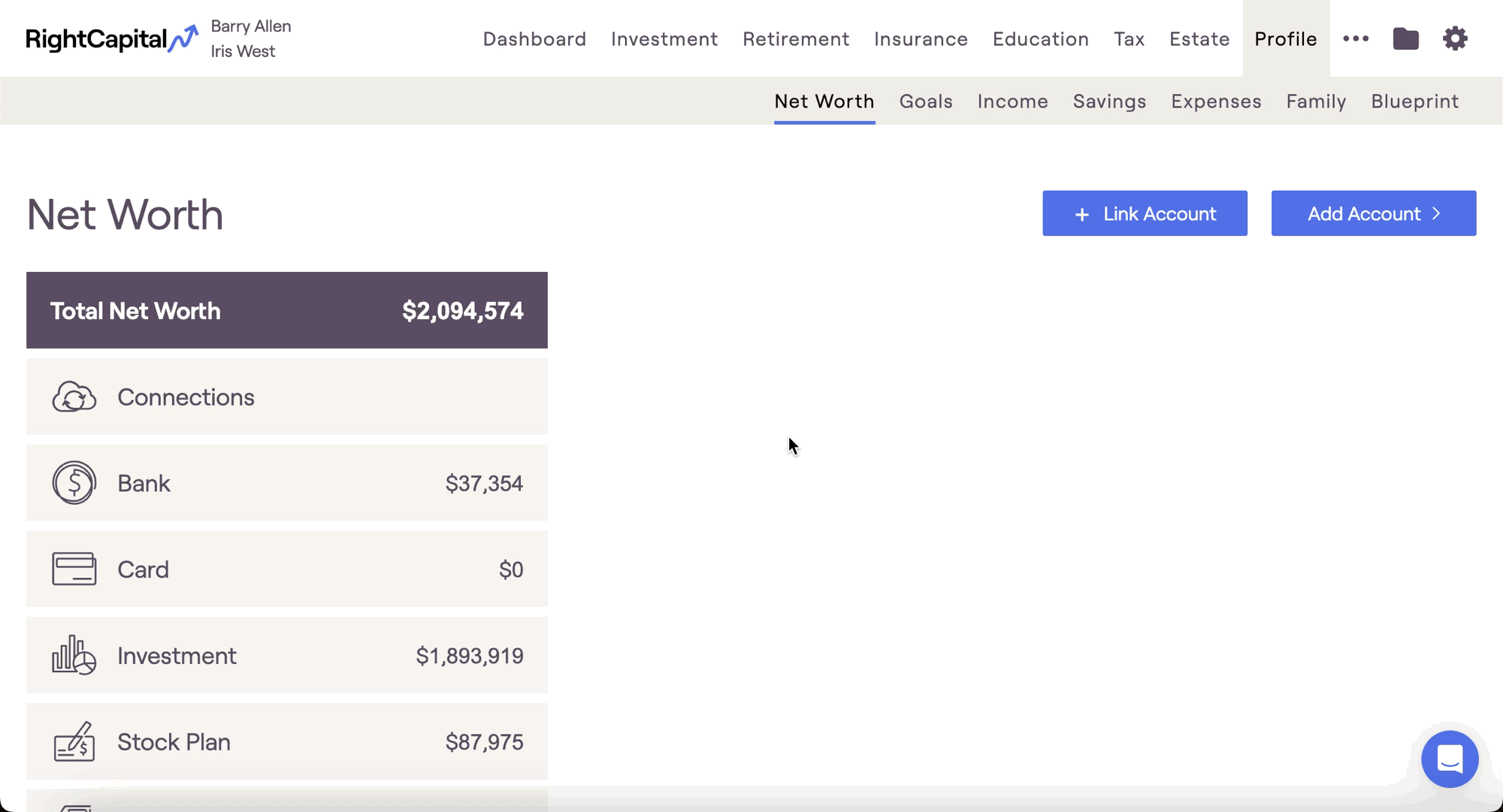
Only one vesting schedule can be applied per stock plan in the client's Net Worth. If clients have equity grants with different vesting schedules, they must be entered in separate stock plan entries within the Net Worth. For more information on entering stock plans in RightCapital, please click here.
Once applied, you can track stock grants as they vest in two areas:
- The Options tab within Retirement > Cash Flows
- The Stock Plans module within "..." More Menu > Stock Plans