What is Single Sign-On?
A Single Sign-on, commonly referred to as an SSO, is an authentication method that allows you to securely access multiple applications (LPL's ClientWorks & RightCapital Software) with a single set of credentials. Once you are authenticated by logging into LPL ClientWorks, you can securely access RightCapital software without having to re-enter your credentials. This saves you time and creates efficiencies as you cycle between your financial technologies. For information about the LPL Integration, please click here.
Accessing through Single Sign-On (SSO) & Integrating Household Data
SSO from ClientWorks Tools Menu
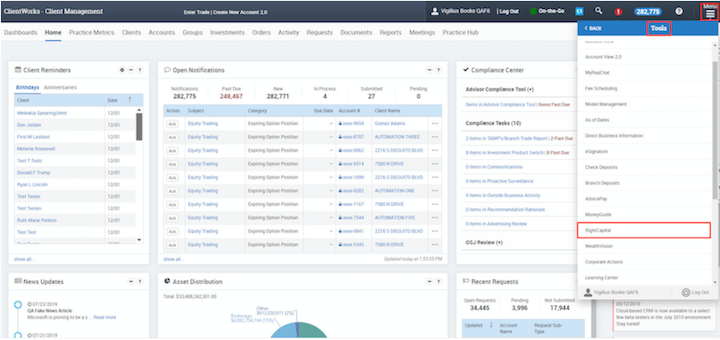
In LPL’s ClientWorks > Client Dashboard area advisors can use the ‘Tools’ option to select RightCapital Software.
The first time an advisor clicks the RightCapital tool they will be asked to enter username and password into the login screen.
After the first login users accessing RightCapital from the ‘Tools’ area will be brought directly to their RightCapital Advisor Portal.
SSO from ClientWorks Household
The SSO from ClientWorks can be used to access your subscription to RightCapital software. It can also be used to integrate the client's household data into new or existing financial plans. Data will be pulled from the specified household in ClientWorks and upon first connection the advisor will be asked to either "Create a new client" or " Link data to existing client". Use the steps below to update household data and access SSO from ClientWorks > 'Profile Summary'.
In LPL’s ClientWorks > Client Management > Summary area advisors can use the Profile Summary to select RightCapital > 'Manage Client Plan' on the right.
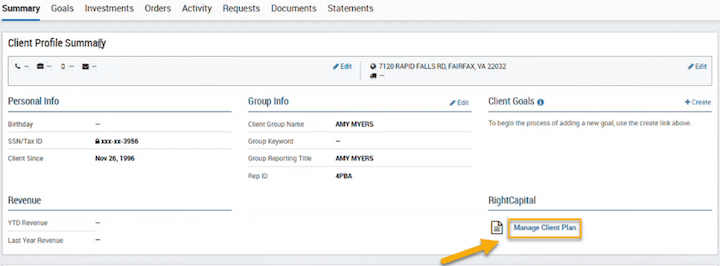
The first time you click the Manage Client Plan link in a specific household you will be prompted to either, "Create a new client" or "link data to an existing client in RightCapital. If selecting 'Create a new client' the integration will automatically populate step 1 of the data entry 'Family Profile".
Position level account data will not automatically integrate to the client plan, instead advisors will use the link account feature in step 4 'Net Worth' of the data entry as seen in this link.
When accessing RightCapital through the ClientWorks Household you will be brought directly in to the Client's plan within RightCapital.