Education goals for college and pre-college can be added to a client plan within the Goals section of the Profile. This can also be done within the Goals step of the initial data entry process for new clients. Pre-college and College goals can both be added by clicking Add Goal > Education:

If one or more children are added to the Family Profile, RightCapital will automatically generate a College goal for each child within the Goals area.
All amounts are expressed in current dollars, and are inflated within the projections using your Education inflation rate. Both pre-college and college goals will be pulled into RightCapital's Education module, allowing you to curate education funding proposals for your clients.
College Goal
College goals can be added by clicking Add Goal > Education > College. Click on the card to open a data entry drawer on the right side of the screen:
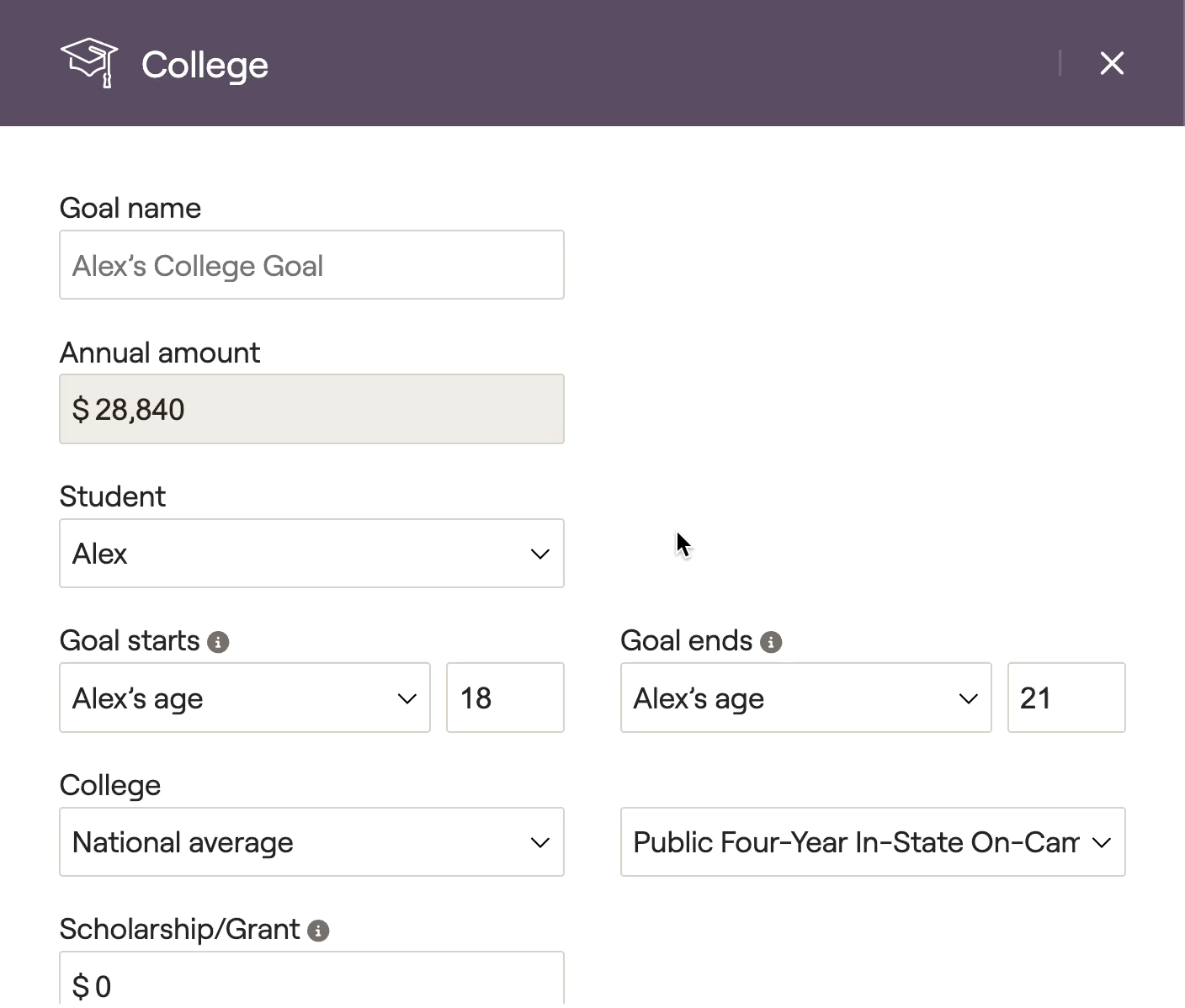
Student: Choose an individual within the plan as the student. This can be the client or co-client, children, grandchildren, or other family members.
Goal starts & Goal ends: Specify the duration of the college goal. By default, this will be set to the student's age 18 to age 21.
College: Determine the cost of the college goal by choosing one of the following options.
- National average: Lets you choose between a number of national averages using the dropdown menu to the right. National average costs are from CollegeBoard.org published data, and are updated on an annual basis.
- Specific college: Lets you use the College Lookup tool to search for a specific school, automatically pulling in up-to-date tuition costs. Specific college costs are taken from published Department of Education data, and are updated on an annual basis.
- Customized amount: Lets you enter a customized gross amount.
Scholarship/Grant: Enter any expected annual scholarships or grants, which will reduce the net amount.
Student borrowing: Enter any expected student borrowing, which will reduce the net amount.
Note on Other Family Members
To select Other Family Members as the student for education goals, navigate to the Profile > Family tab (or Step 1 of the initial six steps of data entry). Open the 'Other Family Member' card, and check the "Include for Education planning" box:
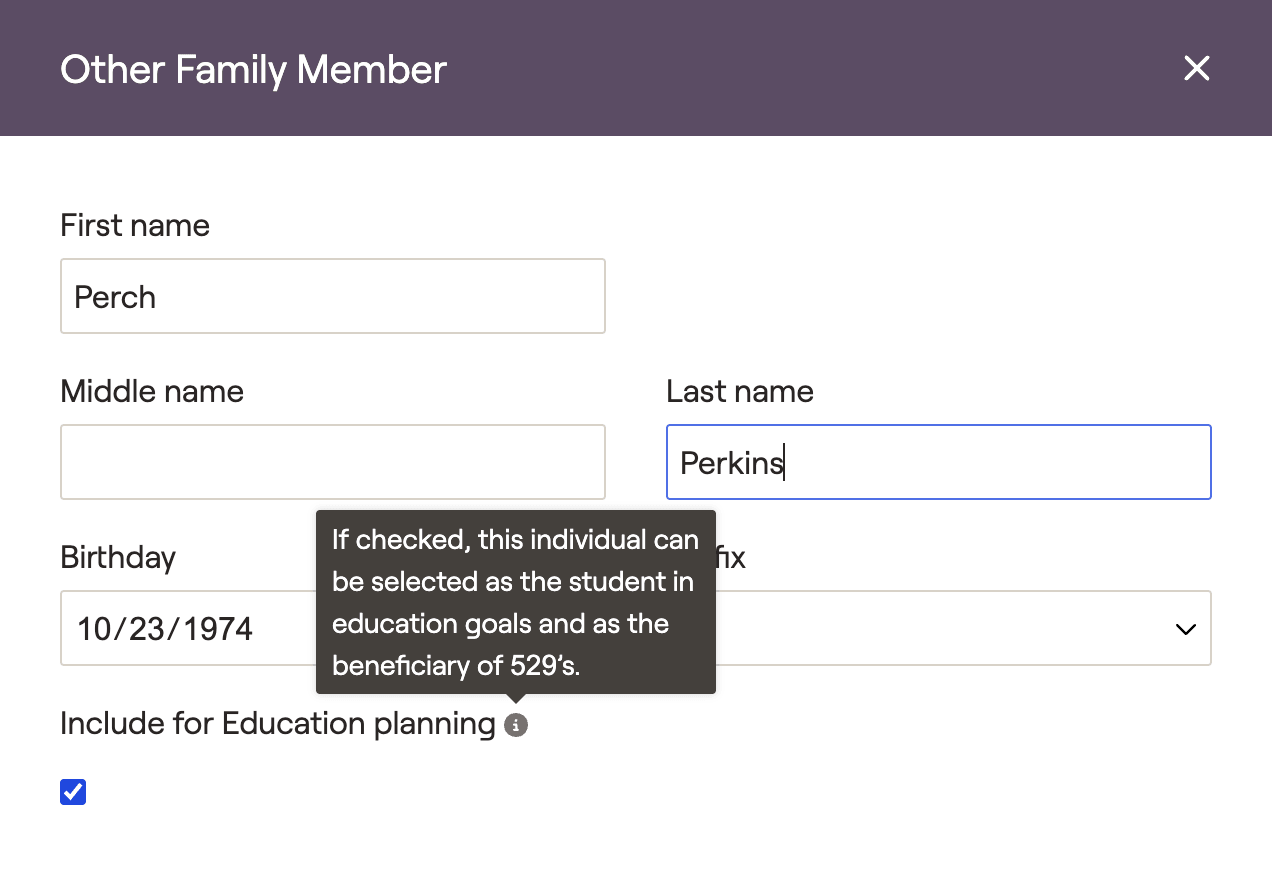
Pre-College Goal
Pre-College goals can be added by clicking Add Goal > Education > Pre-College. Click on the card to open a data entry drawer on the right side of the screen:

Student: Choose an individual within the plan as the student. This can be the client or co-client, children, grandchildren, or other family members.
Goal starts & Goal ends: Specify the duration of the pre-college goal using calendar years or the age of the student.
Tuition cost: Enter the gross annual amount of the pre-college tuition.
Scholarship/Grant: Enter any expected annual scholarships or grants, which will reduce the net amount.
Student borrowing: Enter any expected student borrowing, which will reduce the net amount.
Note on Pre-College funding
When using 529 accounts to fund pre-college goals, pleasenote that the annual distributions will be capped at $10,000 per the SECURE Act.
The "Use 529 accounts to fund Pre-College Education goals" setting in the Gear Icon > Settings > Methodology tab will determine whether or not 529s are used to fund pre-college goals.