
Analysis
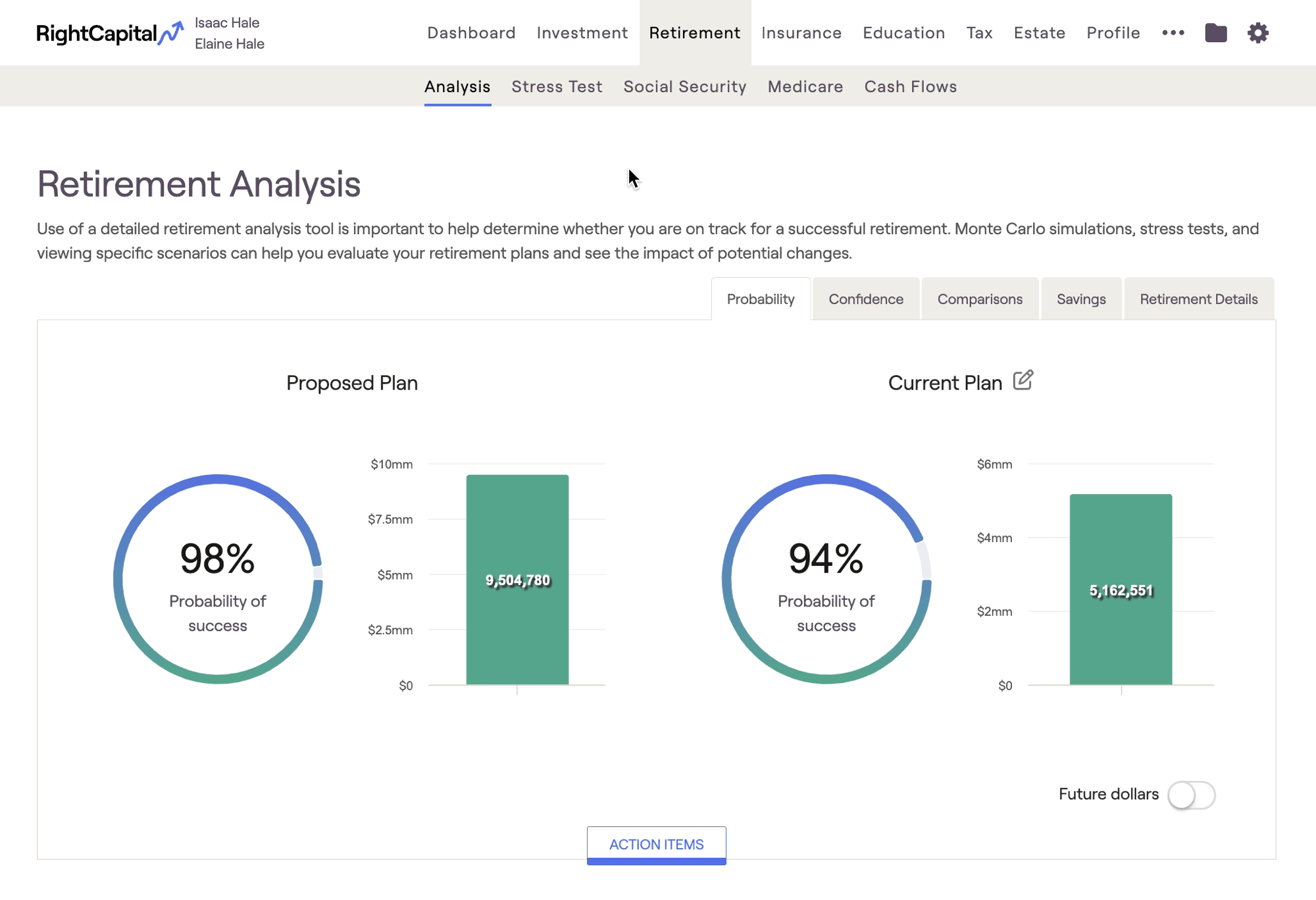
The information entered during the initial data entry for a client is reflected here as the client's "Current plan". Using the Action Items at the bottom of the page, you can adjust a client's income, savings, expenses, goals, and more to curate a "Proposed plan" for comparison. RightCapital runs both plans through a robust Monte Carlo simulation to project a probability of success and median ending invested asset value. You can even create and save multiple proposed plans for a client, allowing you to easily model common what-ifs and analyze the results.
For more detailed information on the Retirement Analysis module, please feel free to utilize the resources below:
Stress Test

Each column within the bar chart corresponds to a specific stressor within the Action Items. The Baseline to the far left reflects the probability of success from the Retirement Analysis, with no stressors applied. As you adjust one or more stressors, RightCapital will recalculate the probability of success for each scenario to show the impact of that stressor. In a nutshell, the Stress Test can be viewed as a simplified sensitivity analysis, helping to identify areas of potential weakness in a client's current or proposed plan.
For more detailed information on the Stress Test section of the Retirement module, please feel free to utilize the resources below:
Social Security
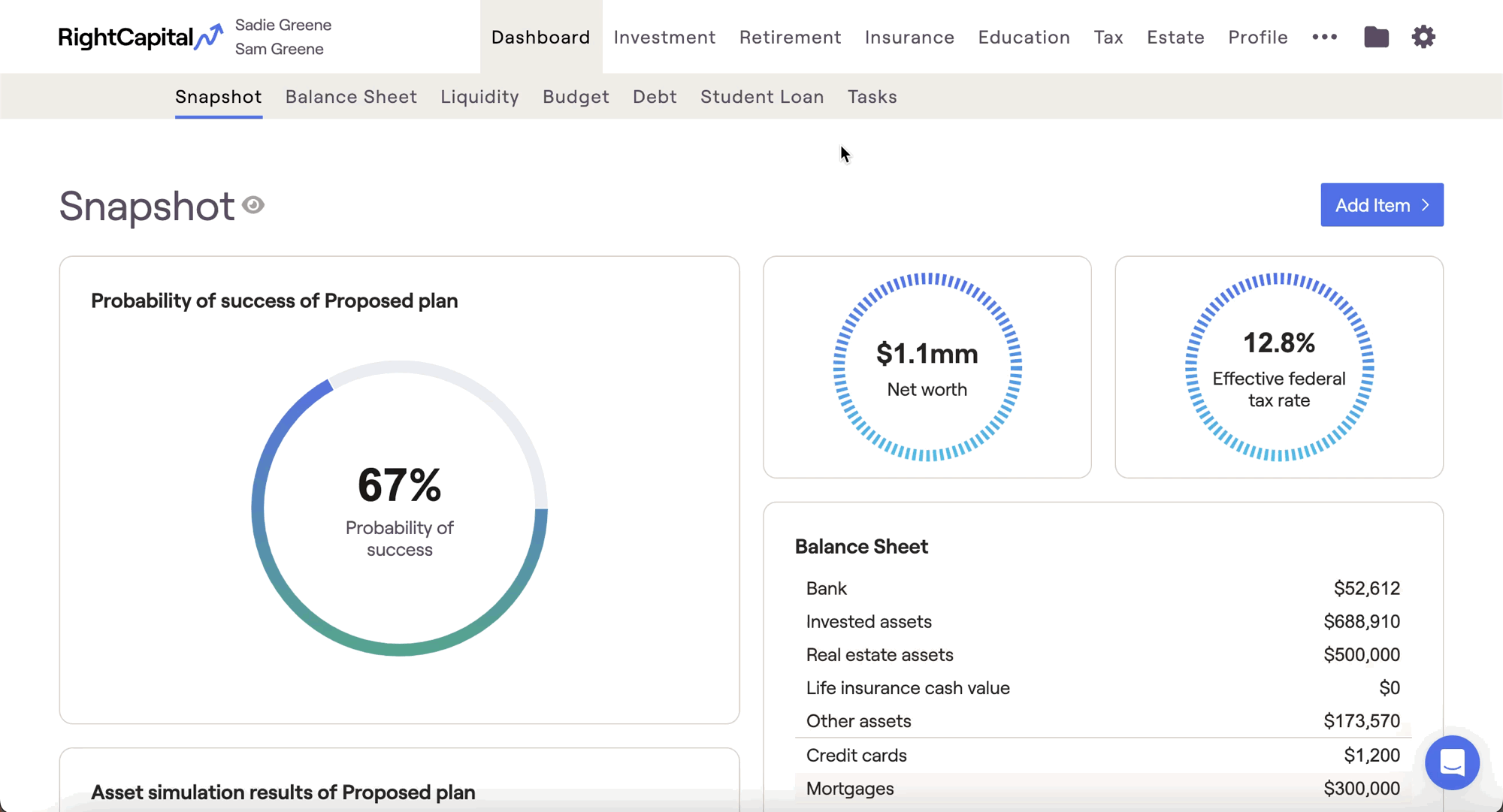
The charts in this module enable you to examine the annual income amounts for, and the eventual break-even point between, any two filing strategies at a time. You can also easily identify the cumulative income amounts for each of the major filing strategies. An Optimal strategy will also be displayed for each client; this strategy automatically calculates the filing ages that will maximize income from Social Security in the long term. The optimal strategy can be easily applied to a proposal back within the Retirement Analysis module.
For more detailed information on the Social Security Optimization tool, please feel free to utilize the resources below:
Medicare

Within the Medicare and Enrollment tabs, you can walk clients through important considerations that may impact which Medicare options are right for them. The Coverage and Tips tabs will provide additional context and information for clients that might be unfamiliar with how Medicare works. Ultimately, you can use the Action Items to select one of three proposed Medicare choices, and view additional details and information on next steps for clients to take.
For more detailed information on the Medicare section of the Retirement module, please feel free to utilize the resources below:
Cash Flows
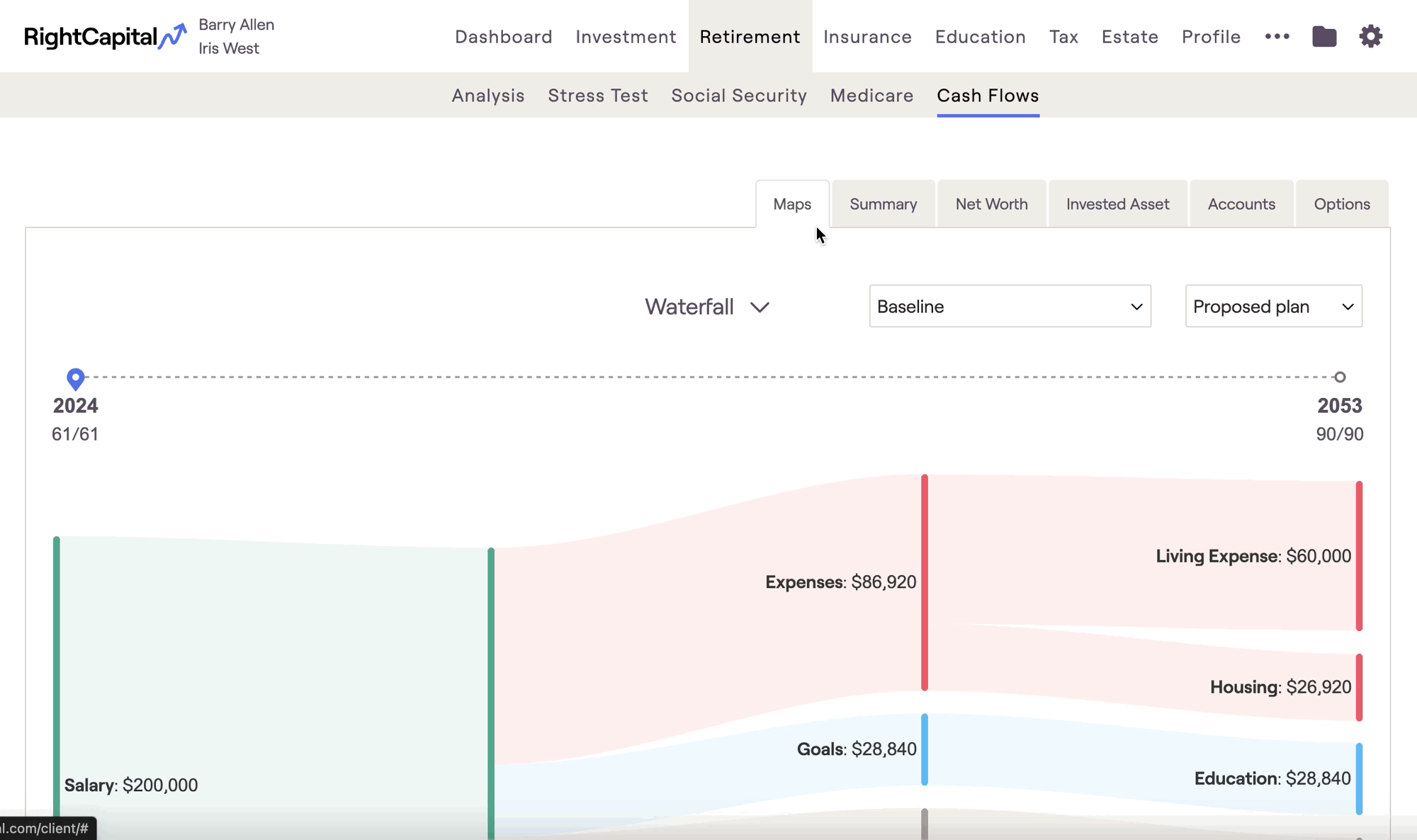
Within the cash flows, year-to-year inflows and outflows, account balances, investment growth and more can be easily tracked out into the future. Using the dropdown menu in the upper right, you can switch between viewing your Current or Proposed plans from the Retirement Analysis module. Across all cash flow tables, columns with underlined headers can be clicked into to zoom in for more detailed information. This module also includes a cash flow waterfall map, to help clients better visualize their cash inflows and outflows on a yearly basis.
For more detailed information on the Cash Flows section of the Retirement module, please feel free to utilize the resources below:
