Faster & More Dependable Aggregation
Linking accounts through aggregation is a simple and easy way to enhance financial planning value for clients. In this article, you will find information and resources to help you guide clients through a successful aggregation experience. Open Banking will provide users with a new way to link accounts while managing their account access and authentication directly with the financial institution.
What is Open Banking?
Open banking is a new way for consumers to link their accounts at financial institutions in a way that is faster and more dependable. Open banking replaces legacy systems like screen-scraping that require consumers to provide user names and passwords to Yodlee. Open banking will eliminate breakage due to financial institutions making changes to their site. This new feature will no longer require one time passwords for connections and additional navigations such as pop ups and marketing messages on the end site. Open Banking will provide users with a new way to link accounts while managing their account access and authentication directly with the financial institution.
Linking Accounts for the First Time
Navigate to Profile > Net Worth > Link Account. Then select a financial institution from the list of popular sites, or search to find and select a different site.
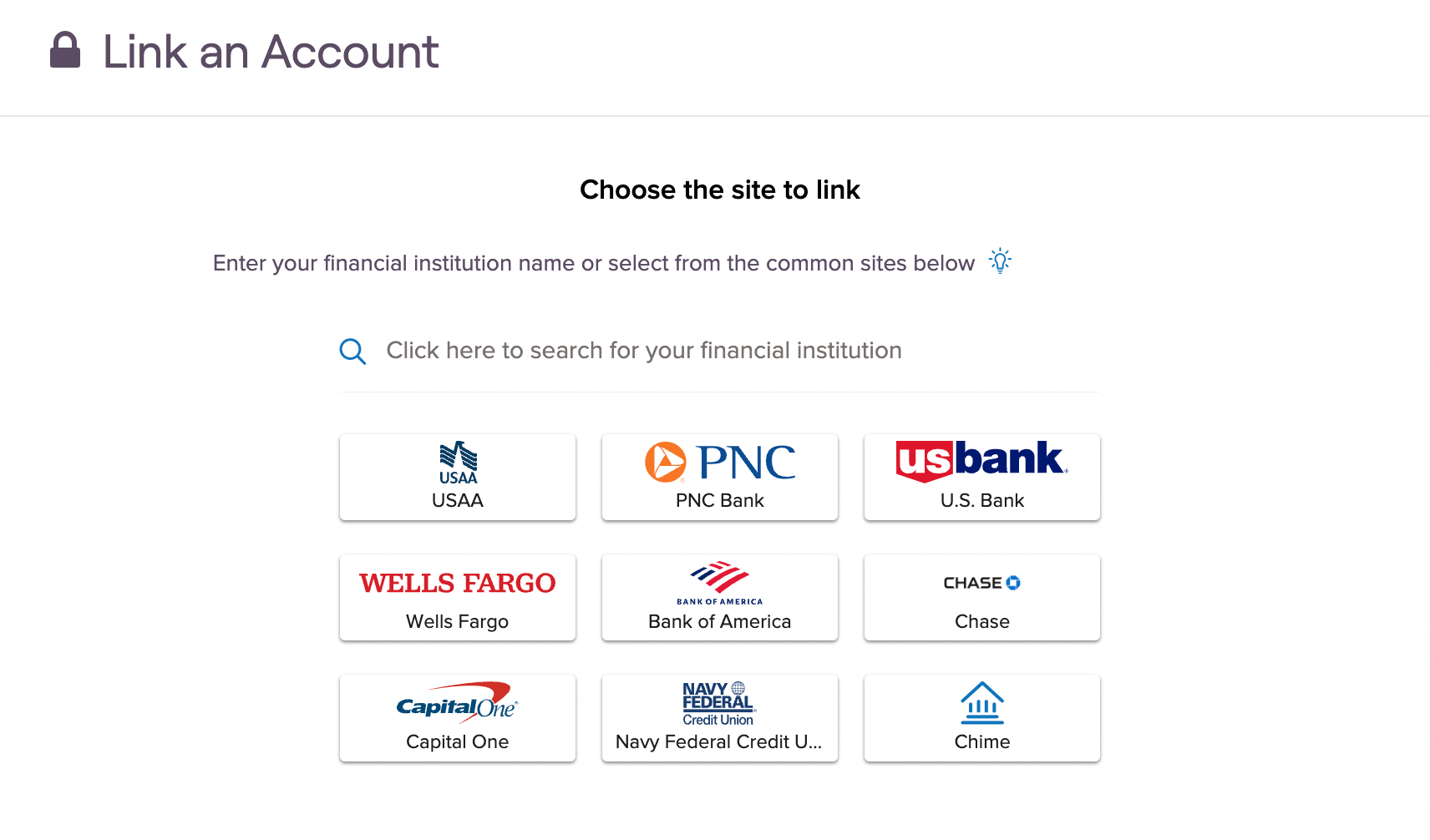
After selecting a financial institution, the user is presented with an information screen. This gives transparency to the user about what data will be retrieved with their permission. If the user agrees to share their information they can select continue.
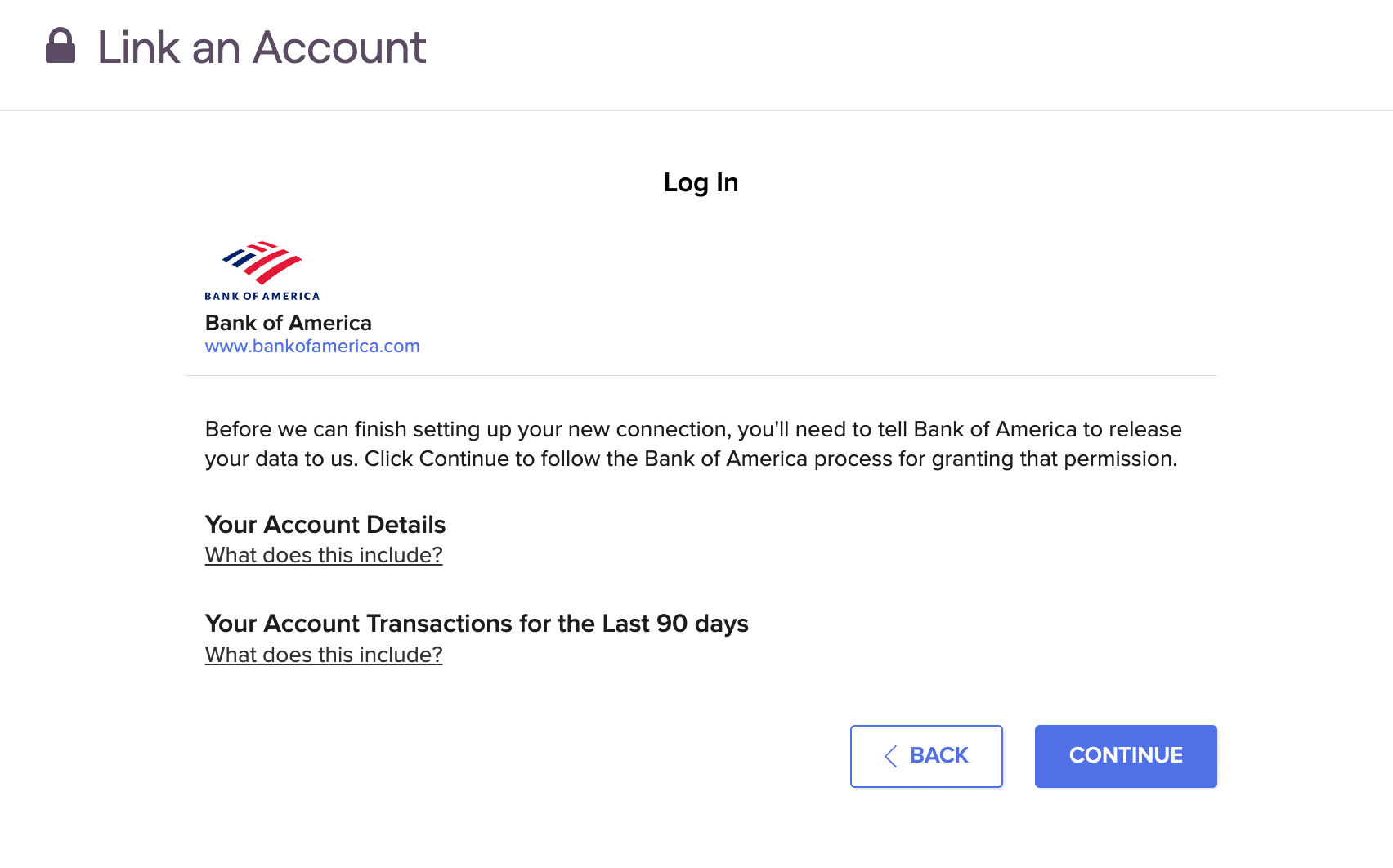
On the financial institution's site, the user will then enter their credentials, select their accounts and agree to the financial institution's terms.
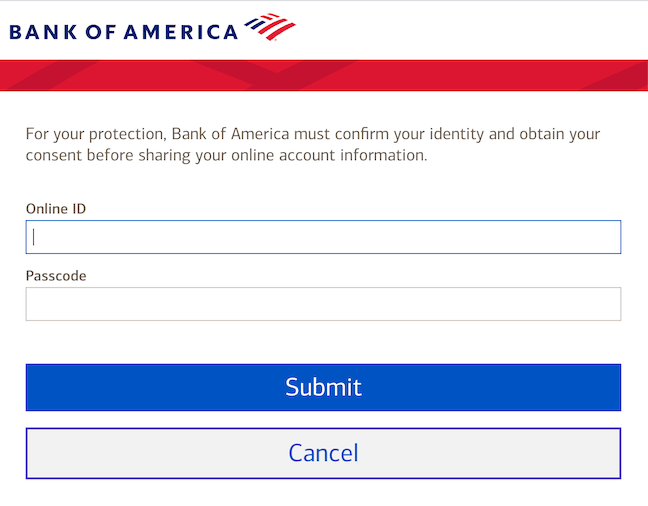
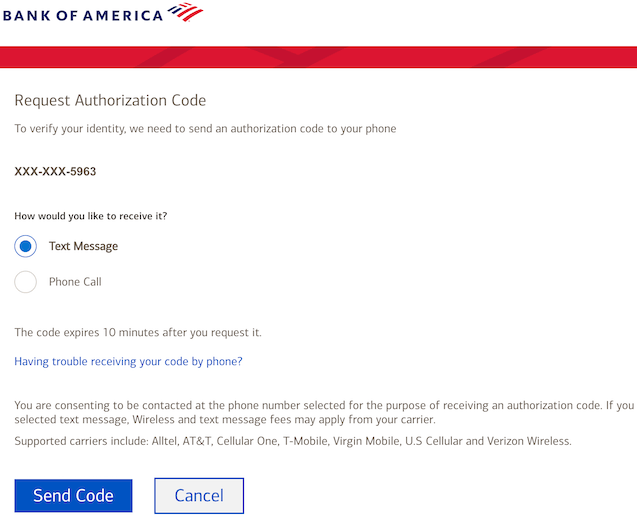
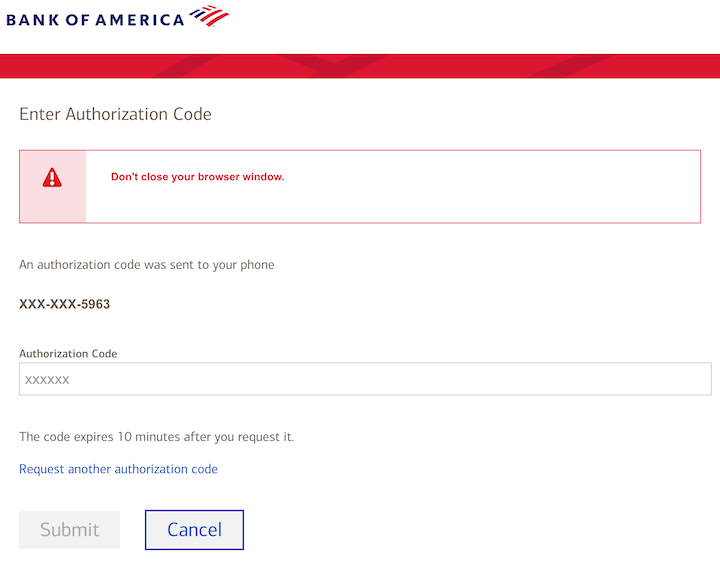
Lastly, the user is returned back to RightCapital. The accounts selected on the institution's site are displayed with the updated data.
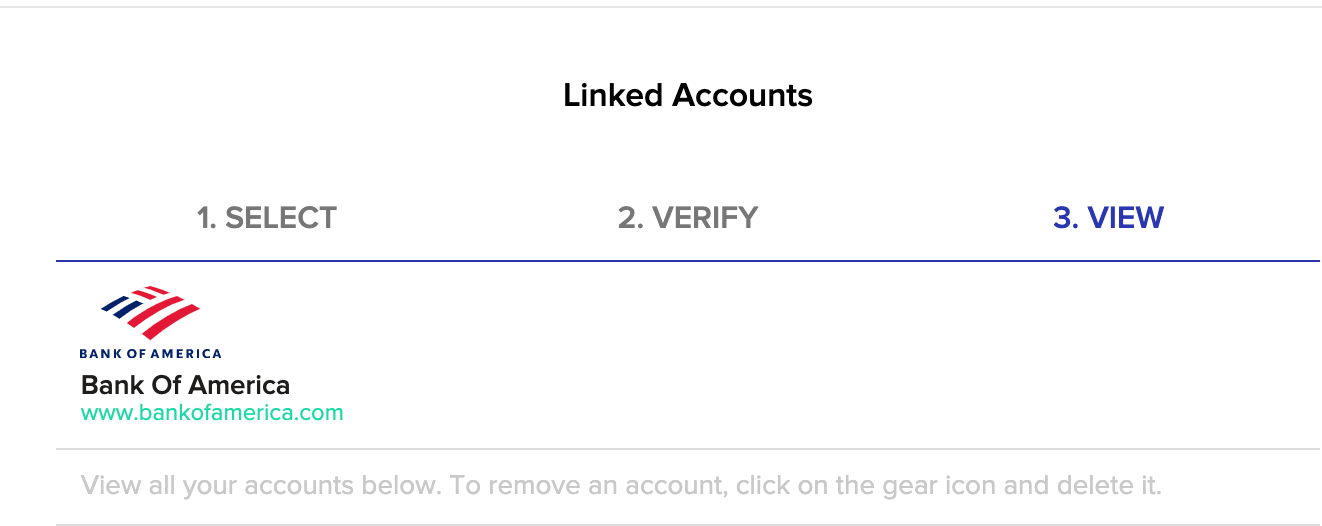
Updating Previously Added Accounts
The aggregator has designed a migration process that allows the account data to be transferred to the new site without a loss of transactions and historical net worth information.
Do not delete your previously linked accounts. This can result in transactional data loss and changes to the historical net worth. Please follow the steps below to enable Open Banking.
Navigate to Profile > Net Worth > Link Account. Enter the already linked institution name in the search box.
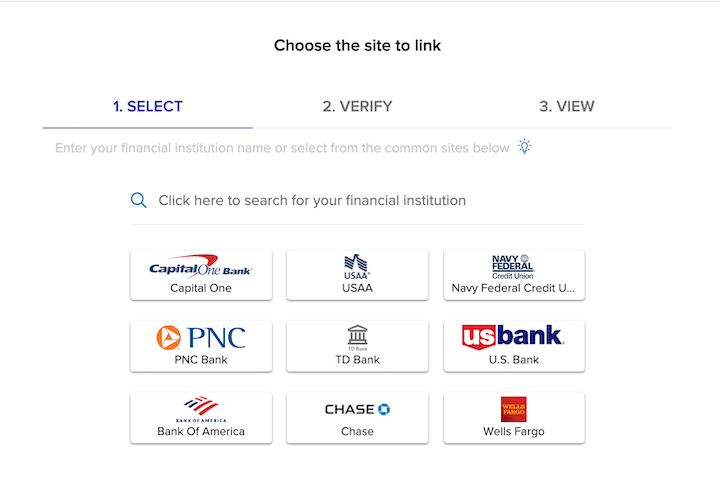
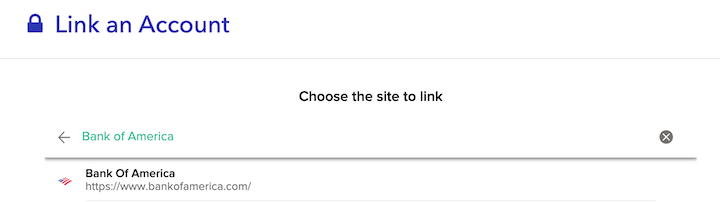
When the user selects the site, Yodlee will display a screen that informs the user that they need to update an existing connection. Following the update prompt will take the user through the same authentication flow we describe for linking the new account.
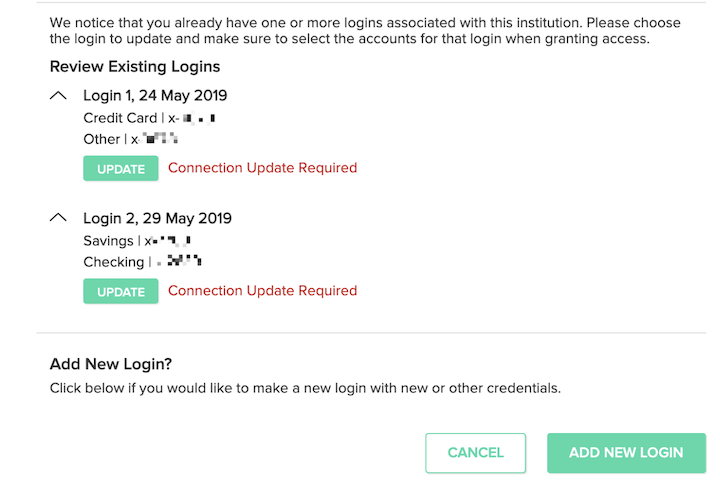
The user is presented with the informational screen that gives transparency to the user about what data will be retrieved with their permission. If the user agrees to share their information they can select continue.
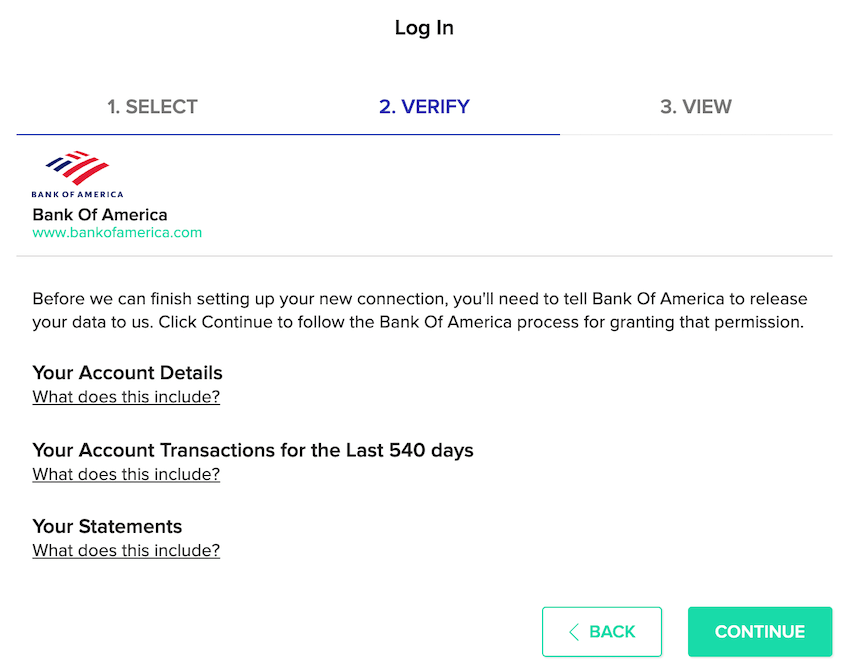
An interstitial page shows the user that they are being securely redirected to the financial institution site.
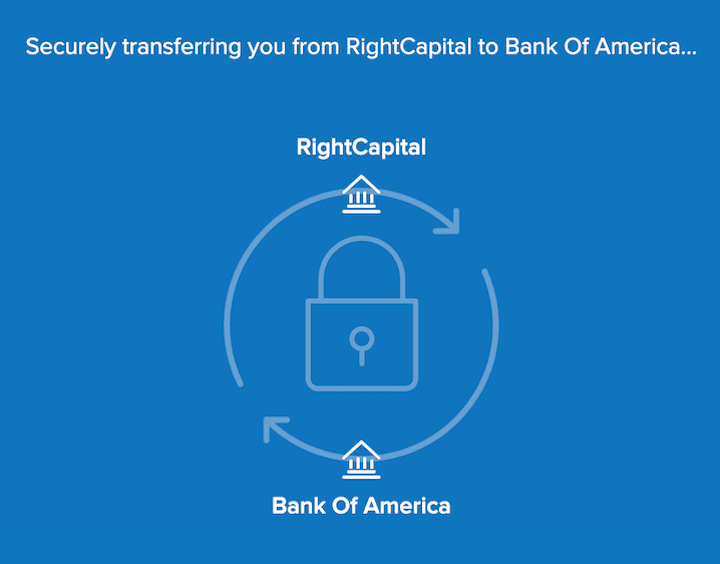
On the financial institution’s site, the user will then enter their credentials, select their accounts and agree to the financial institution’s terms.
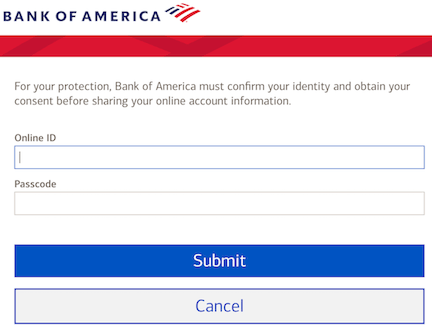
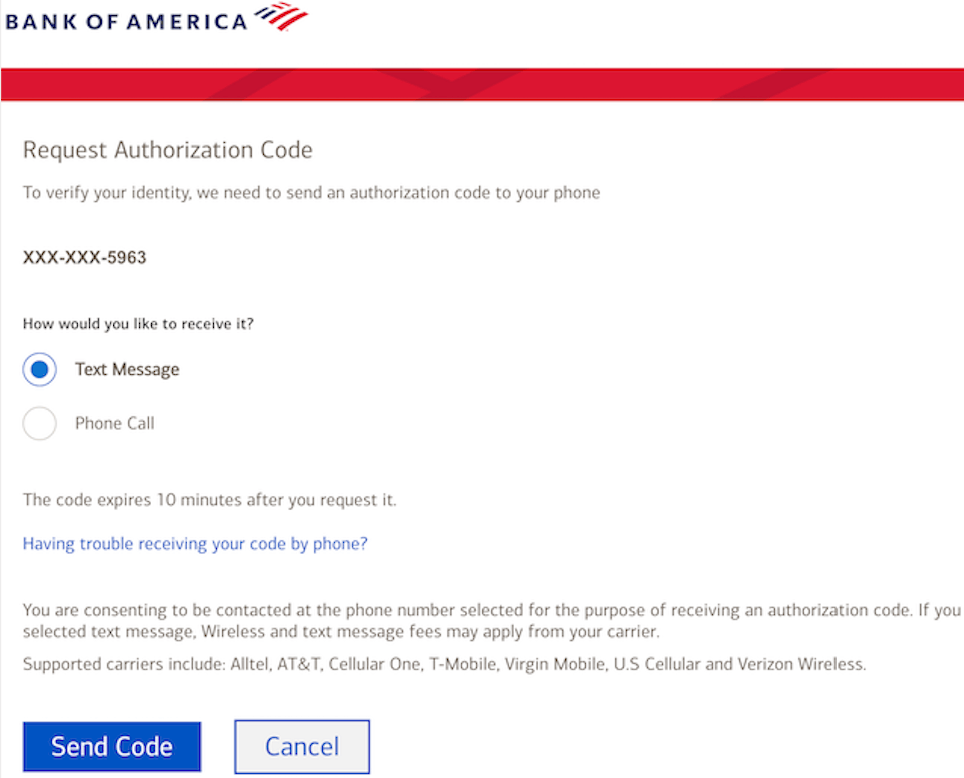
Lastly, the user is returned back to RightCapital. The accounts selected on the institution’s site are displayed with the updated data.