Return scenarios are able to be applied in several places within a client plan:
- When comparing two plans in the Retirement > Analysis > Comparisons tab
- When analyzing retirement details for a proposal, in the Retirement > Analysis > Retirement Details tab
- When curating a stock plan proposal in the "..." More Menu > Stock Plans > Analysis tab
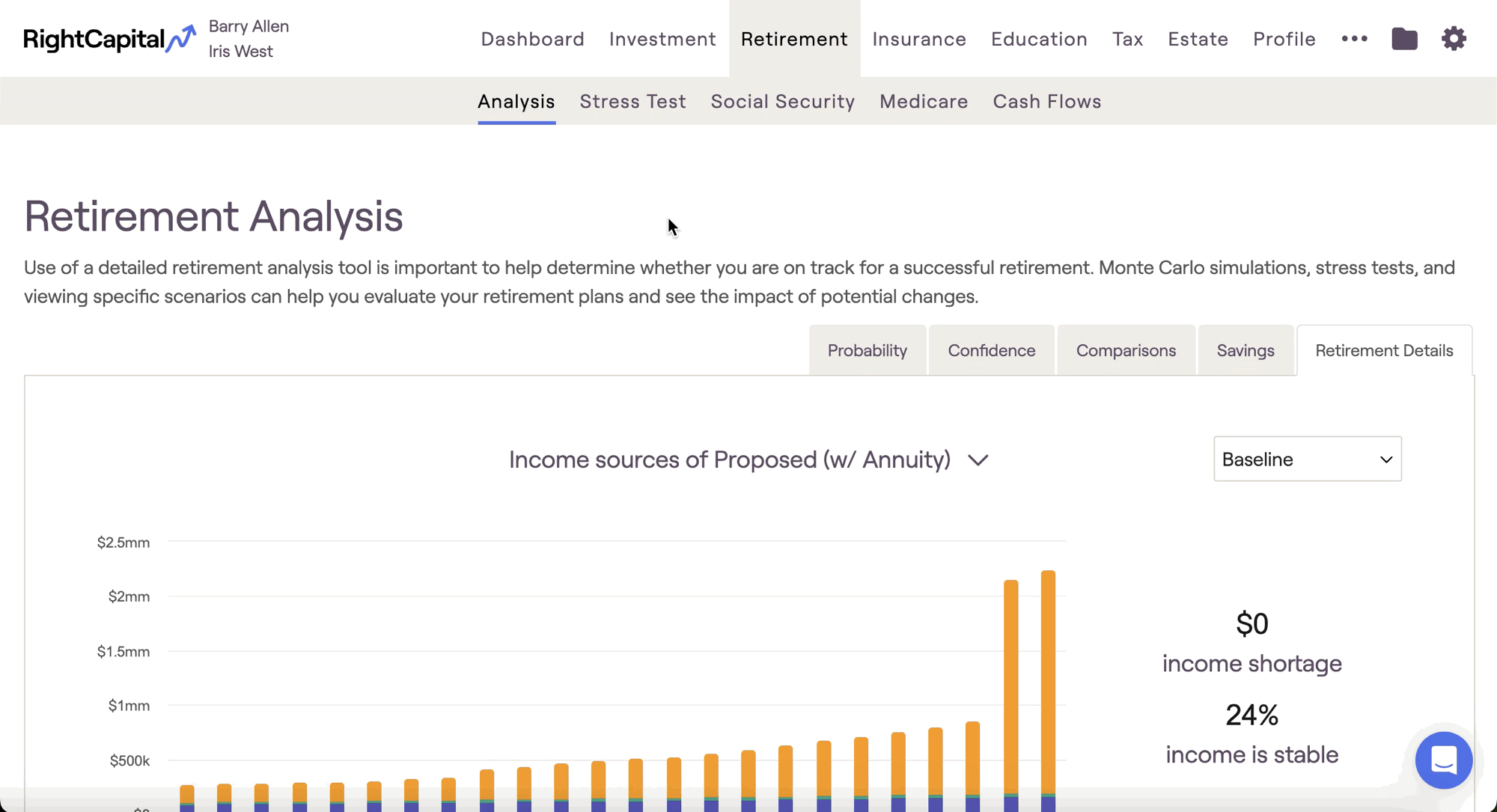
Optionally, return scenarios can be turned on within the Retirement > Cash Flows, by navigating to the Gear Icon > Settings > Methodology page, and checking the 'Allow display of scenario-specific cash flows' setting:
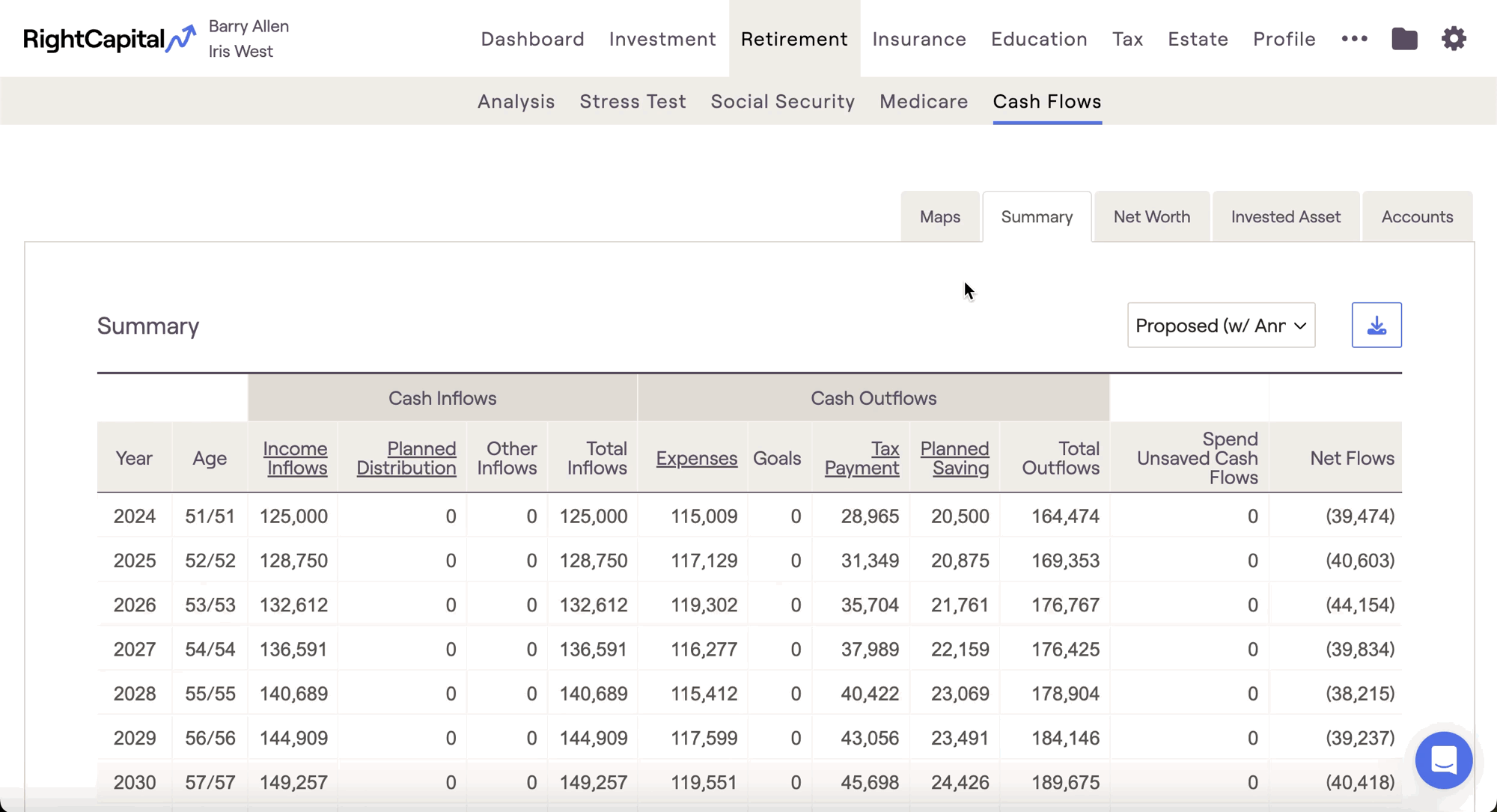
Pro Tip
Use custom scenarios to illustrate sequence of return risk. Set up one scenario with a big drop in year 1 and consistent returns thereafter, and set up a second scenario with the same returns but a drop in year 10 instead of year 1. You can show your client how it impacts their projection.