RightCapital understands that not every client will draw on their assets in the same way. This is why we offer the ability to utilize dynamic retirement spending strategies to adjust how clients draw down their assets during retirement. Many retirement plans run through complex investment analysis while looking at retirement spending as a singular input that does not account for the behavioral impacts of aging or varying market conditions. In reality, retirement spending adapts in real time to market conditions and lifestyle changes as clients age.
This article provides an informational overview of our five different Retirement Spending Strategies with additional context and background information on each. For an overview of how to edit, create, and apply retirement spending strategies within RightCapital, please see this article.

Retirement Spending Overview
When modeling a client's retirement monthly expenses, RightCapital gives you many options for how to spend down their assets. There are many factors and life events to plan for when modeling a client's retirement. Some are aligned with fixed expenses, while others, like entertainment and travel, will change over the course of retirement.
When entering the client's "Retirement Monthly Expenses" in RightCapital, it's important to remember what we are representing. Retirement expenses should reflect your average monthly expenses during retirement. These should exclude any other expenses you have entered in the Net Worth, such as a mortgage, debt, insurance payments, or life events entered as separate goals (as these will already be counted). We pre-load five customizable models for retirement spending, which impact how the retirement expense goal is projected into the future.
Inflation Adjusted
This method involves inputting a client's monthly expenses in today's dollars, and then inflating them at a pre-determined general inflation rate yearly. This is the default method for retirement expenses in RightCapital. The system will look to your general inflation rate, as specified within your inflation assumptions. The default general inflation rate is 2.5%.

Retirement Spending Smile
This method is called "Blanchett Spending Smile" and was created by David Blanchett. Research has shown that expenses within retirement decline slowly and steadily over time. The other consideration is Health Care costs, which typically increase over time. The idea is to create a spending smile where retirement expenses decrease over time, but healthcare costs increase over time.
Within RightCapital, the pre-loaded Retirement Spending Smile will adjust the expenses by the normal inflation rate minus 1% each year. This percentage can be adjusted in the Advisor Portal > Models > Retirement Spending tab.

Retirement Spending Stages
The Spending Stages method allows you to create three stages of retirement spending, where expenses are reduced by specific percentages at each stage. This is sometimes referred to as the "Go-Go, Slow-Go, No-Go" strategy.
The first stage will start at the client’s retirement, and the last stage will end at the end of the plan. Expenses will continue to increase by your general inflation rate through each spending stage. This strategy will allow for customization on the starting age of the second and third stages, as well as the expense adjustment % for each. Adjustments can be made in the Advisor Portal > Models > Retirement Spending tab.

Floor and Ceiling
This strategy starts by calculating an initial expense rate (living expenses / starting invested assets) in the year of second retirement. As the client's assets change over time, the expense rate remains consistent, but spending itself will change. General inflation will be applied to the floor and ceiling thresholds each year.
A client retires at age 65. Their initial retirement expenses are 70,000/yr, and their invested assets at the start of that year are 2,000,000.
- This results in an initial expense rate of 3.5% (70,000/2,000,000).
- The floor percentage is 15%, so the floor value is 59,500 (70,000 x 0.85)
- The ceiling percentage is 20%, so the ceiling value is 84,000 (70,000 x 1.20)
Assume no inflation in this example:
- At age 66, the invested assets at the start of the cash flow year are 2,100,000. Multiplying that value by 3.5% yields 73,500. Since that value is between the ceiling and the floor, the retirement expense value for that year is 73,500.
- At age 68, the invested assets before cash flows are 1,650,000. Multiplying that value by 3.5% yields 57,750. Since that value is below the floor value, the retirement expense value for that year is the floor value of 59,500.
- At age 71, the invested assets before cash flows are 2,500,000. Multiplying that value by 3.5% yields 87,500. Since that value is above the ceiling value, the retirement expense value for that year is the ceiling value of 84,000.
By default, the Floor and Ceiling strategy in RightCapital will set the Floor to limit the spending reduction to 15% below the initial retirement expense amount (inflation adjusted). The Ceiling is set to 20% above the initial retirement expense amount (inflation adjusted). However, the Floor and Ceiling parameters can be adjusted to your preferences in the Advisor Portal > Models > Retirement Spending tab.
If your currently selected proposal is utilizing this strategy, you'll find an additional chart called Floor and Ceiling in the Retirement > Analysis > Retirement Details tab. This chart helps to visualize a client's annual retirement expenses in relation to the floor and ceiling values:
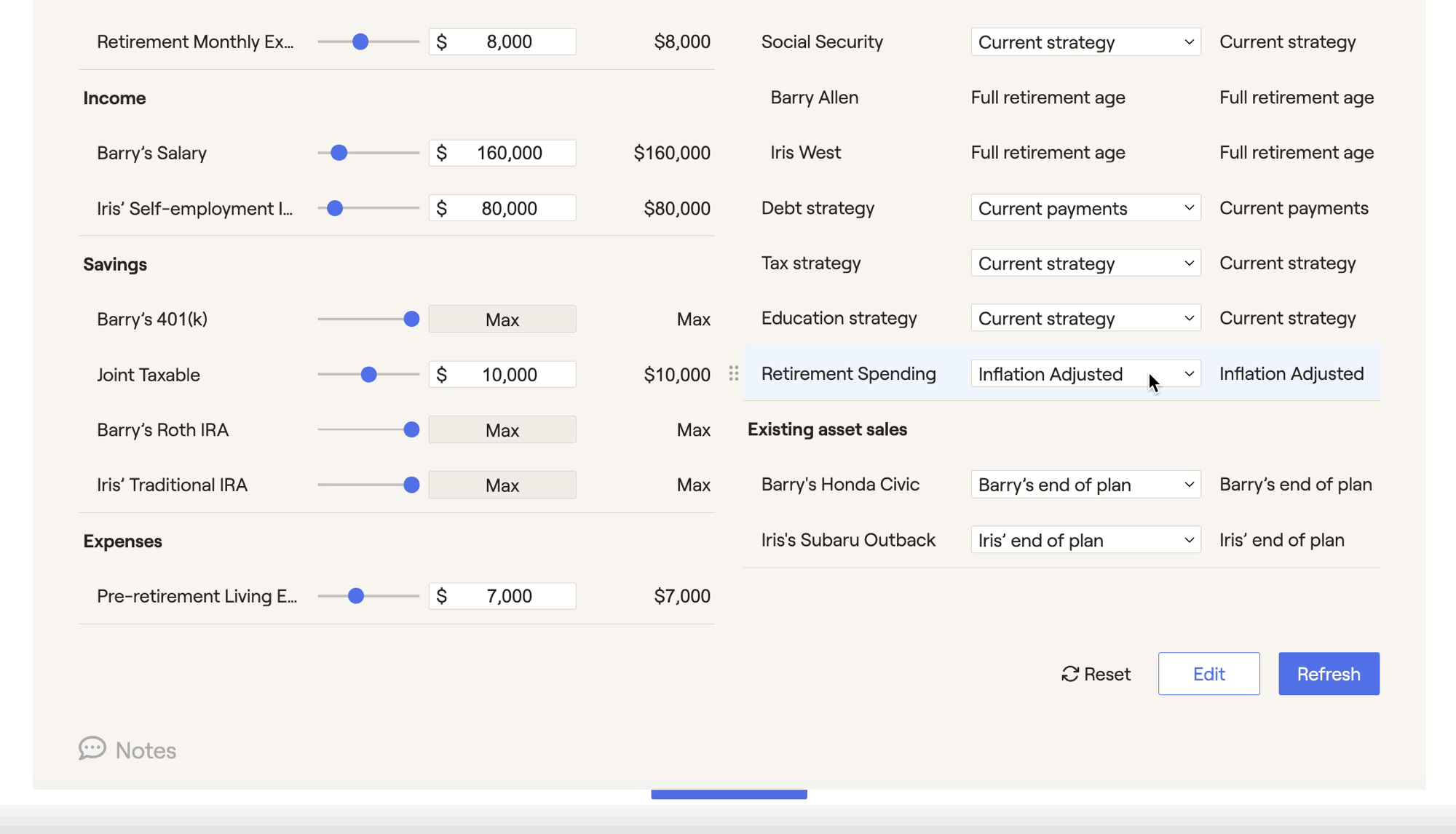
Guardrails
The Guardrails method, also known as the Guyton/Klinger decision rules, allows spending to increase faster than inflation when markets are doing well, and to drop when the client's portfolio is losing value.
This strategy starts by calculating an initial withdrawal rate in the year of second retirement. Upper and lower guardrails are then calculated based on this amount. As the client's withdrawals change over time, expenses will be adjusted if their withdrawal rate exceeds or dips below these guardrails.
There are 4 different components to this strategy:
- The first component is the Inflation Adjustment, which allows you to prevent an inflation adjustment on retirement expenses when portfolio return is negative.
- The second component is the Capital Preservation Rule. When the withdrawal rate exceeds the upper guardrail, retirement expenses will be reduced by a specified %.
- The third component is the Prosperity Rule. When the withdrawal rate goes below the lower guardrail, retirement expenses will be increased by a specified %.
- The fourth component is the Initial Withdrawal Rate, which allows you to use the calculated initial withdrawal rate in each plan, or to override this using a specified %.
Within RightCapital, our default Guardrails parameters will be as follows:
Inflation adjustment > Checked
Capital Preservation Rule > "Before age 80, if withdrawal rate is 20% greater than the initial rate, reduce spending by 10%."
Prosperity Rule > "Before age 80, if withdrawal rate is 20% lower than initial withdrawal rate, increase spending by 10%".
Initial Withdrawal Rate > Calculated
With the "Calculated" option selected for the Initial Withdrawal Rule, RightCapital will calculate the initial withdrawal rate based on the cash outflows in the year of second retirement for each client plan. This can be found within the Withdrawal Rate chart in the Retirement > Analysis > Retirement Details tab:

As with any of the other pre-loaded models, you can adjust the parameters for the Guardrails strategy within the Advisor Portal > Models > Retirement Spending tab.
If your currently selected proposal is utilizing this strategy, you'll find an additional chart called Guardrails in the Retirement > Analysis > Retirement Details tab. This chart makes it clear how a client's expenses are impacted when their withdrawal rate exceeds or dips below the upper and lower guardrails:
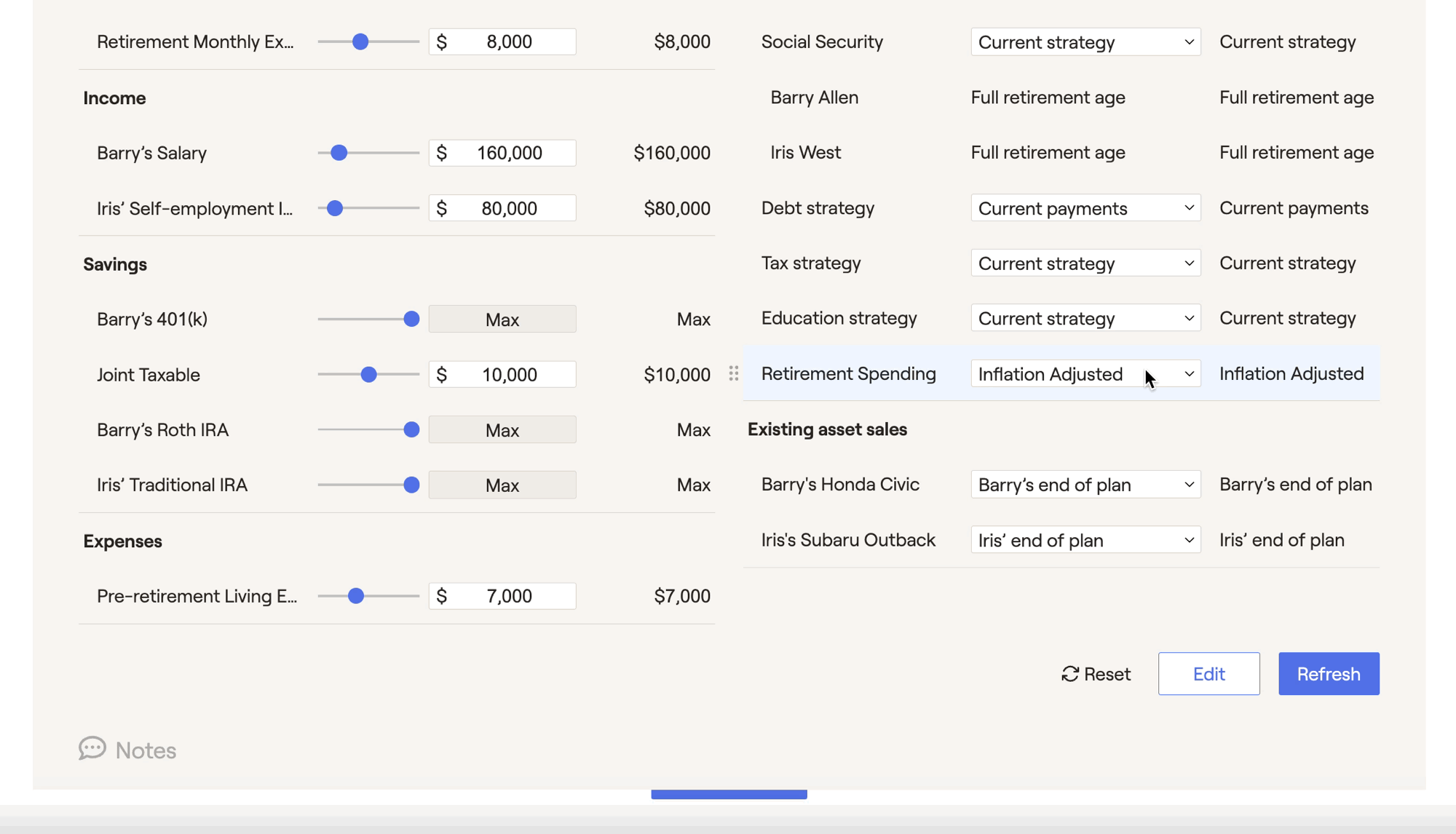
To learn more about retirement spending strategies, please feel free to watch the webinar linked below: