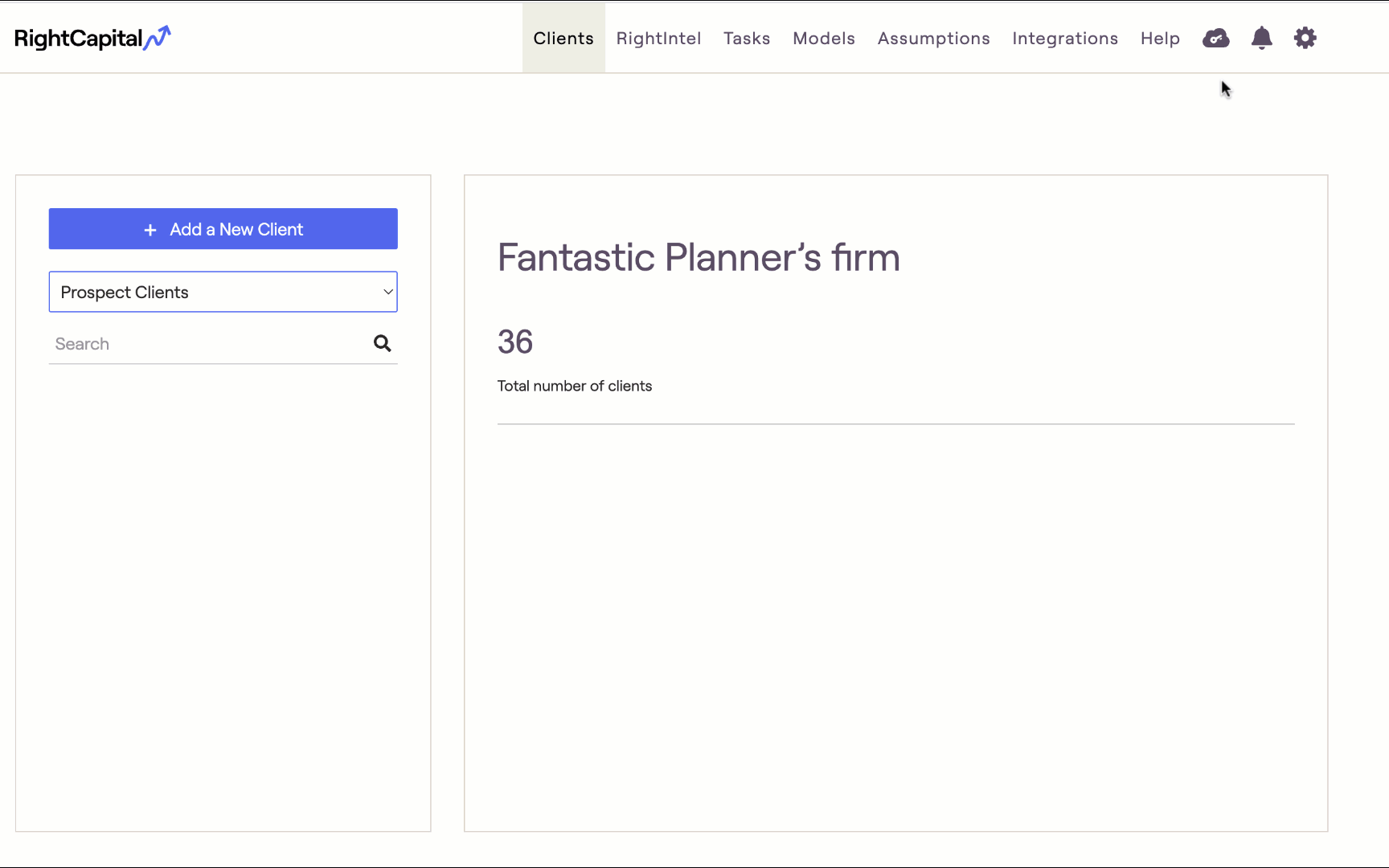What is a Single Sign-On?
A Single Sign-On, commonly referred to as an SSO, is an authentication method that allows you to securely access multiple applications (Wealthbox & RightCapital software) with a single set of credentials. Once you have been authenticated by logging into RightCapital, you can securely access Wealthbox software without having to re-enter your credentials. This saves you time and creates efficiencies as you cycle between your financial technologies. For Information about the Wealthbox CRM Integration please click here.
Accessing Wealthbox Through Single Sign-On (SSO)
To access the SSO in Wealthbox, please review the following steps
Log in to your RightCapital account
Select the Single Sign-On "Icon" at the top of the screen
Click Wealthbox CRM