RightCapital is invested in your success. This includes creating a platform by which you can begin to win new clients through lead generation. This feature allows you to take advantage of social media advertising, QR codes on business cards, and other creative sales-funnel techniques to grow your book of business.
What is the RightCapital Leads program?
You can create separate Lead links for different marketing campaigns, client segments, or referral sources, making it easier to organize and track incoming leads. Simply share the appropriate link on your website, in targeted marketing materials, or include it in your email signature to guide prospects directly to the RightCapital Leads sign-up screen.
Activating RightCapital Leads
After generating the link, click 'View' to copy and share it with prospects and track total signups. You can adjust whether the clients will have full planning or RightExpress plans.
By selecting 'Edit', you can also configure default templates such as Onboarding and Planning Access to help prospects get started.
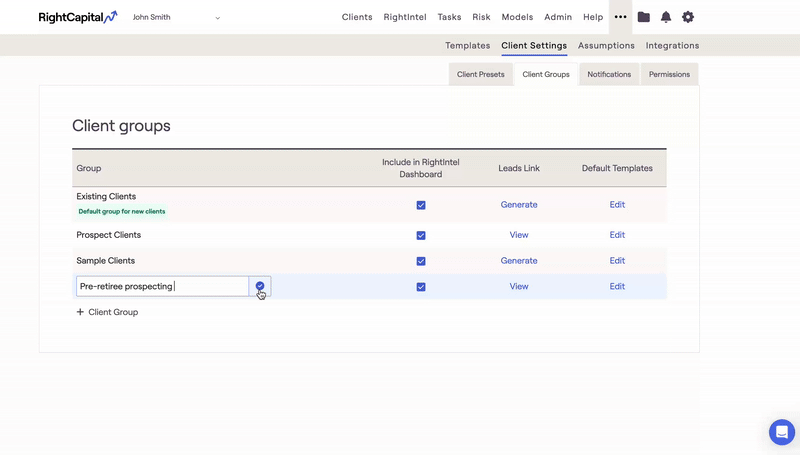
What happens when someone clicks on the link?
On RightExpress planning, clients will be directed to a simplified data entry process. This is controlled by the RightExpress Template applied to the client group. They will then have access to a review of their data that focuses on a specific topic, such as Social Security, Retirement, Debt, etc..
You will receive an email notification once a prospective client completes their initial profile, including their name and email address. The prospect's name will show up in your client list.
The prospect will receive an email requesting that they verify their email account. This email will have your branding and signature. For more details, review our article on Email Verification.
Ways to Use Multiple Leads Links
- On Your Website: Embed different Leads links on service pages.
For example:
“Financial Planning for Retirees” → Retiree-specific Leads link
“Planning for Young Families” → Link tailored to that demographic
“Business Exit Strategies” → Link for business owners
- In Email Campaigns: Run targeted campaigns by client type. Include the relevant Leads link for that campaign audience.
- On Social Media: Post different versions of your CTA based on who you’re trying to reach.
Example:“Think college planning is overwhelming? Start here.” [custom link]
“Retirement coming up? Let’s make a plan.” [custom link] - With Referral Partners: Share custom Leads links with CPAs, estate attorneys, etc.. so they can refer specific types of clients to you directly via a dedicated link.
Leads Program Flyer
All of our prospecting materials are editable and allow you to include your logo, contact information, and disclosure to meet your firm’s needs. Click the link below to access the Leads Program Flyer:
