RightCapital's Vault storage provides you and your clients with an easily accessible, highly secure location to share documents and other files, directly within a client's financial plan. Within each plan, the client vault can be accessed via the Folder icon in the upper right corner:
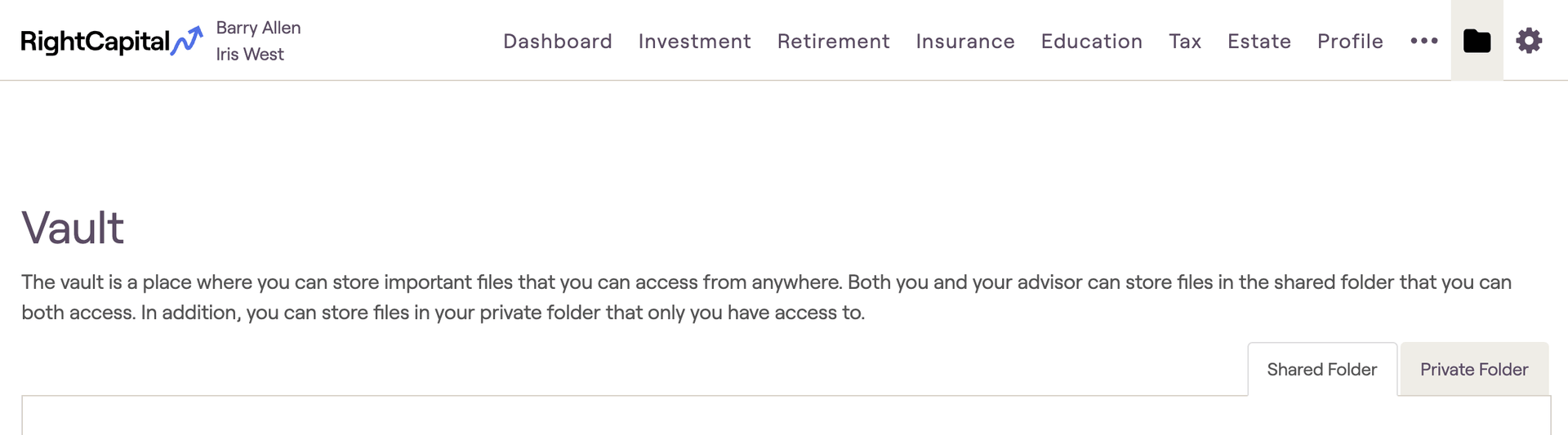
Once added to the Vault, files can be downloaded at any time by checking the box(es) to the left of the file name, and then clicking the Download icon that appears at the top:

When downloading multiple files simultaneously, RightCapital will create a .zip file that includes all the selected files. Files can be deleted via this same method.
Files can also be renamed within the vault, by clicking the "..." icon to the right of a file name and then choosing the Rename option. After typing in the new name of your file, click the blue checkmark to the right of the textbox to save your changes:

Please note: clients can download any files you have uploaded into the Shared Folder via the method above. However, clients will not be able to rename or delete files that you, as the advisor, have uploaded. Clients can rename or delete any files that they have added themselves.