RightCapital's Vault storage provides you and your clients with an easily accessible, highly secure location to share documents and other files, directly within a client's financial plan. Within each plan, the client vault can be accessed via the Folder icon in the upper right corner:
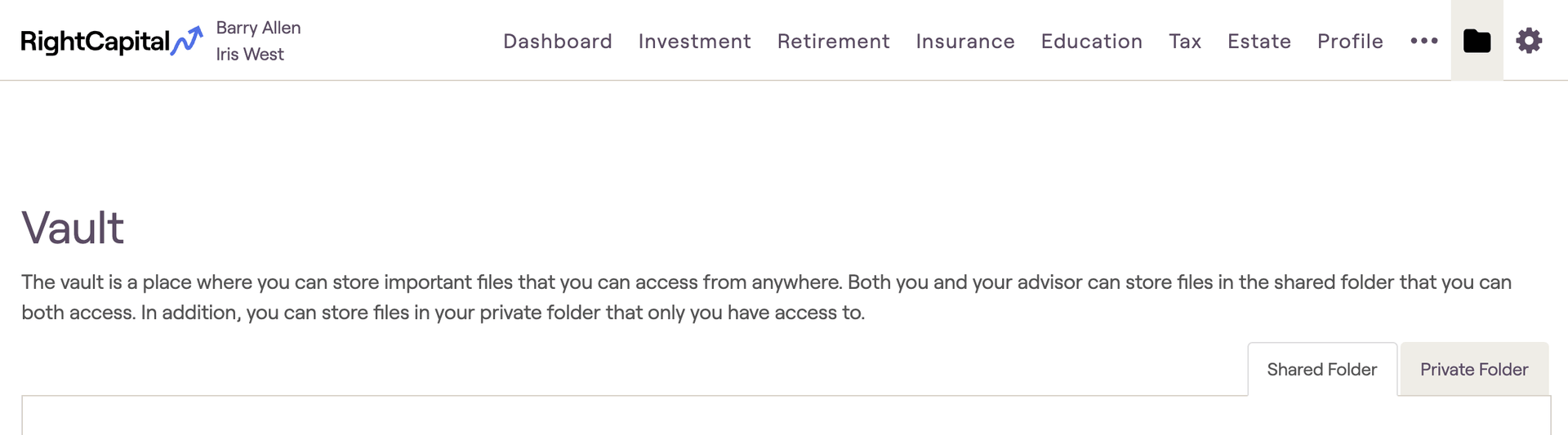
Setting up folders can be a helpful way to manage the files within the Vault. To add a new folder, click the Create Folder button in the upper right. After typing in the name of your new folder, click the blue checkmark to the right of the textbox to save the folder:

Once you create a folder, you can add files to it by clicking into the folder and uploading files directly, or by dragging and dropping existing vault files into the new folder:

Pro-Tip: Vault Templates
Vault Templates allow you to create folder layouts in advance, and easily apply them to one or more clients. Click here for more.