Annuity models in RightCapital allow you to pre-build annuities and distribution options into your Advisor Portal, and easily import them into any of your client plans going forward. If you find yourself entering or proposing the same annuity products repeatedly across multiple clients, utilizing annuity models will save you a significant amount of time while building client plans in RightCapital.

Adding New Annuity Models


After adding an Annuity Model, you can use the 'Annuity Type' menu on the right to choose between Variable, Fixed, Indexed, and Indexed Variable. The data entry fields beneath will update to reflect your chosen option, allowing you to enter the necessary parameters:
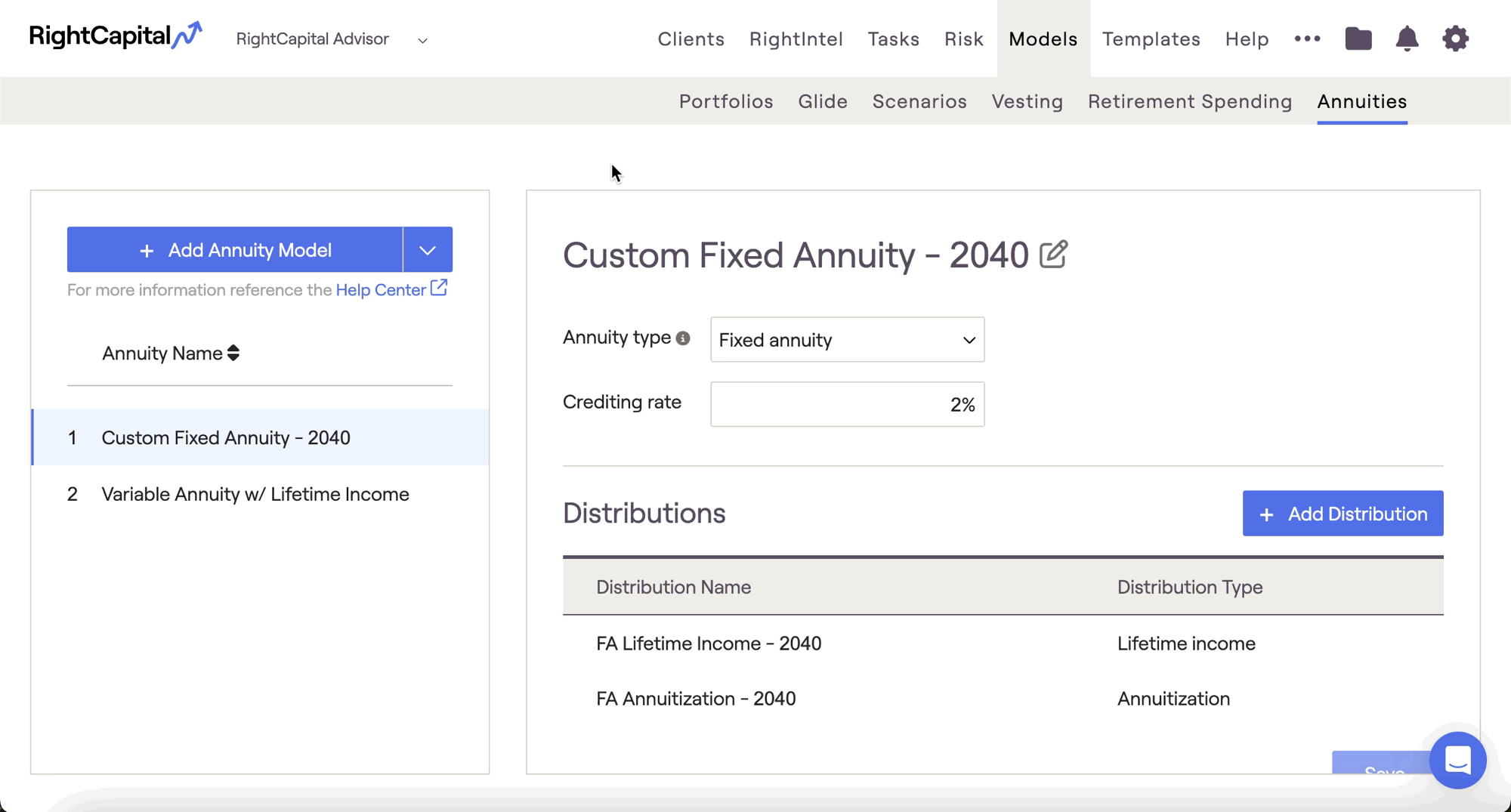
Please use the hyperlinks below for a more thorough overview of each annuity type, including descriptions of each data entry field:

- Annuitization will surrender the account value in exchange for a guaranteed fixed income stream. This option will populate new fields to enter the details of the annuitization.
- Lifetime income can be used for an annuity that has a guaranteed lifetime income rider or associated benefit. This option will populate new fields to enter the details of the lifetime income guarantee.
Re-order Annuity Models
When viewing the list of your annuity models, RightCapital allows you to change the order they are displayed. Within the list of models on the left, you can click on the title of one of the annuities and then drag it to the desired location.

Delete Annuity Models
Annuity models can be deleted by hovering your mouse over a particular annuity, and then clicking the 'x' icon that appears to the right:

Where to Apply Annuity Models
After new annuity models are created and saved in the Advisor Portal, they can be easily copied into any client plan. Annuity models can be used in two locations:
- When entering an annuity as an asset into a client's Current Plan, in the Profile > Net Worth section
- When proposing an annuity purchase as part of a Proposed Plan, in the Retirement > Analysis section
