Please reference this article for more information on our Billing tab. To access the Billing tab, navigate to your Advisor Portal > Gear Icon ⚙️ > Billing.
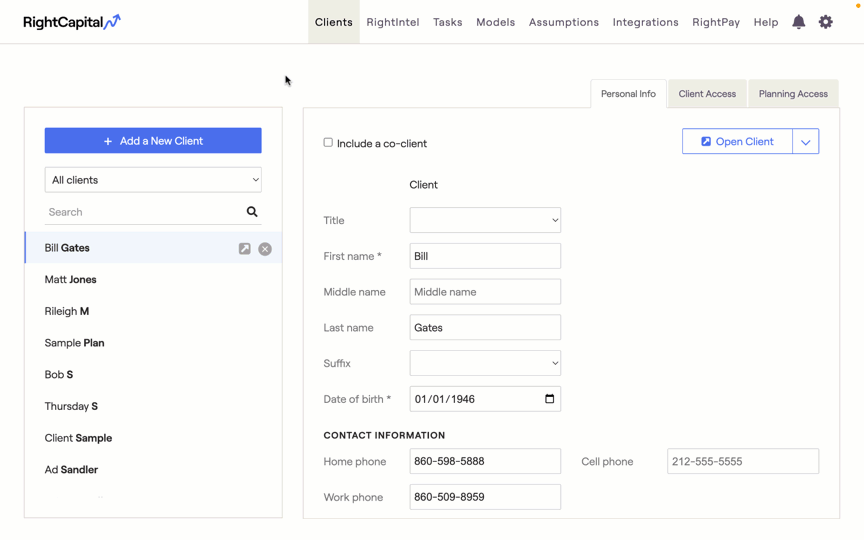
Update Your Credit Card
To access the Subscription tab, navigate to the Gear Icon ⚙️ > Billing > Subscription. In the Subscription tab, you can view your current subscription plan and update your payment method. If you utilize a firm-managed subscription, please see the Firm Managed Subscription section for more details.
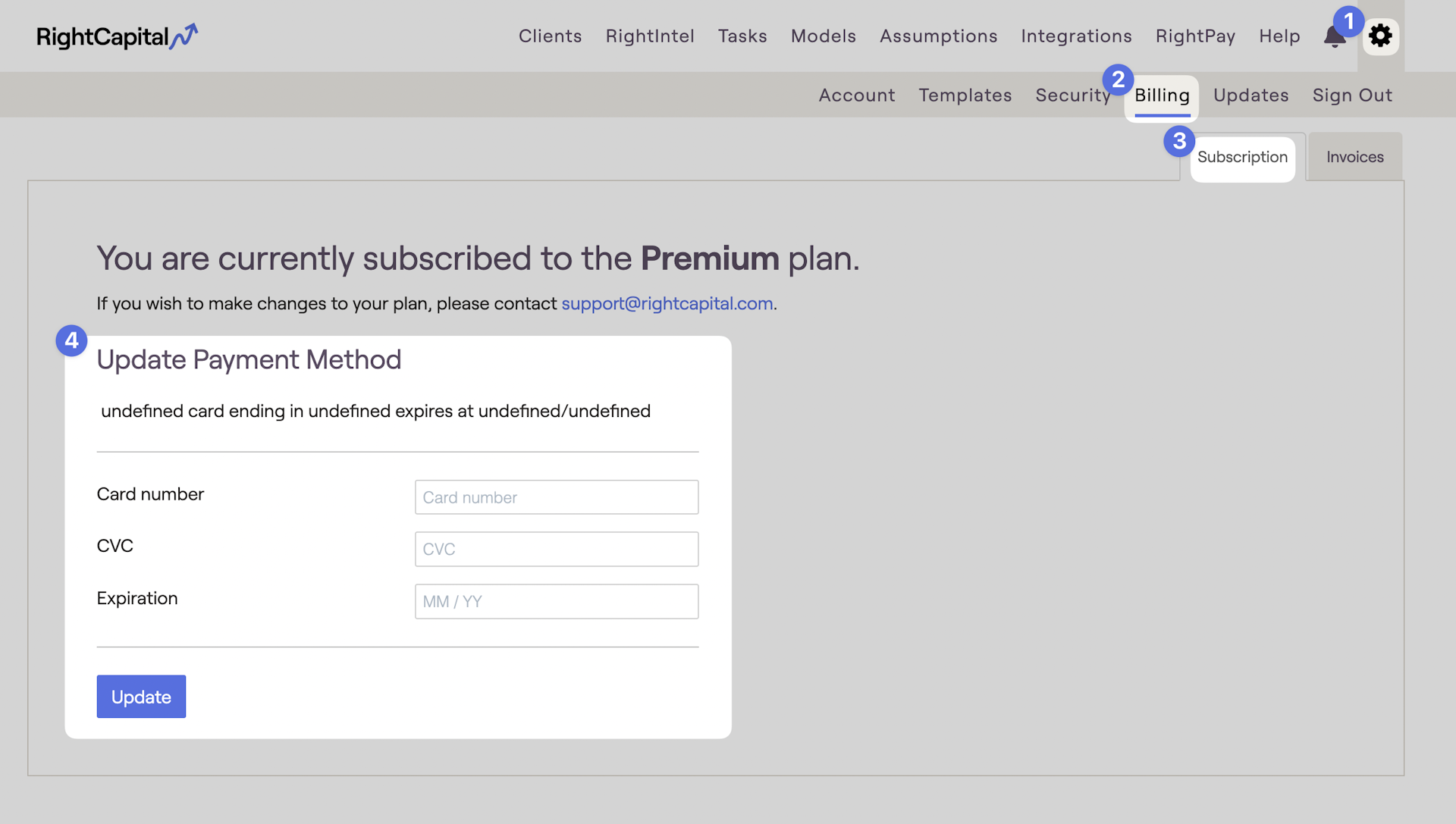
Invoices and Receipts
To access the Invoices tab, navigate to the Gear Icon ⚙️ > Billing > Invoices. The Invoices tab will provide a detailed overview of all yearly or monthly invoices.
To download your invoice, click the blue down arrow icon. This will download a PDF copy of the invoice.
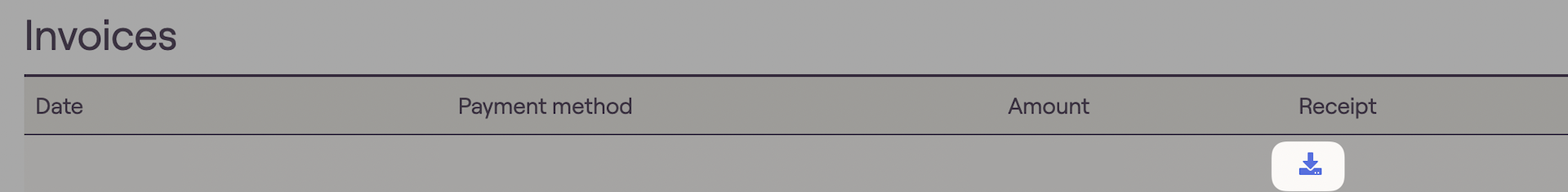
Firm Managed Subscription

If you are a part of a firm managed subscription and have Super Admin privilege, you can view and download invoices for everyone in your organization under the Billing tab. If you need to verify who is the super admin of your firm, please reach out to our Support Team.
To download the invoice, select the blue download icon. This will download a PDF copy of the invoice you select.
Please note if you are trying to access your invoice and see this screen below, please reach out to your Super Admin. The Super Admin will be able to download your invoice for you.
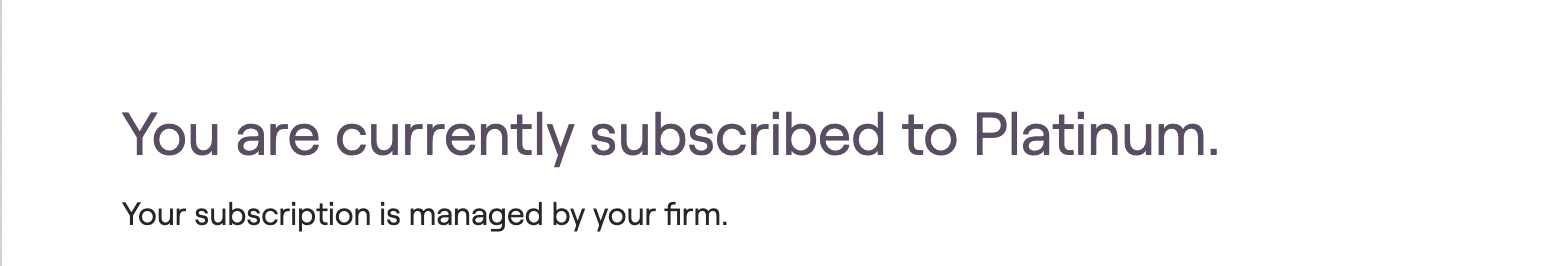
Contact Billing
Call
(888) 982-9596; option 3
If we are unable to answer immediately, please leave a message. We will get back to you as soon as possible within our business hours, 9:00 am - 5:30 pm EST. We will return your call by the following business day!
customer-billing@rightcapital.com